-
ChatterFeed
-
1Best Answers
-
2Likes Received
-
1Likes Given
-
108Questions
-
88Replies
Techinical Issue in Using Report Builder Module
I'm having a technical difficulty in the Using the Report Builder Module. The activity has me go to the reports tab, click new report, select accounts report type and create. Once in there, it asks me to click "add" and select field filter, and then choose type. Then it has me set the filter operator to "equals," and then click the lookup icon next to the third field, but there is no lookup icon next to the third field. I've tried refreshing, logging out and then back in, but there is no drop down or icon for the third field. How do I resolve this so that I can complete the activity?
-

- Megan Kennedy
- April 06, 2016
- Like
- 0
- Continue reading or reply
chatter groups Record Id not working in Customer community feed section
I am entering the 15 digit portion of the SF Chatter group, Is that not the record ID? I want to add all chatter groups feed to our community. do i use a comma in between each group 15 digit record Id?
Why isnt is working?
-

- Adeline Moore
- June 09, 2017
- Like
- 0
- Continue reading or reply
My Domain and right side panel image showing blank?
I have selected a domain name in sandbox. I have customized left panel and also added the URL to a salesforce file in the same sandbox. But the right side is always blank. Can someone please see what im doing wrong here?
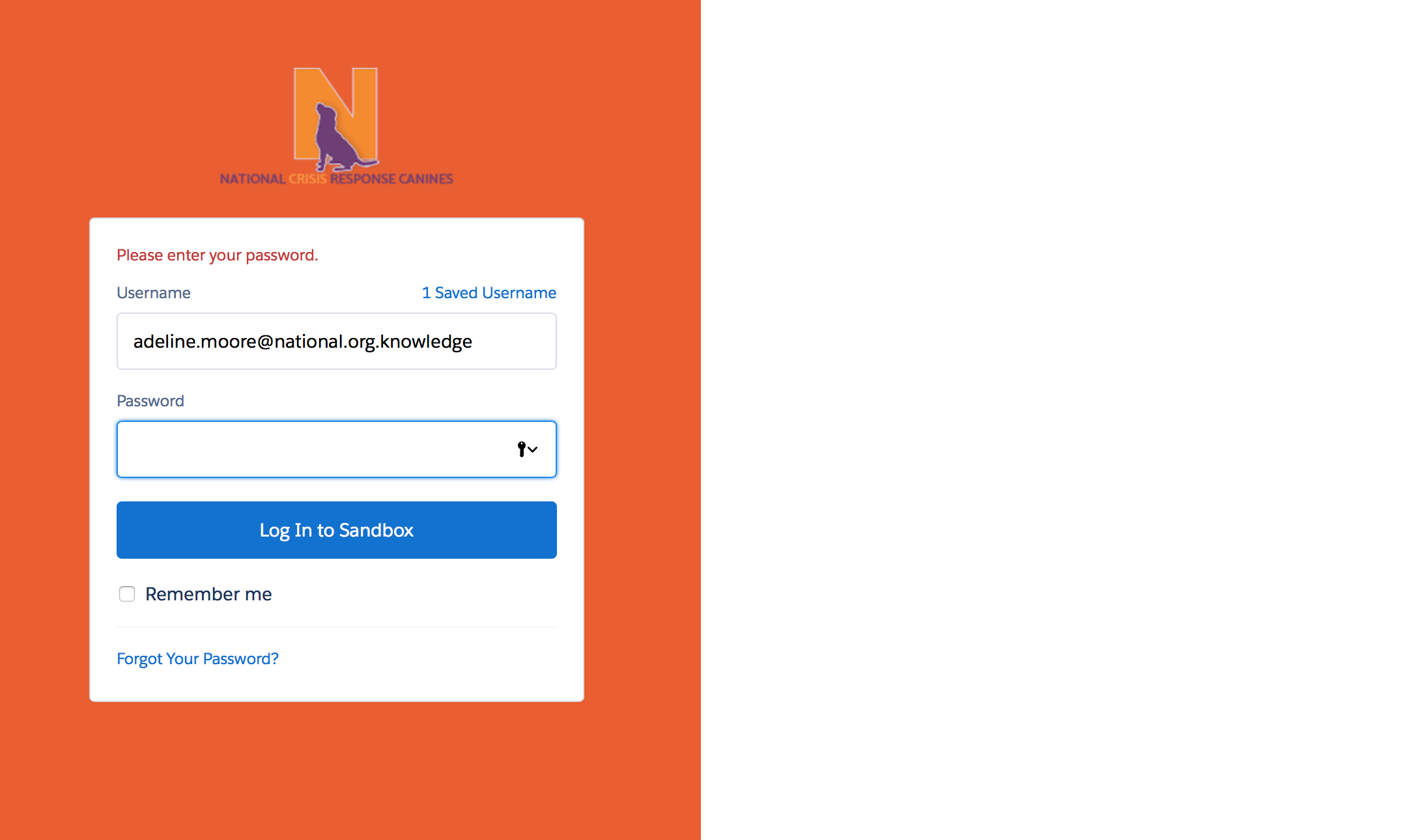
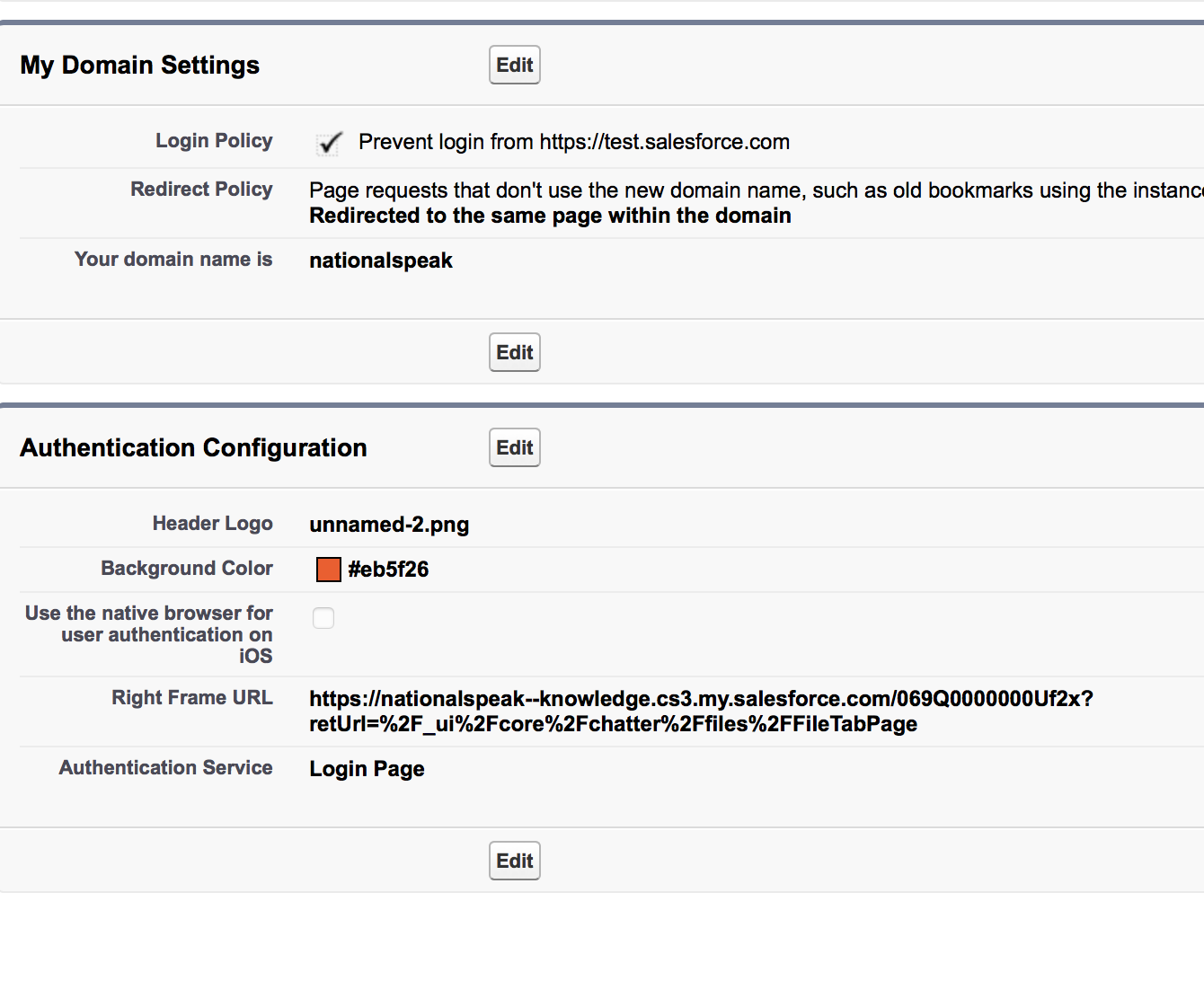
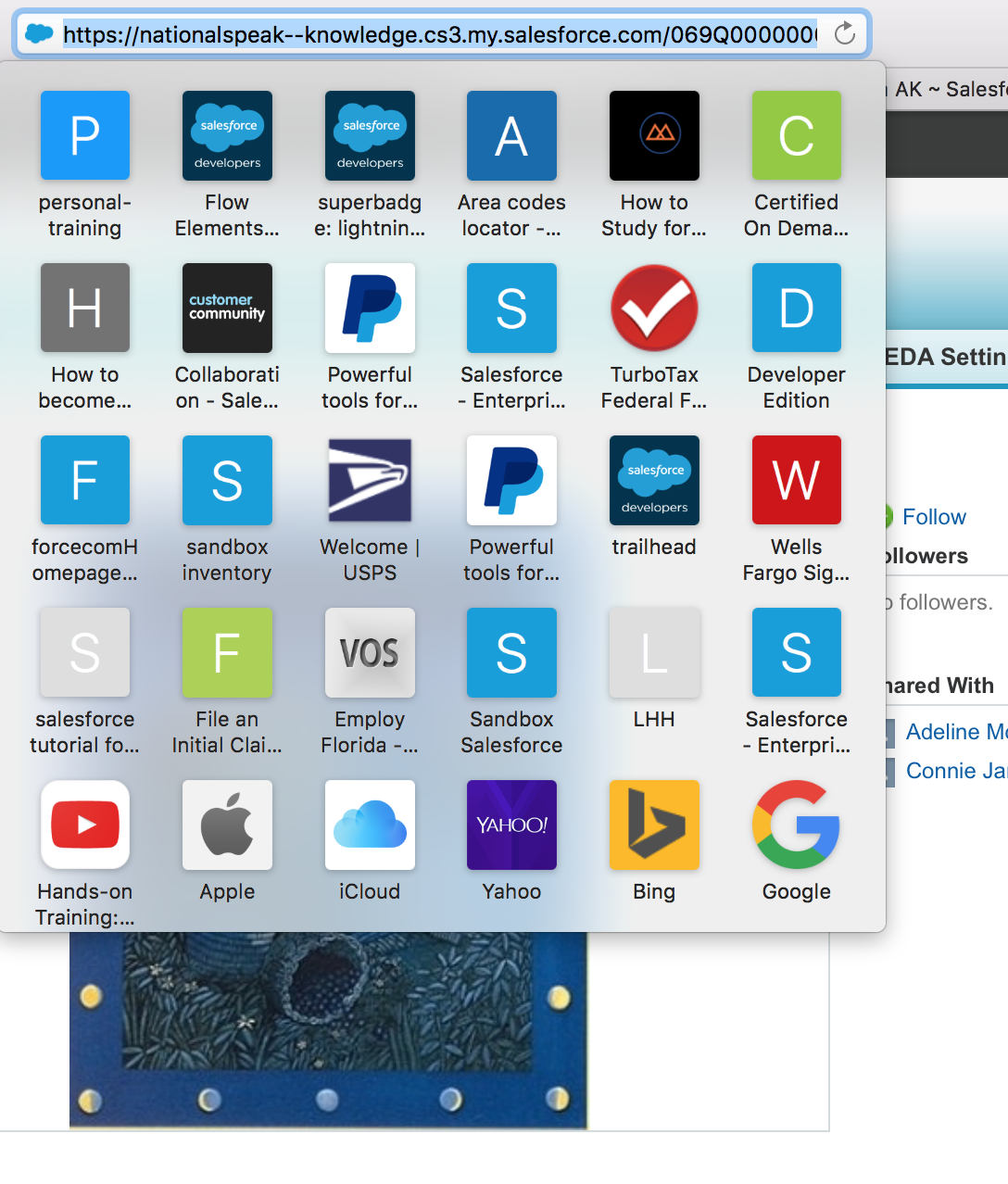
-

- Adeline Moore
- May 15, 2017
- Like
- 0
- Continue reading or reply
Need Code help in my Process Please?
I need this TASK process to only happen when the lead is requesting Canis Major/Canis Minor Program. Im haing trouble finding the right "Function, Variable and Operator.
-

- Adeline Moore
- May 10, 2017
- Like
- 0
- Continue reading or reply
Convert a lead error Please help?
Having trouble with a HEDA field. My lead converts are not functioning i think because of the Preferred Email field provided by HEDA on the contact object. That field does not exist on my leads so when i try to convert the lead into a contact I get the following error.
Error: Invalid Data.
Review all error messages below to correct your data.
Error: Validation error on Contact: The email selected for Preferred Email can't be blank.
It seems the field is not removable?
How can I get my lead converts to work again?
Please help.
I do not have any validations rules in place
Error: Invalid Data.
Review all error messages below to correct your data.
Error: Validation error on Contact: The email selected for Preferred Email can't be blank.
It seems the field is not removable?
How can I get my lead converts to work again?
Please help.
I do not have any validations rules in place
-

- Adeline Moore
- May 10, 2017
- Like
- 1
- Continue reading or reply
Right Panel URL image showing blank
I don't understand why my image is not showing up on the right panel of the login screen.
The image is a file in Salesforce and below is the URL
https://nationalspeak--knowledge.cs3.my.salesforce.com/069Q0000000Uf2x?retUrl=%2F_ui%2Fcore%2Fchatter%2Ffiles%2FFileTabPage
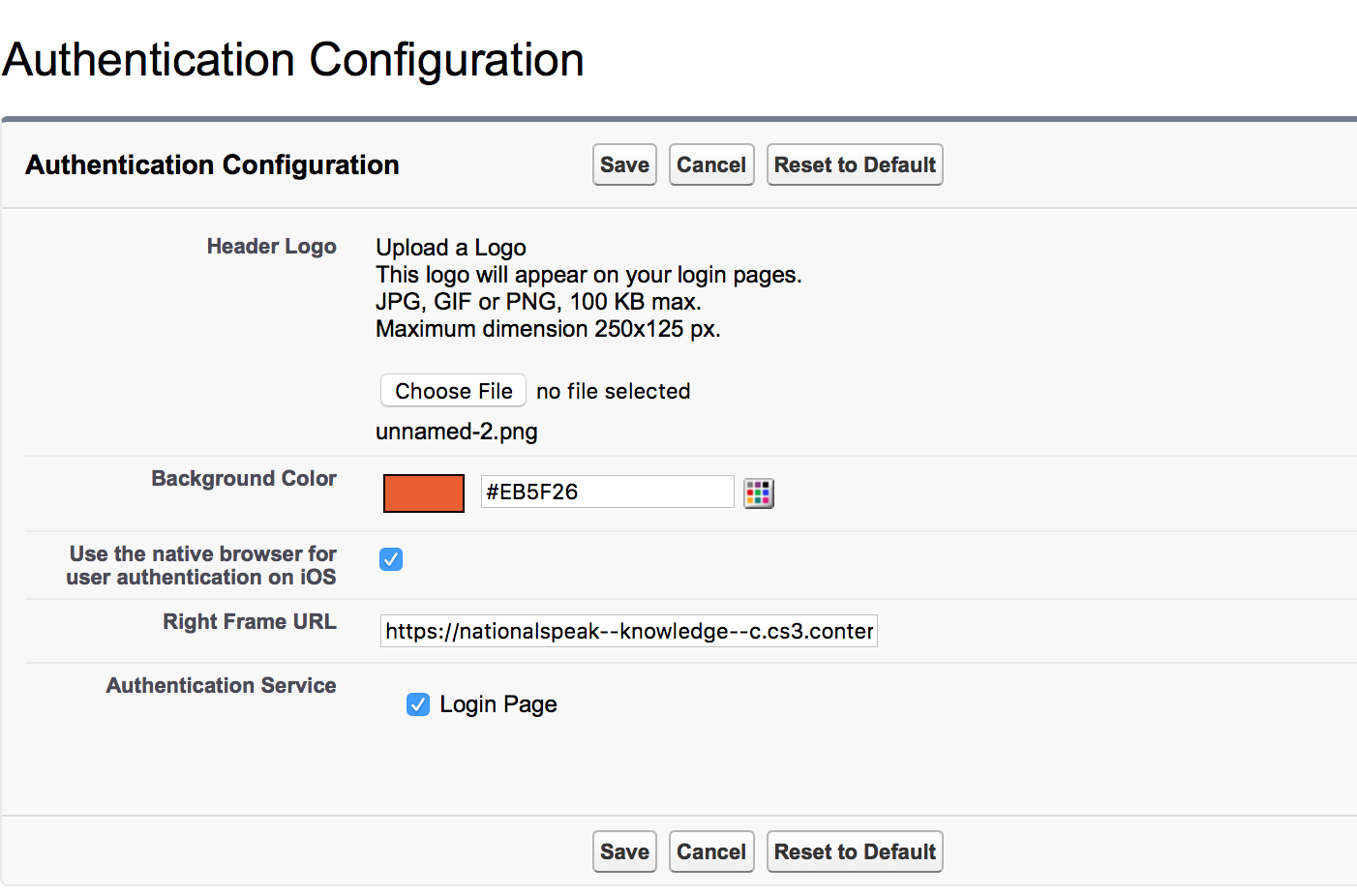
I read the help article saying it has to be HTTPS and it is.
Can anyone see what might be wrong?
The image is a file in Salesforce and below is the URL
https://nationalspeak--knowledge.cs3.my.salesforce.com/069Q0000000Uf2x?retUrl=%2F_ui%2Fcore%2Fchatter%2Ffiles%2FFileTabPage
I read the help article saying it has to be HTTPS and it is.
Can anyone see what might be wrong?
-

- Adeline Moore
- May 08, 2017
- Like
- 0
- Continue reading or reply
converting leads not working getting error message please help?
Lead Status field is required on leads
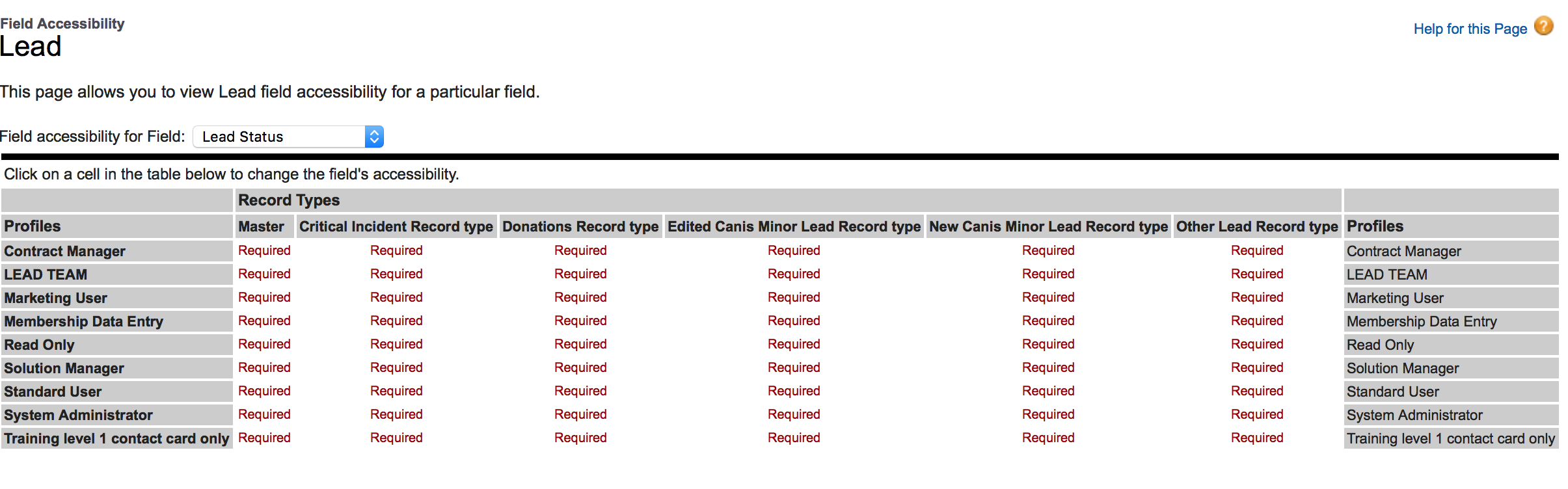
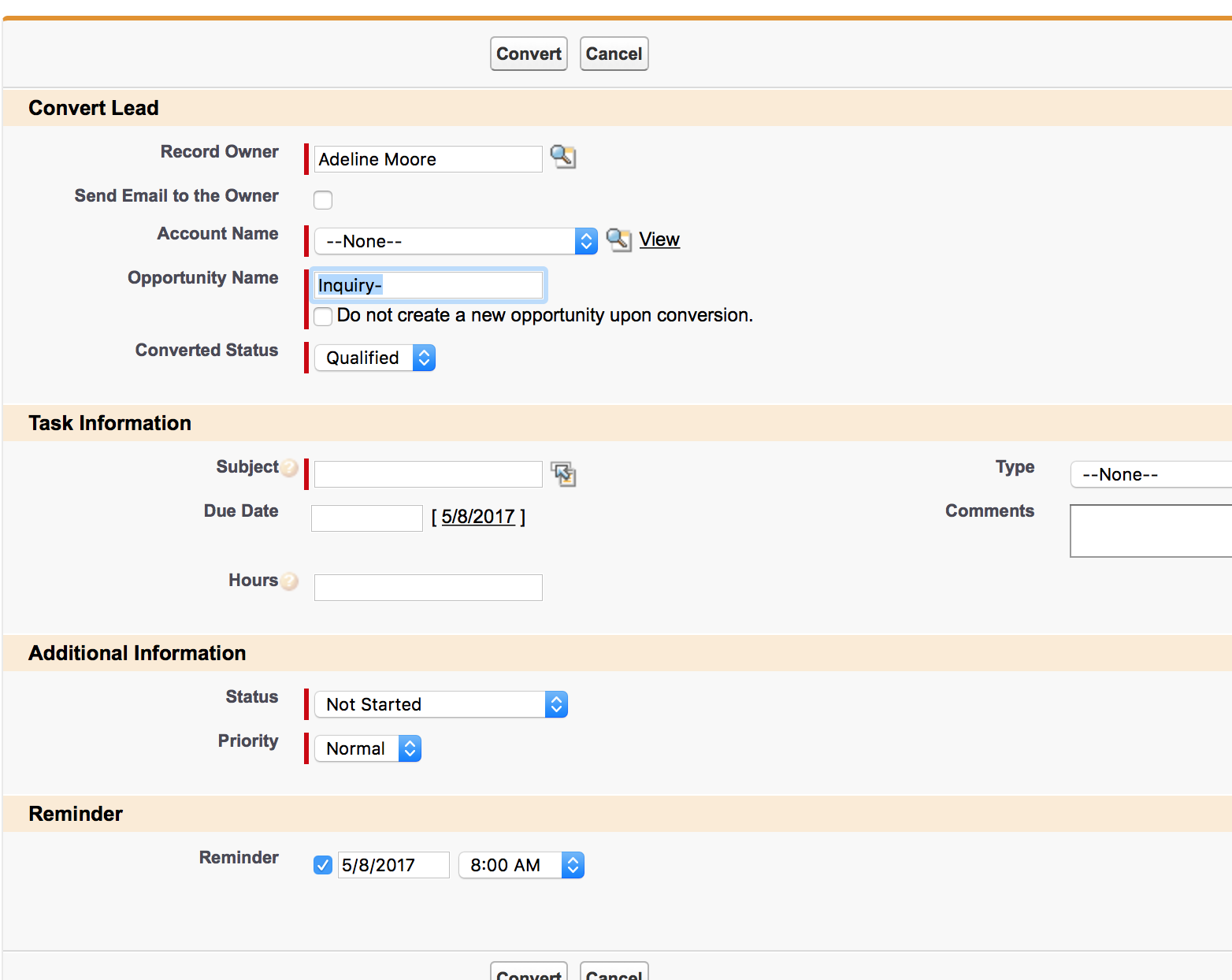
When i try to hit convert I get the folowing error message
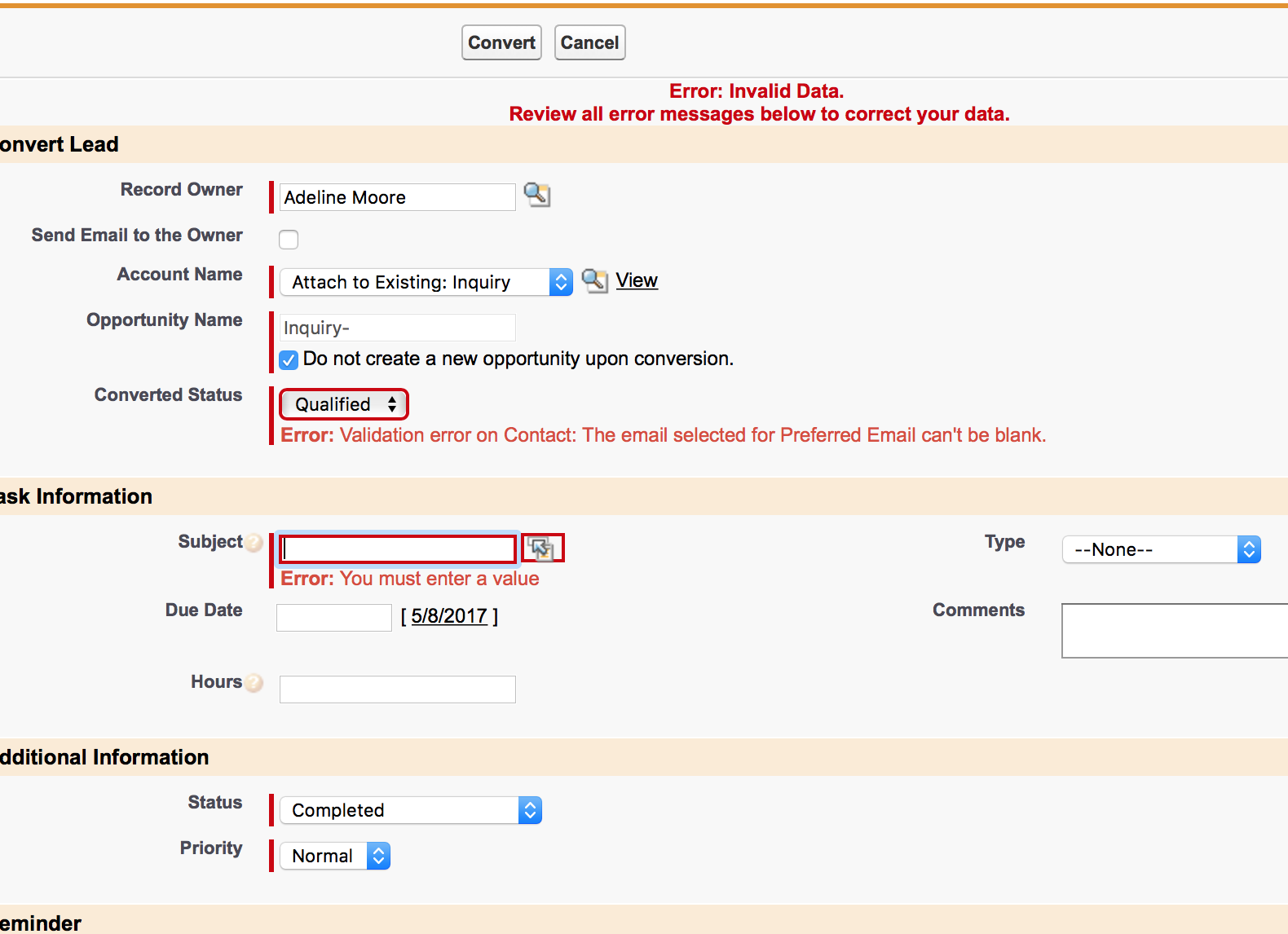
Preferred Email field on Contact is from HEDA package (higher education package)
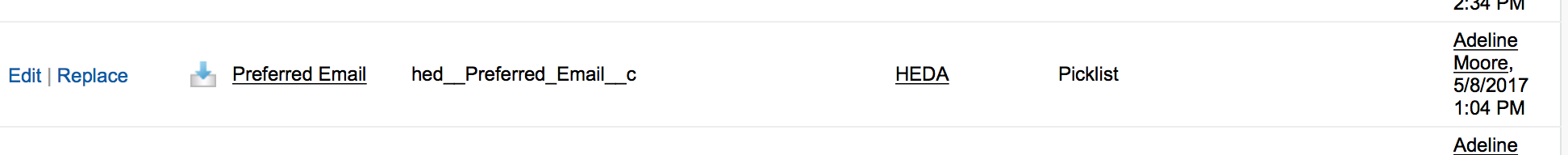
It will not let me delete this field
I do not have it as required field why is my conversion of the lead failing?
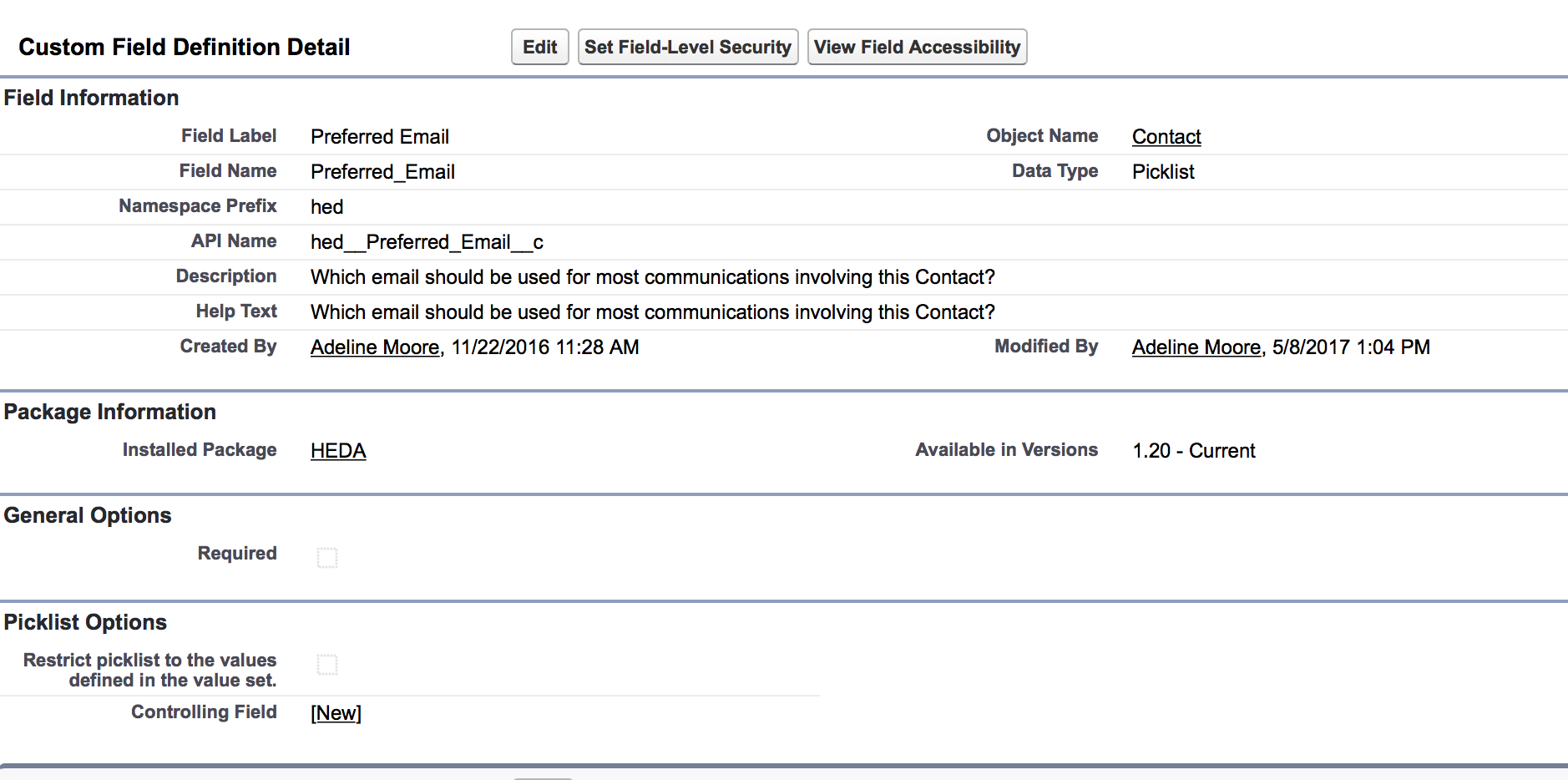
When i try to hit convert I get the folowing error message
Preferred Email field on Contact is from HEDA package (higher education package)
It will not let me delete this field
I do not have it as required field why is my conversion of the lead failing?
-

- Adeline Moore
- May 08, 2017
- Like
- 0
- Continue reading or reply
Afraid of upcoming NA15 instance refresh to NA46?
I'm a self taught admin and we DO have a domain name. I'm having trouble understanding all the docments on this subject. How do i find out what Things we may have built that will require me to do something?
-

- Adeline Moore
- April 28, 2017
- Like
- 0
- Continue reading or reply
Process Builder need formula help please?
So my process creates a completed task when a lead get generated, but my formula is written incorrectly. I need the task to only happen when the lead is only requesting Canis Major/Canis Minor Program.
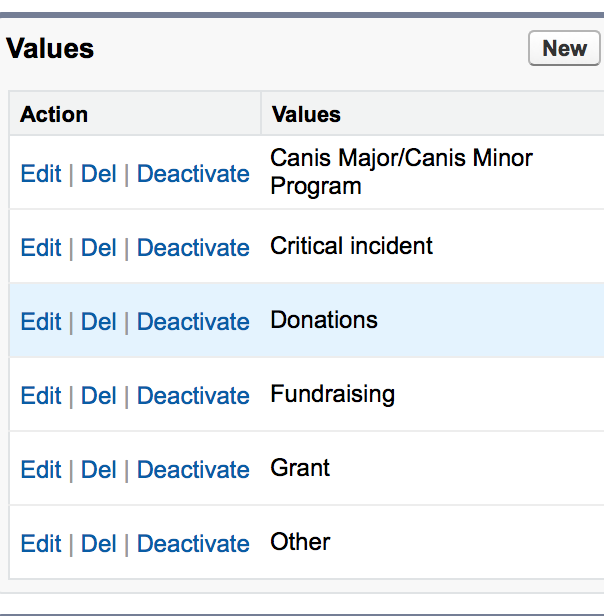
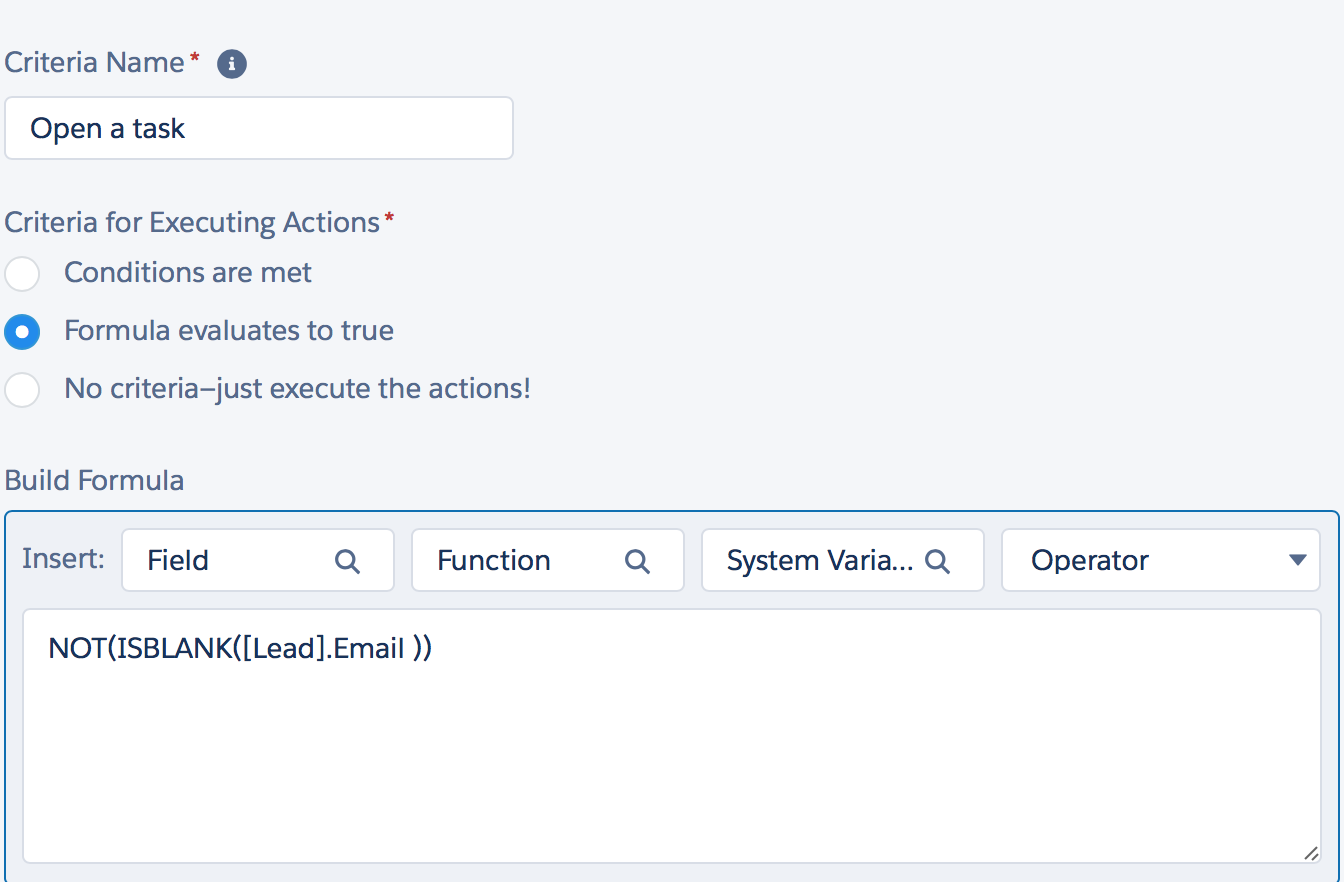
Can someone help me write the formula please??
Thank you Adeline
Can someone help me write the formula please??
Thank you Adeline
-

- Adeline Moore
- April 27, 2017
- Like
- 0
- Continue reading or reply
run a report of al files and their sharing settings?
My Org has been entering files into our System @300 now. I do not think we were setting the Sharing setting correctly. I would like to run a report of all files and where they are visible. So that we can go in and modify sharing settings for all of our files. Does anyone know how to build a repiort to do this?
-

- Adeline Moore
- April 27, 2017
- Like
- 0
- Continue reading or reply
Please help!! Need Files access help.
Please help! I do not know why, but as a system Admin when I go to files tab. I do not see the option for "all files". It only shows me @25 files
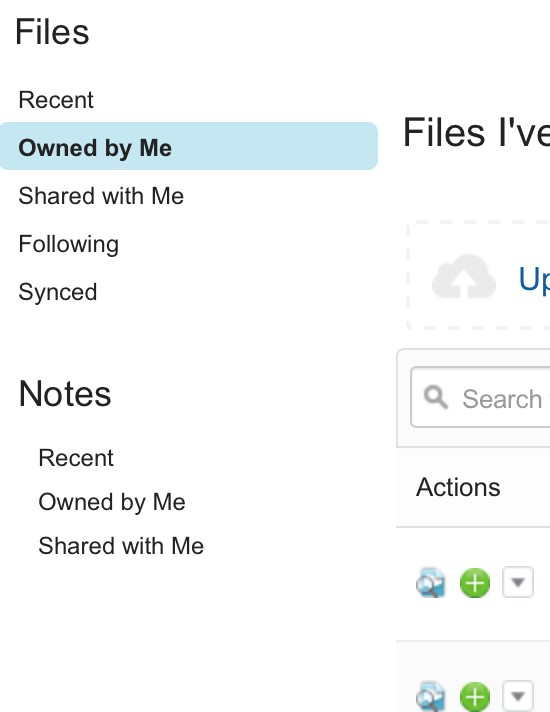
But when I log in as a Chatter free user Profile I have the option for all files. As this profile I see over 100 files.
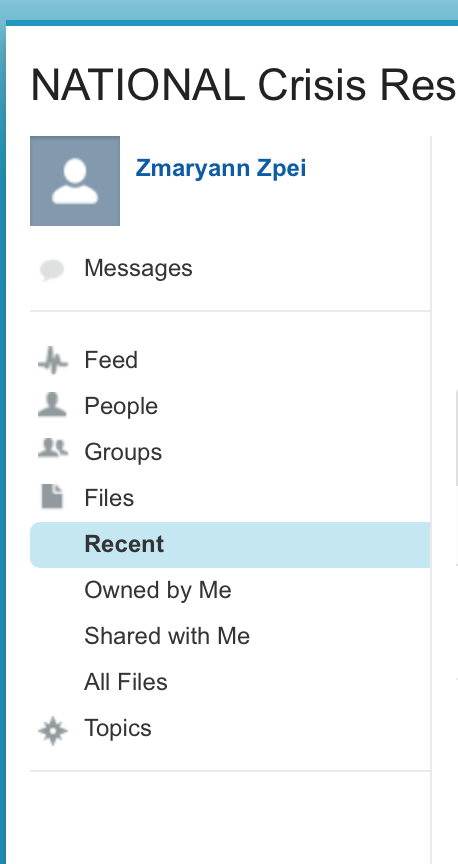
For some reason the Chatter free profile can see a lot more files than I can as admin. This is not right.
How do I get the "All files" option available for me as admin?
Adeline Moore
But when I log in as a Chatter free user Profile I have the option for all files. As this profile I see over 100 files.
For some reason the Chatter free profile can see a lot more files than I can as admin. This is not right.
How do I get the "All files" option available for me as admin?
Adeline Moore
-

- Adeline Moore
- April 20, 2017
- Like
- 0
- Continue reading or reply
Code help in email templates please
Can Someone help me write code in email templates to pull datd from SF.
My email are in regards to article approvals, rejections etc.
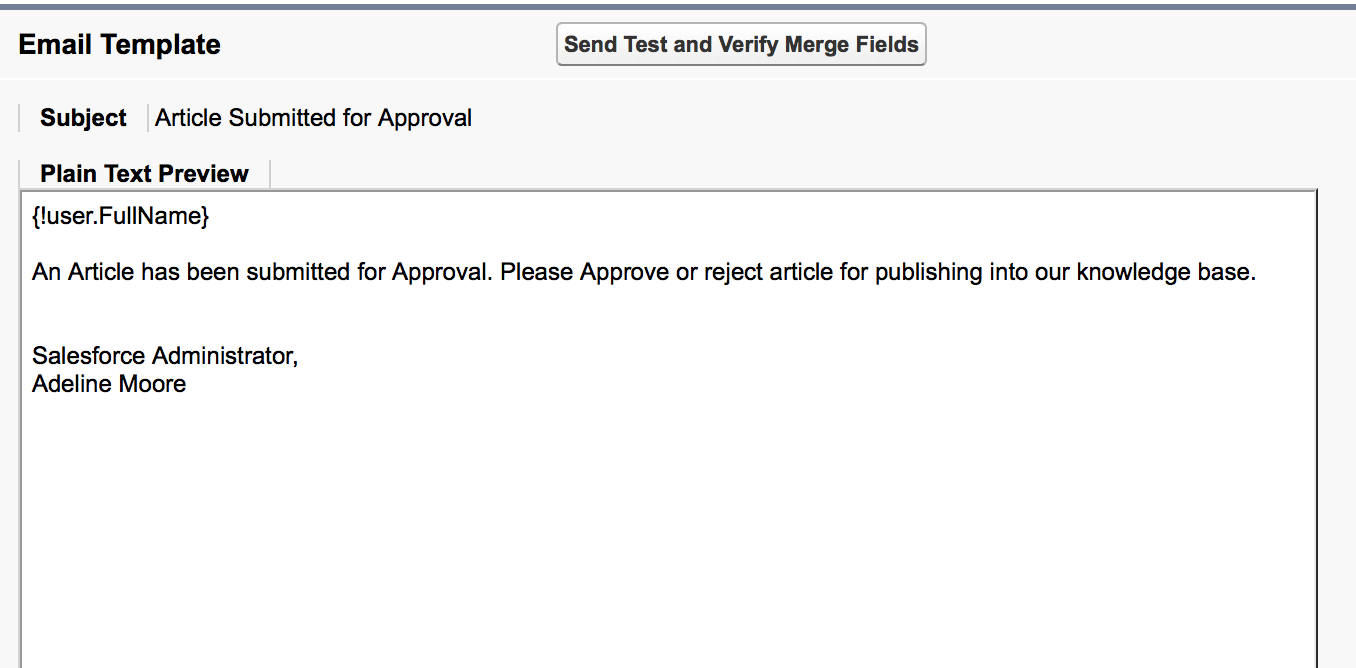
I need to pull the following fields data out of the article into the email template but I do not know how to write code.
Title
Article #
Article type
Approval Status
Is latest version
Created by
Please help!
Adeline Moore
My email are in regards to article approvals, rejections etc.
I need to pull the following fields data out of the article into the email template but I do not know how to write code.
Title
Article #
Article type
Approval Status
Is latest version
Created by
Please help!
Adeline Moore
-

- Adeline Moore
- April 19, 2017
- Like
- 0
- Continue reading or reply
How can I make my chatter free users into Customer community users?
All my members are currently Chatter free users.
I have purchased 100 Customer Community licenses.
I created a new User profile for Customer community Chatter user.
I should assign all my existing users the new Profile correct?
How does my new Profile users see Chatter and Community together?
Do I enable Chatter in the community somehow?
Do I add Community to Chatter somehow?
I'm confused as to how they will access both without going to two different sites.
Please help clear up our confustion.
Adeline Moore
I have purchased 100 Customer Community licenses.
I created a new User profile for Customer community Chatter user.
I should assign all my existing users the new Profile correct?
How does my new Profile users see Chatter and Community together?
Do I enable Chatter in the community somehow?
Do I add Community to Chatter somehow?
I'm confused as to how they will access both without going to two different sites.
Please help clear up our confustion.
Adeline Moore
-

- Adeline Moore
- April 17, 2017
- Like
- 0
- Continue reading or reply
How do Chatter free?Customer Community Users get back to SF chatter from the community?
I have users with Chatter free/Customer Community licenses. I can see in top left screen where they can access the community i built but once they get into the community from that dropdown. I see no way of them exiting the community and getting back to SF chatter?
Please help
-

- Adeline Moore
- April 17, 2017
- Like
- 0
- Continue reading or reply
Community design help please
One of my preview windows in my Community if for our Application(Canis Minor application): see above screen shot
I have built a flow(not active yet)
when guests click on the application box I want the flow to run. How can I do this?
I built a VF page to drop the flow into
I'm really struggling to get this community up and running for my Non Profit client.
Where so I drop the VF page URl in Community to make it run when they click on that screen?
Can Any one give me a hand Please?
-

- Adeline Moore
- April 17, 2017
- Like
- 0
- Continue reading or reply
importing PDF documents into our Knowledge base as an article can this be done?
I can't seem to figure out how to create an article using a pdf document I have on my computer. I have the knowledge license and can creat douments but how exactly do we use a pdf doc to create an article??
-

- Adeline Moore
- April 13, 2017
- Like
- 0
- Continue reading or reply
Visual Force page with embedded application in my customer community?
Below is my Customer community site - one of the TOPICS is Canis Minor Application
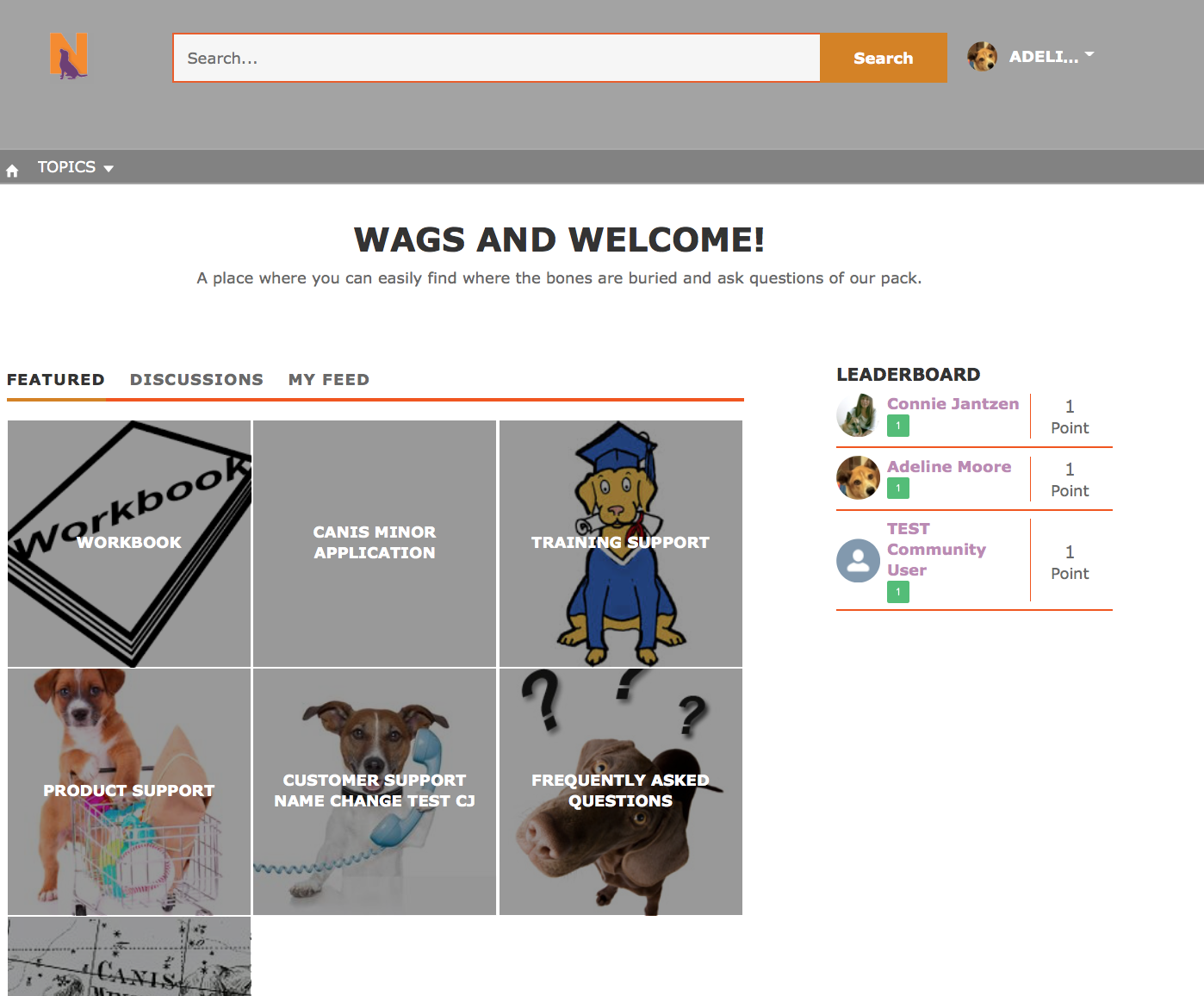
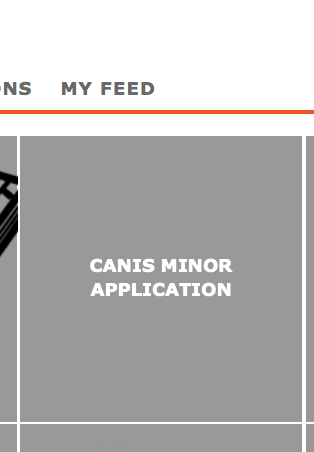
How Can I embed a URL link to the VF page containing the Flow Application. I want members to be able to log into this Community site as a guest and access our membership application from here. Can someone please help me complete my process?
How Can I embed a URL link to the VF page containing the Flow Application. I want members to be able to log into this Community site as a guest and access our membership application from here. Can someone please help me complete my process?
-

- Adeline Moore
- April 12, 2017
- Like
- 0
- Continue reading or reply
How to link a Visual Force page into my Customer Community?
I have built an Application (Flow) for our new potential members in our Organization. I want to drop it (flow) into our Customer Community Site so that I can grant temp access to potential new members to fill out the Application. Where in the Customer Community can I put the VF page? How do I go about linking them?
-

- Adeline Moore
- April 12, 2017
- Like
- 0
- Continue reading or reply
Need help customizing visual force page?
I have created a visual force page to drop an application flow I have built for our company. How can I customize the VF page to have our Company colors.

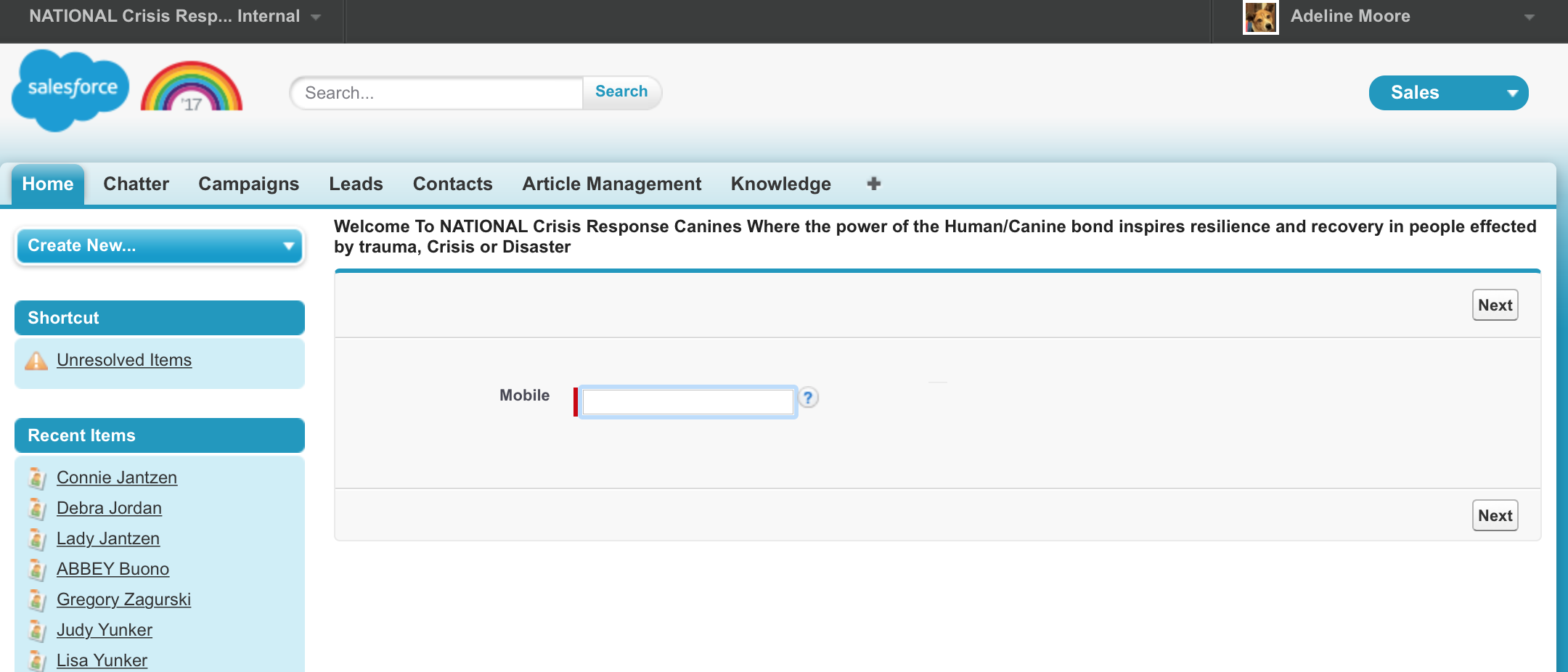
Also, My plan is to Give temporary access to users into a Customer Community site and set this visual force page onto the community site for applicants to fill out the application. Then pause the flow until it gets approved by an apporver. I am also mapping the fields from thid VF Application to SF fields when Converting the lead into a contact.
I also want to preview this as a guest user not as an admin. How can I do this?
Also, My plan is to Give temporary access to users into a Customer Community site and set this visual force page onto the community site for applicants to fill out the application. Then pause the flow until it gets approved by an apporver. I am also mapping the fields from thid VF Application to SF fields when Converting the lead into a contact.
I also want to preview this as a guest user not as an admin. How can I do this?
-

- Adeline Moore
- April 12, 2017
- Like
- 0
- Continue reading or reply
Is there a way to align all fields in a flow screen?
Is there a way to center the input field in my applicartion flow?
-

- Adeline Moore
- April 12, 2017
- Like
- 0
- Continue reading or reply
Is it possible to edit the related to field in a lead record?
When creating a task and selecting Lead the related to field is greyed out.

But when I select Contact from dropdown the related field becomes editable. Is it possible to relate a task on a lead record?
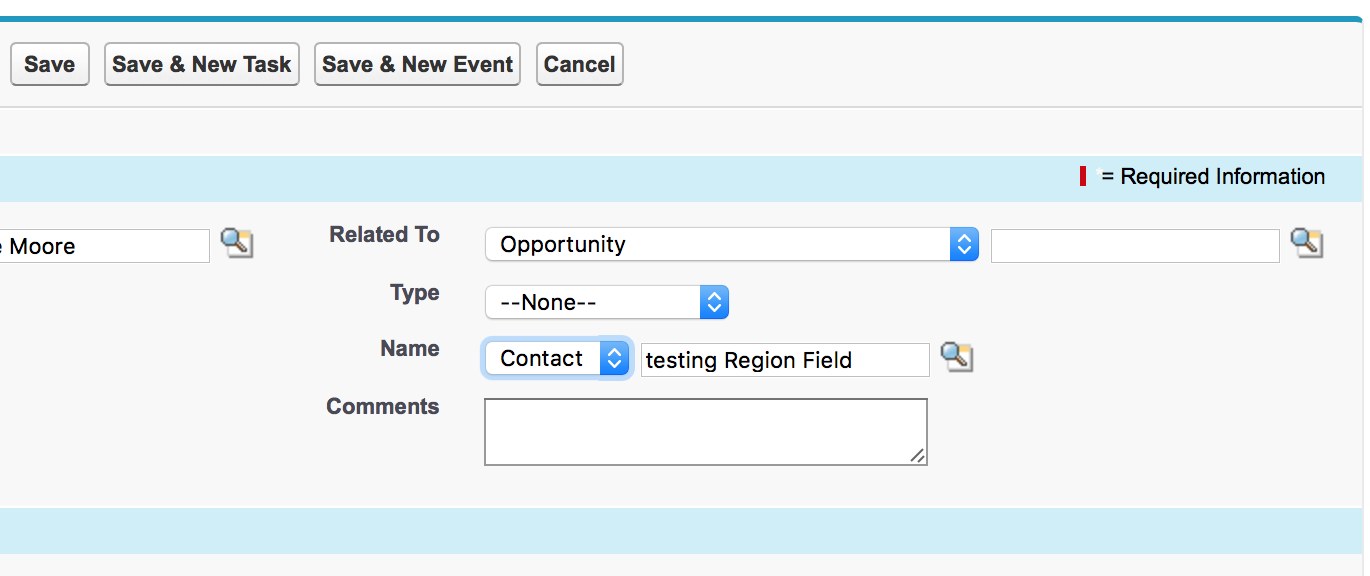
But when I select Contact from dropdown the related field becomes editable. Is it possible to relate a task on a lead record?
-

- Adeline Moore
- April 07, 2017
- Like
- 0
- Continue reading or reply
Convert a lead error Please help?
Having trouble with a HEDA field. My lead converts are not functioning i think because of the Preferred Email field provided by HEDA on the contact object. That field does not exist on my leads so when i try to convert the lead into a contact I get the following error.
Error: Invalid Data.
Review all error messages below to correct your data.
Error: Validation error on Contact: The email selected for Preferred Email can't be blank.
It seems the field is not removable?
How can I get my lead converts to work again?
Please help.
I do not have any validations rules in place
Error: Invalid Data.
Review all error messages below to correct your data.
Error: Validation error on Contact: The email selected for Preferred Email can't be blank.
It seems the field is not removable?
How can I get my lead converts to work again?
Please help.
I do not have any validations rules in place
-

- Adeline Moore
- May 10, 2017
- Like
- 1
- Continue reading or reply
What is the best way to create a mobile app for my Non-Profit members to track their Volunteer hours?
I was tasked today with finding out how to create a Mobile App(for phones etc) in salesforce that our Members can log into and Submit a Volunteer time sheet logging the hours they volunteered while they are on Site. I want to be able to link the form to Salesforce and update a Volunteer Campaign and also record the hours on the Contact's record as well.
I'm thinking I wil need to build the form using Visual force then use Process builder to handle the actions of Updating the Campaign and contact record.
Any pointers? Suggestions?
I'm thinking I wil need to build the form using Visual force then use Process builder to handle the actions of Updating the Campaign and contact record.
Any pointers? Suggestions?
-

- Adeline Moore
- January 03, 2017
- Like
- 1
- Continue reading or reply
My Domain and right side panel image showing blank?
I have selected a domain name in sandbox. I have customized left panel and also added the URL to a salesforce file in the same sandbox. But the right side is always blank. Can someone please see what im doing wrong here?
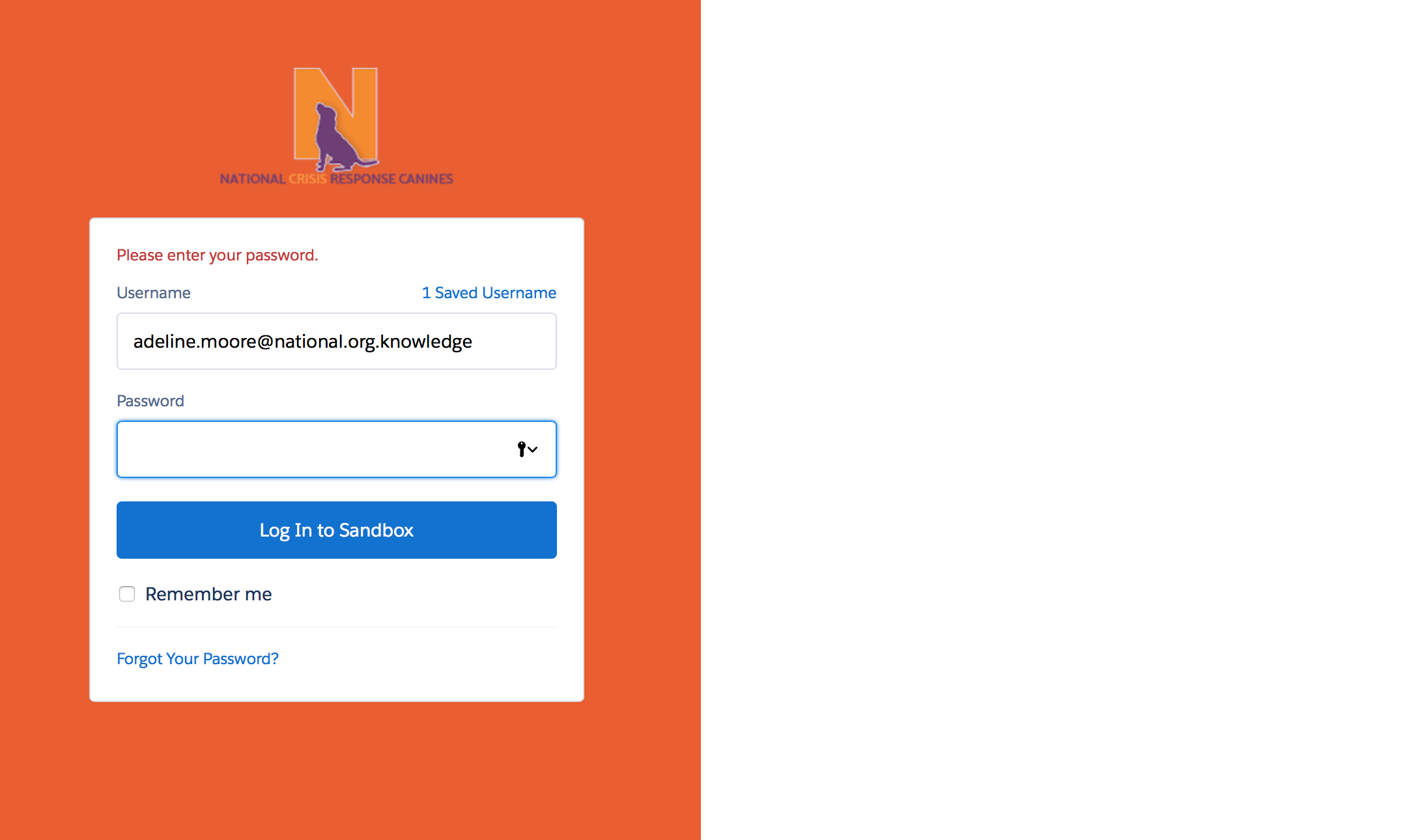
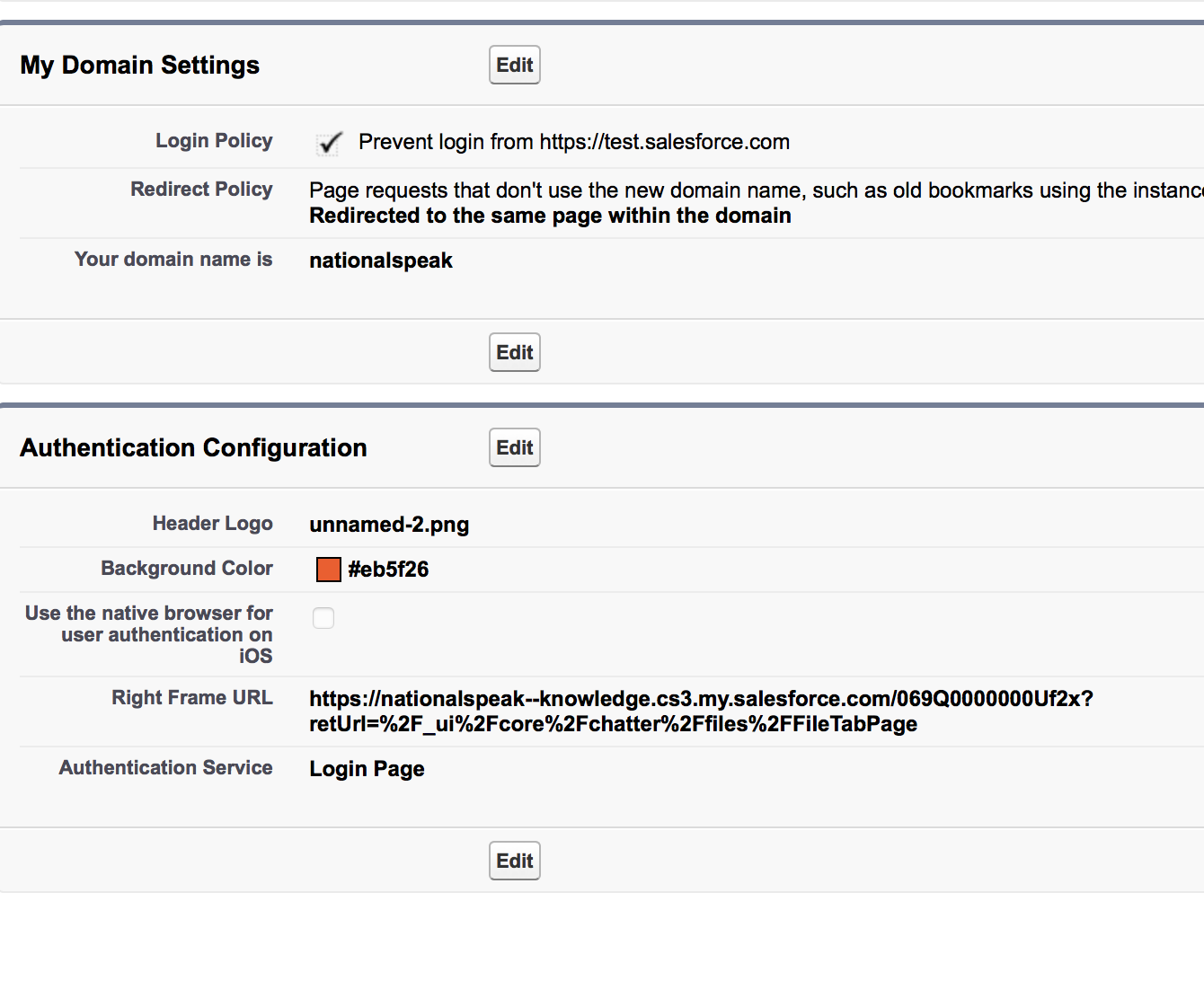
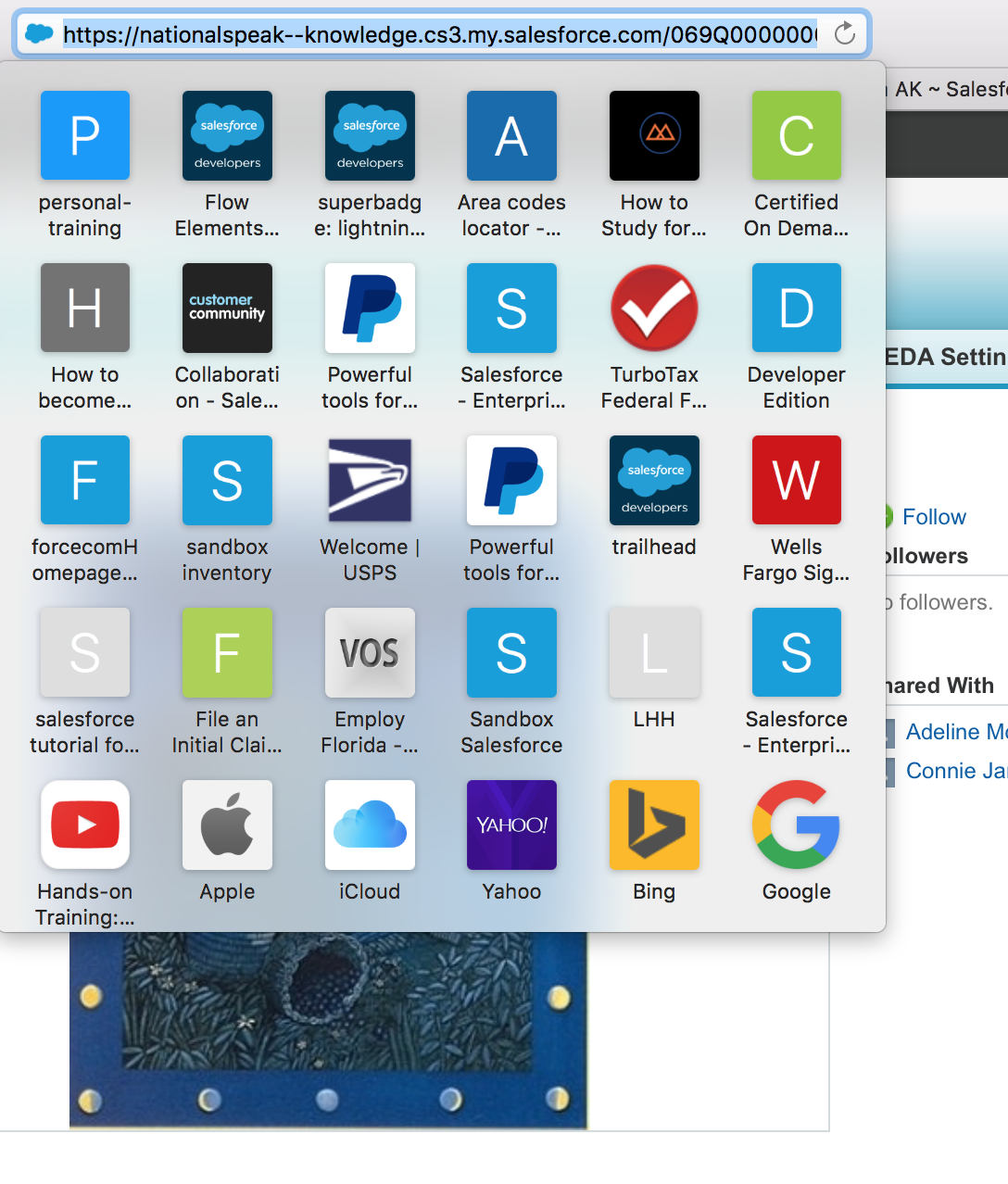

- Adeline Moore
- May 15, 2017
- Like
- 0
- Continue reading or reply
Need Code help in my Process Please?
I need this TASK process to only happen when the lead is requesting Canis Major/Canis Minor Program. Im haing trouble finding the right "Function, Variable and Operator.

- Adeline Moore
- May 10, 2017
- Like
- 0
- Continue reading or reply
Afraid of upcoming NA15 instance refresh to NA46?
I'm a self taught admin and we DO have a domain name. I'm having trouble understanding all the docments on this subject. How do i find out what Things we may have built that will require me to do something?

- Adeline Moore
- April 28, 2017
- Like
- 0
- Continue reading or reply
Process Builder need formula help please?
So my process creates a completed task when a lead get generated, but my formula is written incorrectly. I need the task to only happen when the lead is only requesting Canis Major/Canis Minor Program.
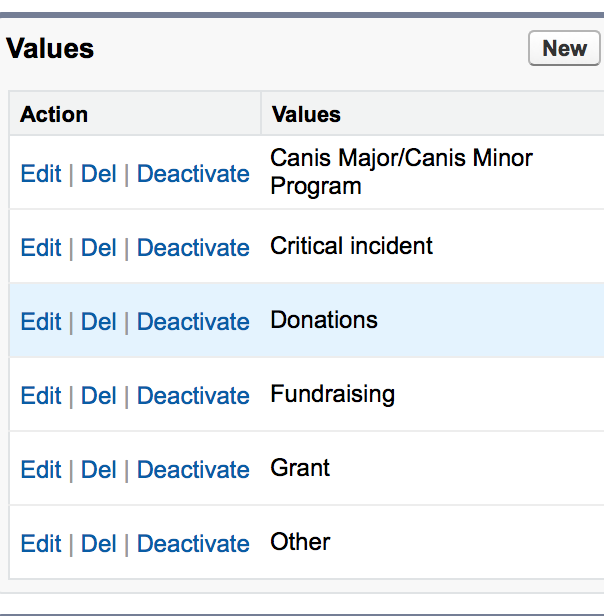
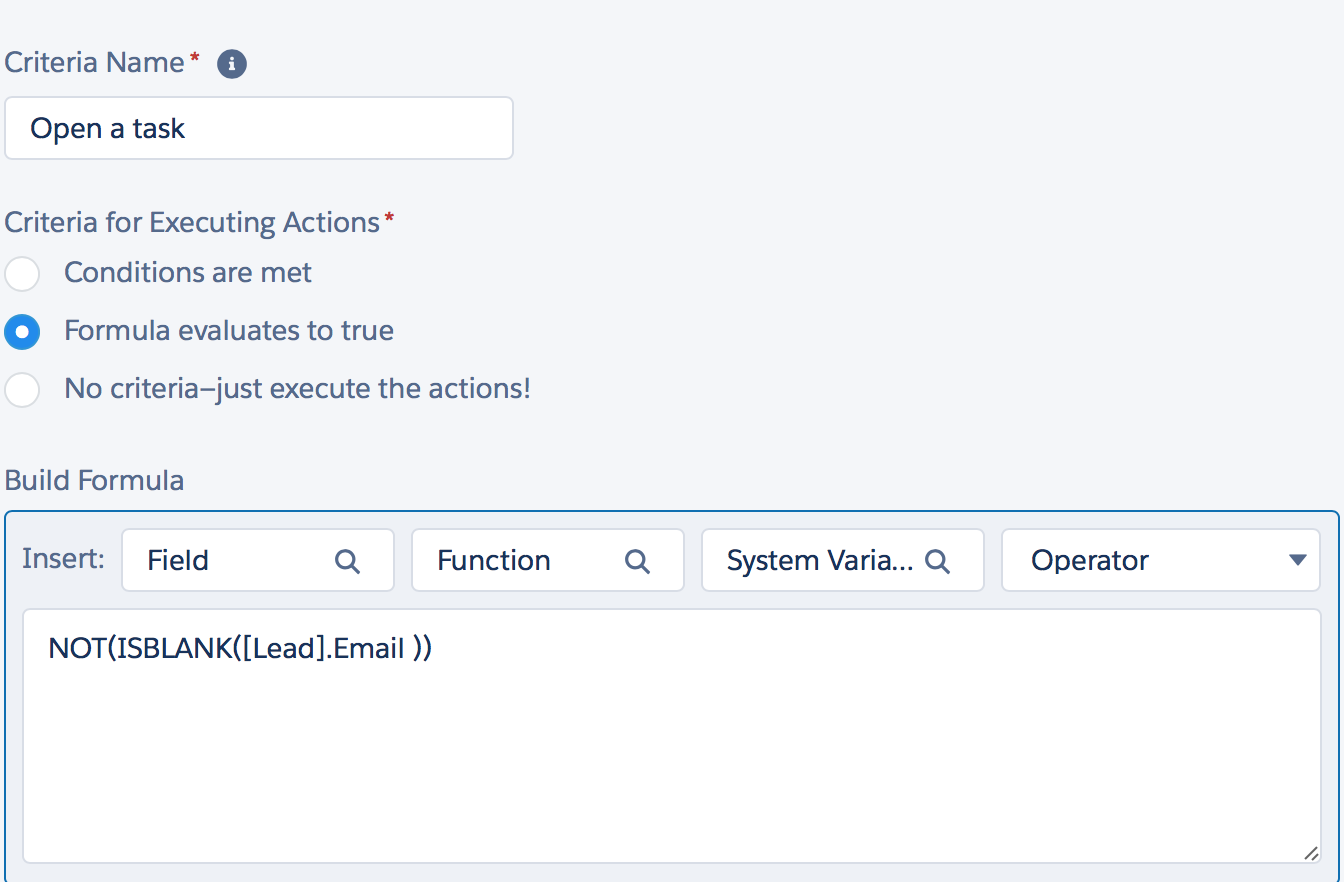
Can someone help me write the formula please??
Thank you Adeline
Can someone help me write the formula please??
Thank you Adeline

- Adeline Moore
- April 27, 2017
- Like
- 0
- Continue reading or reply
How can I make my chatter free users into Customer community users?
All my members are currently Chatter free users.
I have purchased 100 Customer Community licenses.
I created a new User profile for Customer community Chatter user.
I should assign all my existing users the new Profile correct?
How does my new Profile users see Chatter and Community together?
Do I enable Chatter in the community somehow?
Do I add Community to Chatter somehow?
I'm confused as to how they will access both without going to two different sites.
Please help clear up our confustion.
Adeline Moore
I have purchased 100 Customer Community licenses.
I created a new User profile for Customer community Chatter user.
I should assign all my existing users the new Profile correct?
How does my new Profile users see Chatter and Community together?
Do I enable Chatter in the community somehow?
Do I add Community to Chatter somehow?
I'm confused as to how they will access both without going to two different sites.
Please help clear up our confustion.
Adeline Moore

- Adeline Moore
- April 17, 2017
- Like
- 0
- Continue reading or reply
Please help me Complete my flow?
Here is what My flow looks like so far:
On the top screens I gather information from the New Member (Canis Minor Contact record type)
On the bottom screens I added all my record updates.
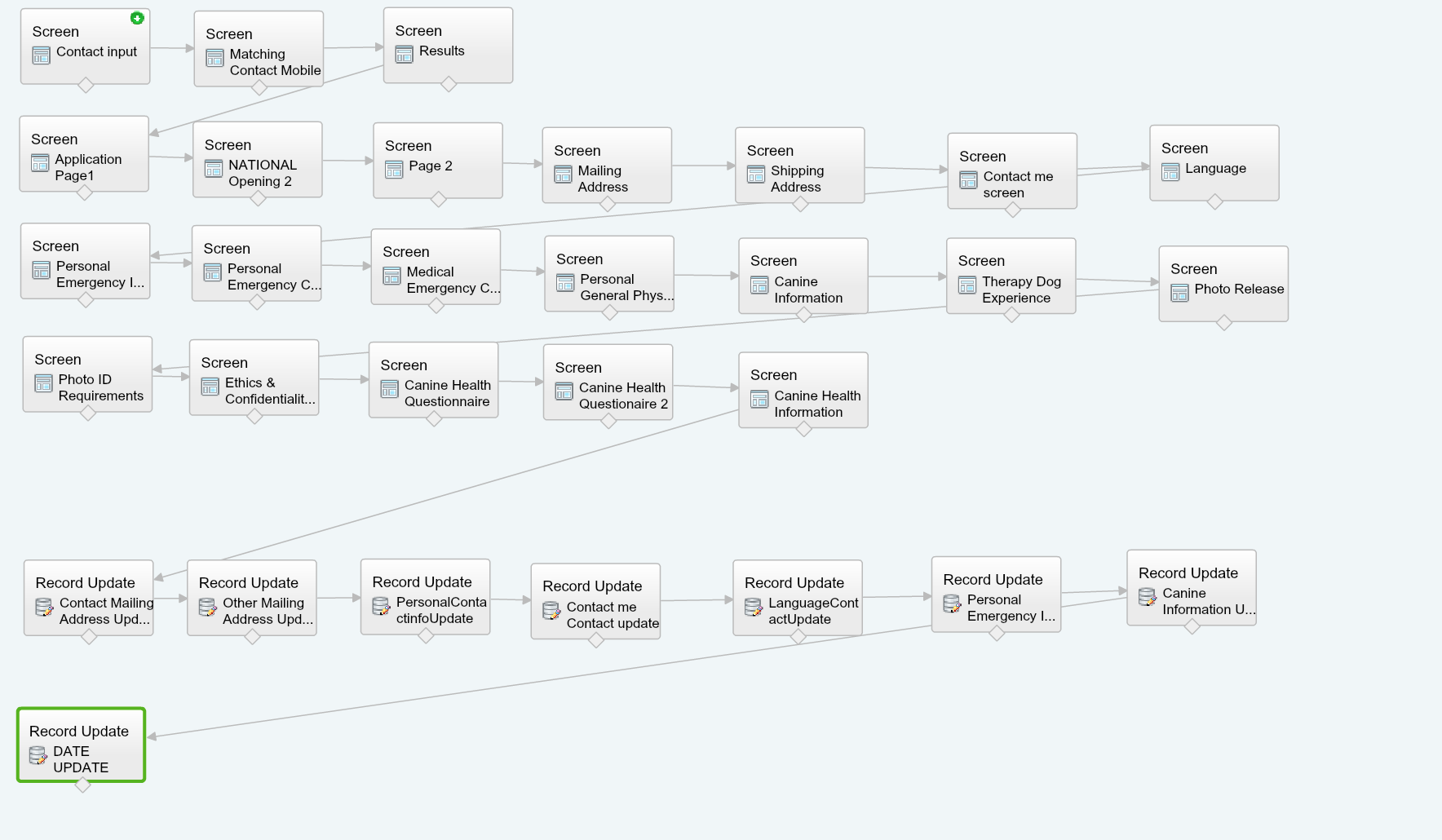
I want to add a submit for approval between the top info gathering screens and the bottom Record Update screens
In my 3rd screen I get the below results:
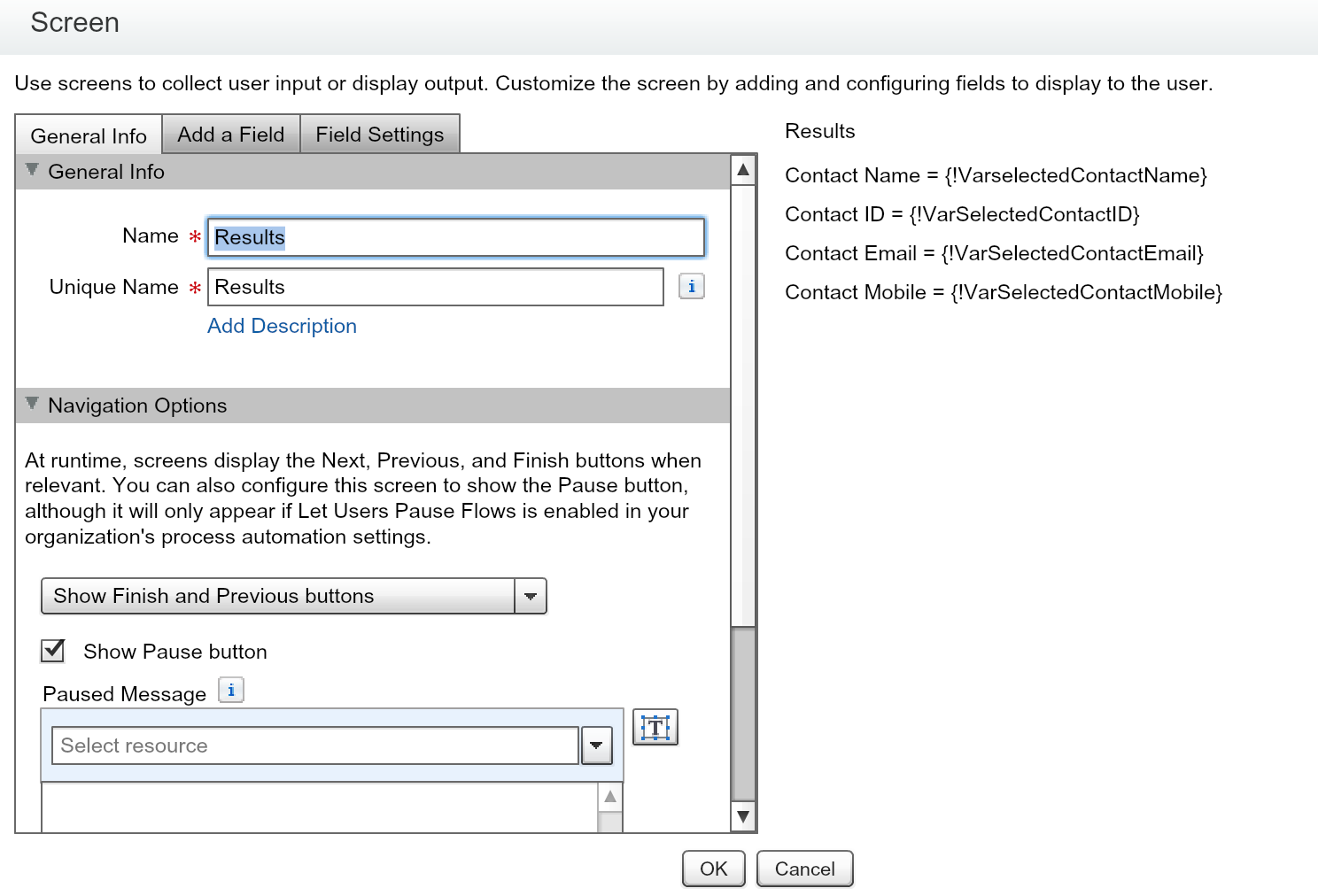
I was thinking my Input would be {!VarSelectedContactID}
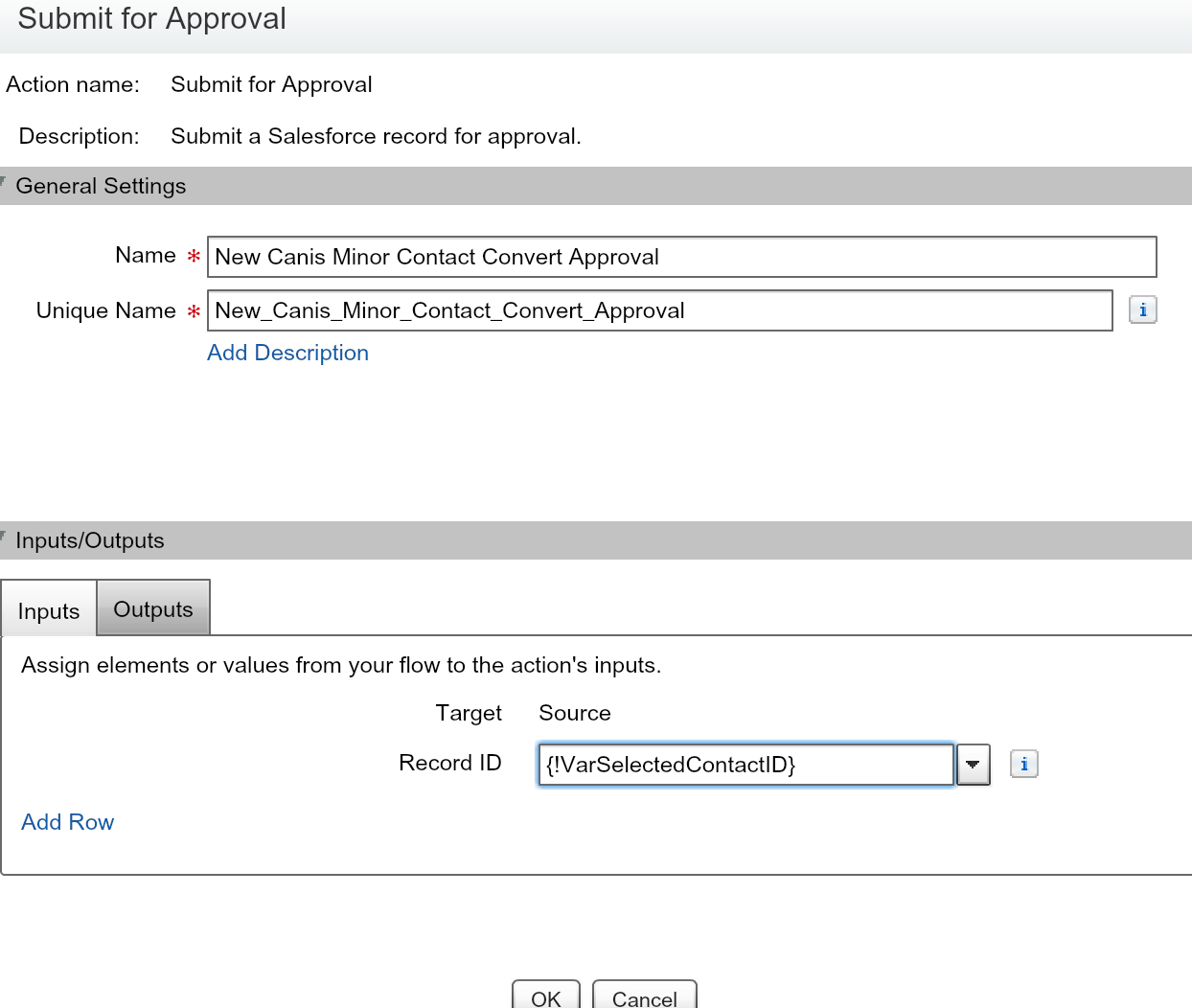
Is my Input right?
What is my Output?
Please Help!
Adeline Moore
On the top screens I gather information from the New Member (Canis Minor Contact record type)
On the bottom screens I added all my record updates.
I want to add a submit for approval between the top info gathering screens and the bottom Record Update screens
In my 3rd screen I get the below results:
I was thinking my Input would be {!VarSelectedContactID}
Is my Input right?
What is my Output?
Please Help!
Adeline Moore

- Adeline Moore
- March 14, 2017
- Like
- 0
- Continue reading or reply

- Adeline Moore
- March 07, 2017
- Like
- 0
- Continue reading or reply
Can I change the email field in the User Object to a formula field?
I would like to create a formula on the User object in the email field to auto fill using my custome formula. Is this possible?

- Adeline Moore
- February 28, 2017
- Like
- 0
- Continue reading or reply
I need Code help Please!!
I have a field in my Contact record Labeled
NATIONAL Email = We generate an email for each new Contact that is becomming a volunteer
We use this email format
Firstname.CanineName.First 6 letters of last name@NATIONALCrisisResponseCanines.org
Is there a code I can use to Autogenerate these email address in the Custom field?
Please help
NATIONAL Email = We generate an email for each new Contact that is becomming a volunteer
We use this email format
Firstname.CanineName.First 6 letters of last name@NATIONALCrisisResponseCanines.org
Is there a code I can use to Autogenerate these email address in the Custom field?
Please help

- Adeline Moore
- February 28, 2017
- Like
- 0
- Continue reading or reply
Submit for approval in my flow
I'm trying to create a Submit for approval screen in my flow. The flow is actually a membership application for Update of an existing Contact record.
1. Contact already exists in Salesforce
2. after completing this application
3. I want the flow to be approved
4. Record updates take effect in their existing Contact record after approval
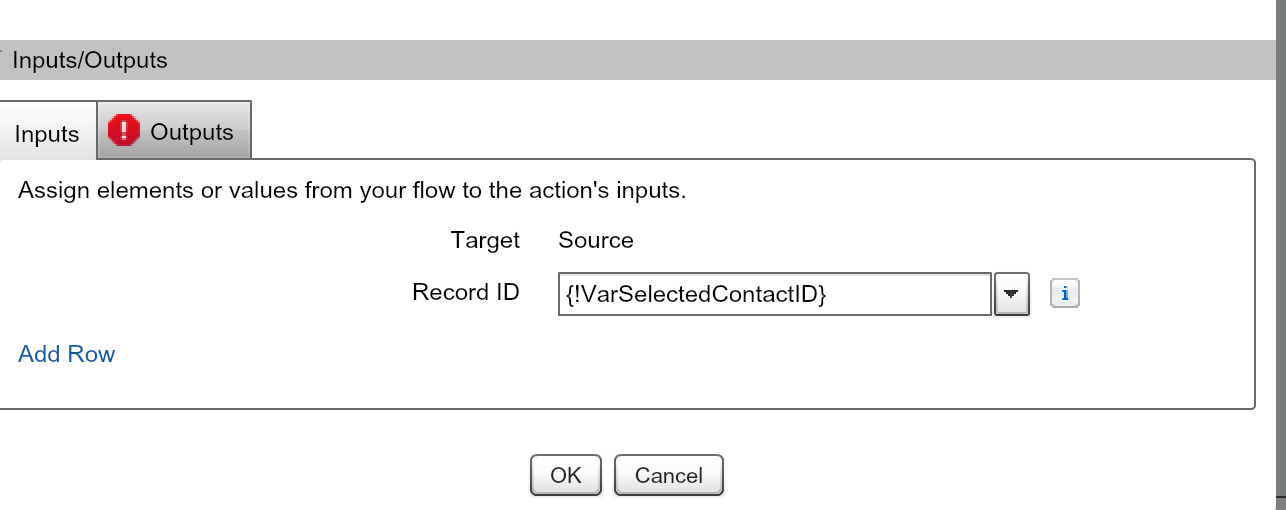
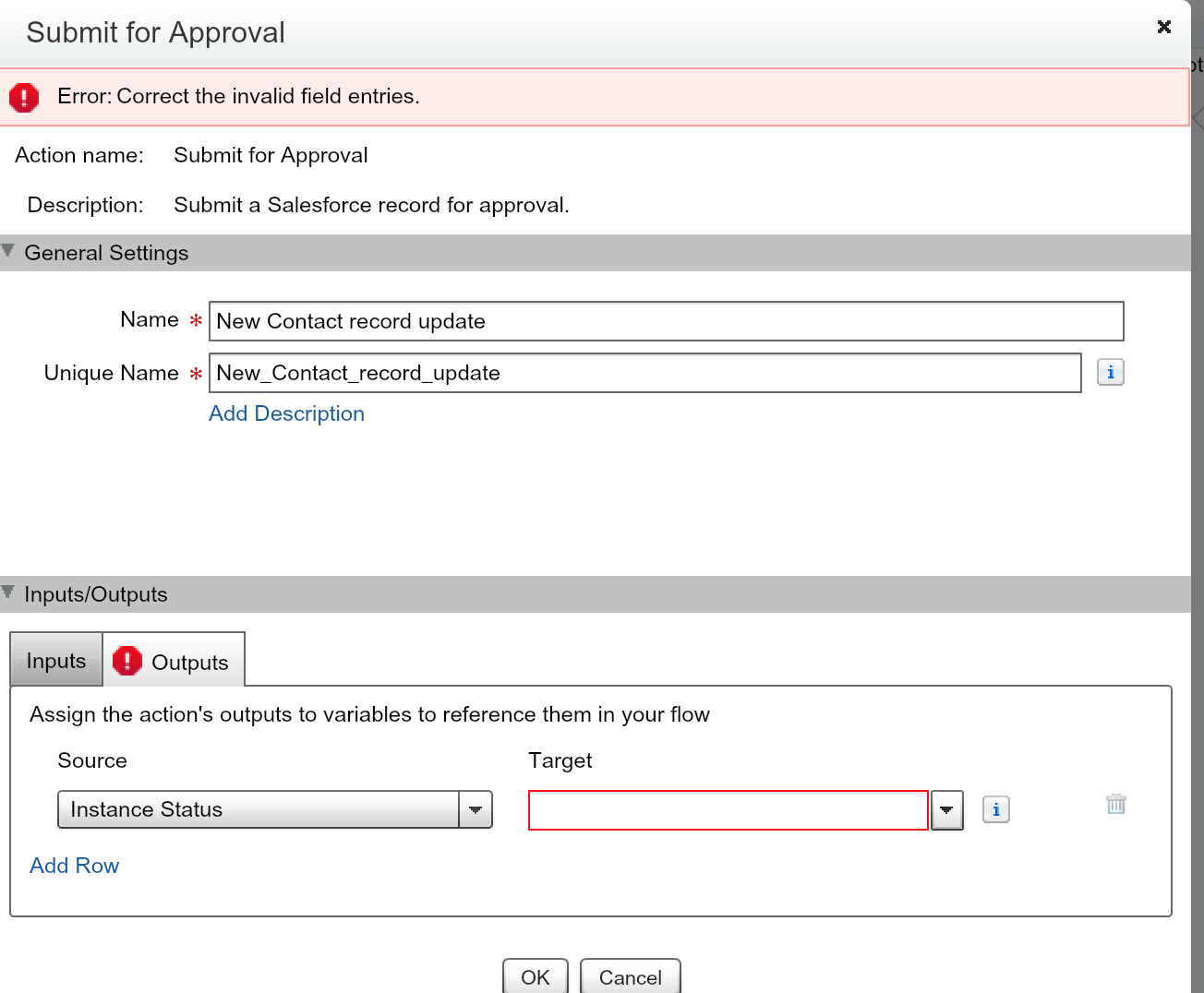
Im using the VARSelected ContactID as the input but what should I use as the output? When I select the instance Status i do not get the Default Statuses of Pending, Approved, Etc.
After creating this Submit for approval what happens in the flow?
Does it pause until the Approver take some action?
I am creating MANY Record Updates to take effect after the flow is approved.
PLease help!!
Adeline
1. Contact already exists in Salesforce
2. after completing this application
3. I want the flow to be approved
4. Record updates take effect in their existing Contact record after approval
Im using the VARSelected ContactID as the input but what should I use as the output? When I select the instance Status i do not get the Default Statuses of Pending, Approved, Etc.
After creating this Submit for approval what happens in the flow?
Does it pause until the Approver take some action?
I am creating MANY Record Updates to take effect after the flow is approved.
PLease help!!
Adeline

- Adeline Moore
- February 27, 2017
- Like
- 0
- Continue reading or reply
Aligning text in a flow?
Anyone know how to align text fields in a flow? I would like it all to be centered
Plese help!
Adeline

- Adeline Moore
- February 15, 2017
- Like
- 0
- Continue reading or reply
"Portal Account Owner Has No Role"
error message goes on, "An account owner must be associated with a role to enable portal users or transfer portal users to his or her account."
I'm lost. I'm trying to setup website authenticated user access to a force.com site. I am the only Enterprise user, all other users are guests or website authenticated. I assume that I am the account owner, but I can't find the field that I need to change to make this work. I know someone will probably need more info than this to help, but don't know what else to provide.
Please ask away!
thank you

- michael_mcmahon
- August 07, 2011
- Like
- 2
- Continue reading or reply





