-
ChatterFeed
-
0Best Answers
-
2Likes Received
-
1Likes Given
-
3Questions
-
6Replies
Lightning Experience Rollout Specialist Issue 10
Im getting the following error, even though i am able to dynamically navigate to the report with filters by clicking on a link on the campaign page.
filters with blank values so they can be passed in dynamically:
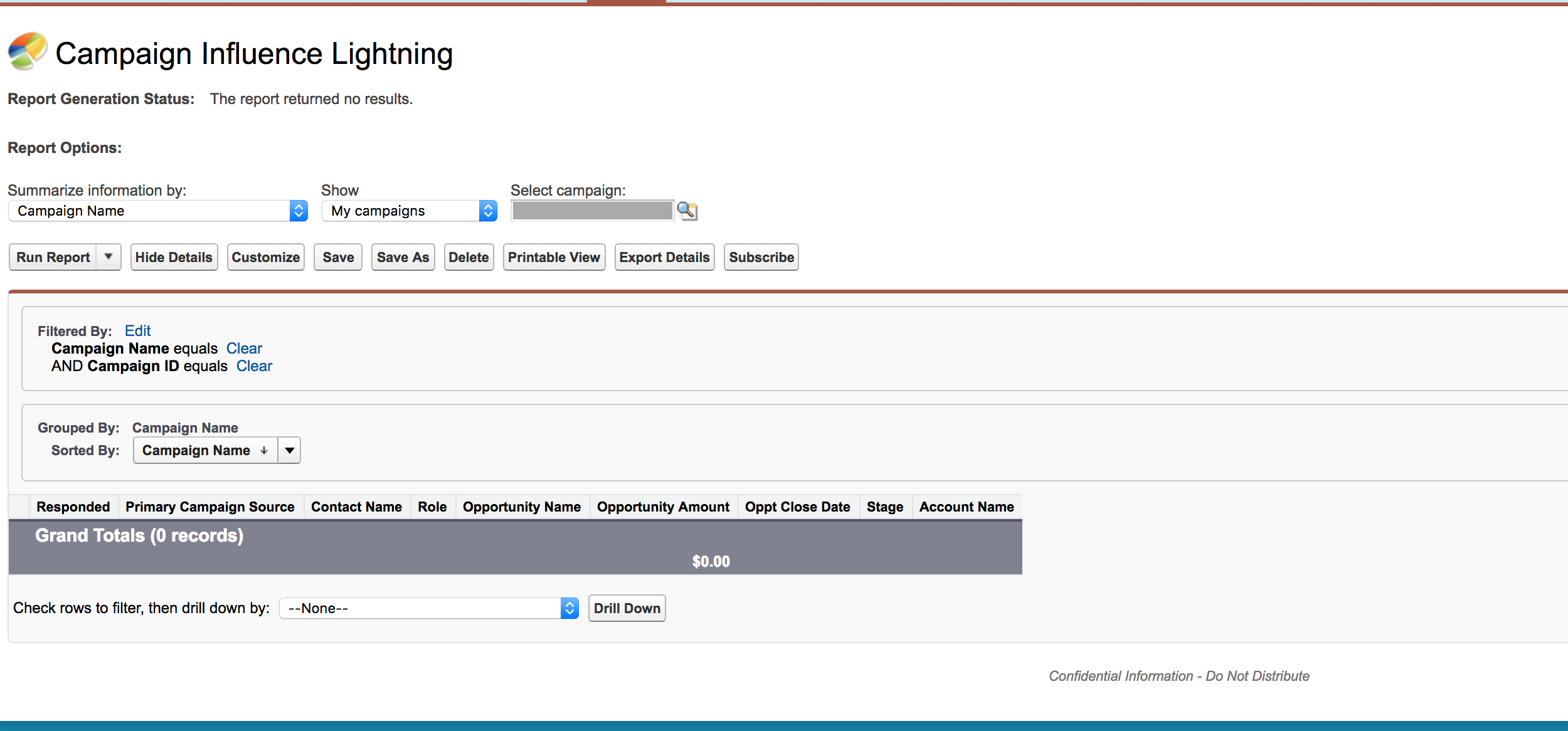
my dynamic URL:
/one/one.app#/sObject/00O1I000000gMcTUAU/view?&fv0={!Campaign.Name}&fv1={!Campaign.Id}
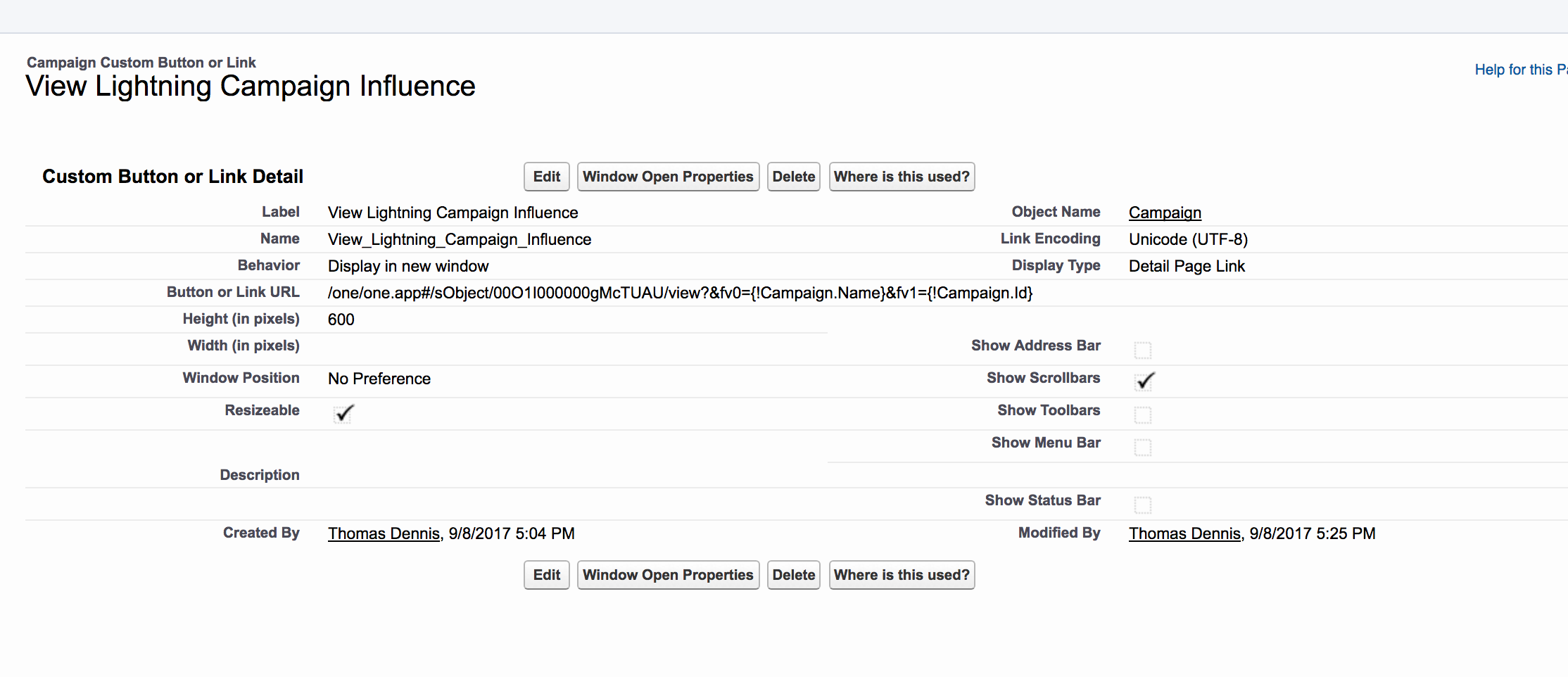
The result from clicking on the link:
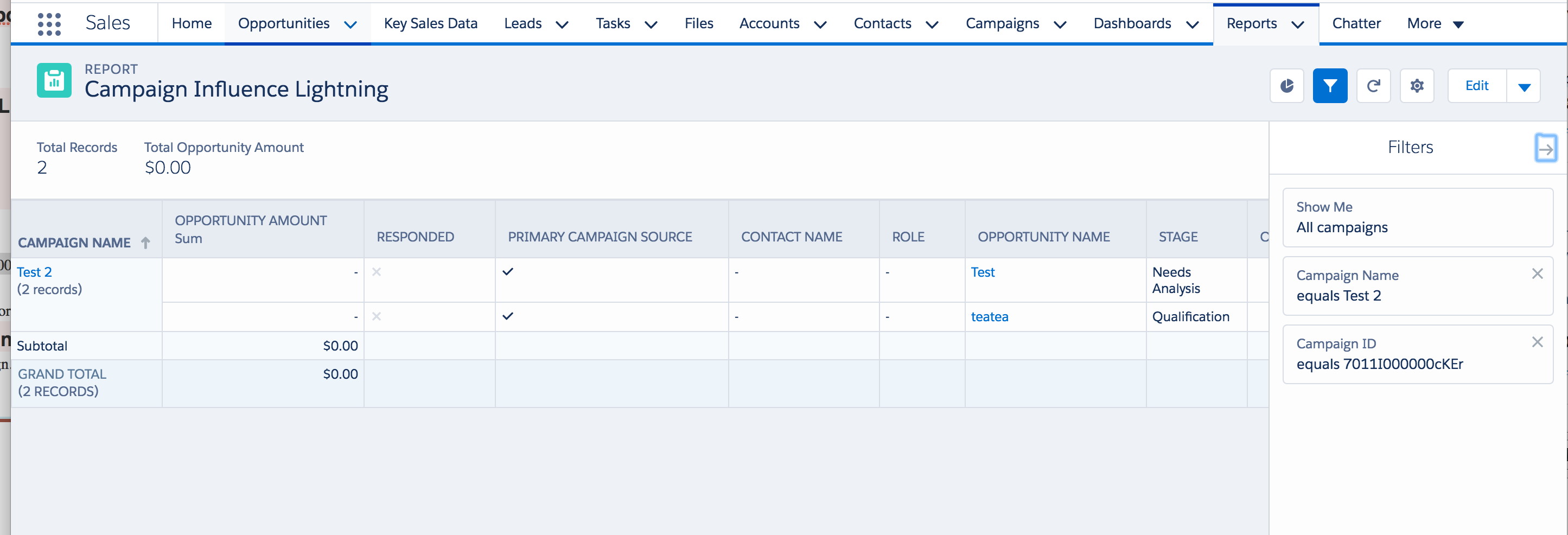
and the error:
Challenge Not yet complete... here's what's wrong:
The View Lightning Campaign Influence Report link on the Campaign object must use a relative URL and dynamic filter values.
filters with blank values so they can be passed in dynamically:
my dynamic URL:
/one/one.app#/sObject/00O1I000000gMcTUAU/view?&fv0={!Campaign.Name}&fv1={!Campaign.Id}
The result from clicking on the link:
and the error:
Challenge Not yet complete... here's what's wrong:
The View Lightning Campaign Influence Report link on the Campaign object must use a relative URL and dynamic filter values.
-

- Thomas Dennis
- September 09, 2017
- Like
- 0
- Continue reading or reply
Lightning Experience Rollout Specialist Superbadge Step 4
Challenge number 4 is described as:
As described in the requirements, customize Accounts so sales reps see a highlight of the details they care about most, while Paloma sees a highlight of the details she cares about.
important account details for sales reps are:
• The account’s name
• How many employees work at the account
• What phone number to use for calling the account
• Rating of how easy it is to do business with this account
Paloma’s priorities when working with accounts are:
• The account’s name
• The type of account
• What phone number to use for calling the account
• Parent account name, if any
Customize Accounts so sales reps see a highlight of the details they care about most, while Paloma sees a highlight of the details she cares about.
Attempted solution: I would achieve this by modifying the compact layout which in turn updates the highlight panel component on account record detail pages
Attempted solution 2: The two profiles that are created by setting up the org for this challenge are Custom: Sales Profile (for sales reps) and the user Paloma uses just Standard Platform User. I tried modifying their respective page layouts to isolate the fields they required into a new section as well as dragging them into the highlights section of page layout but it still yields an error.
Error on both solution attempts:
-

- Thomas Dennis
- September 08, 2017
- Like
- 1
- Continue reading or reply
Moment JS Internal SF Library Error Calling Event Object Creation Modal
Trying to add a button that creates records utilizing this method:
https://developer.salesforce.com/docs/atlas.en-us.lightning.meta/lightning/ref_force_createRecord.htm
It appears salesforce uses the Moment JS library in regards to the event object and it is causing an error on modal creation when the button is clicked.
The error throws in libraries and name of it: force:calendarLibrary.js. If you open this file in developer console in chrome, then you can click on { } button to see it in formatted way, then you need line 197. Small video demonstration:
https://www.screencast.com/t/gFJ9K0Ah
Stack Trace:
Error is happening in sf js, this stack trace of the error "Object.toUserTime()@https://ffcommdemo-developer-edition.na30.force.com/libraries/force:calendarLibrary.js:9:553
Object.writeStartDateTimeToActivityDate()@https://ffcommdemo-developer-edition.na30.force.com/libraries/force:calendarLibrary.js:55:262
Object.init()@https://ffcommdemo-developer-edition.na30.force.com/libraries/force:calendarLibrary.js:61:407
onInit()@https://ffcommdemo-developer-edition.na30.force.com/components/sfa/eventDateTime.js:1:508"
Appears to be an error in Moment.Js library being used
https://github.com/moment/moment-timezone/issues/468
https://developer.salesforce.com/docs/atlas.en-us.lightning.meta/lightning/ref_force_createRecord.htm
It appears salesforce uses the Moment JS library in regards to the event object and it is causing an error on modal creation when the button is clicked.
The error throws in libraries and name of it: force:calendarLibrary.js. If you open this file in developer console in chrome, then you can click on { } button to see it in formatted way, then you need line 197. Small video demonstration:
https://www.screencast.com/t/gFJ9K0Ah
Stack Trace:
Error is happening in sf js, this stack trace of the error "Object.toUserTime()@https://ffcommdemo-developer-edition.na30.force.com/libraries/force:calendarLibrary.js:9:553
Object.writeStartDateTimeToActivityDate()@https://ffcommdemo-developer-edition.na30.force.com/libraries/force:calendarLibrary.js:55:262
Object.init()@https://ffcommdemo-developer-edition.na30.force.com/libraries/force:calendarLibrary.js:61:407
onInit()@https://ffcommdemo-developer-edition.na30.force.com/components/sfa/eventDateTime.js:1:508"
Appears to be an error in Moment.Js library being used
https://github.com/moment/moment-timezone/issues/468
-

- Thomas Dennis
- June 15, 2017
- Like
- 1
- Continue reading or reply
Lightning Experience Rollout Specialist Superbadge Step 4
Challenge number 4 is described as:
As described in the requirements, customize Accounts so sales reps see a highlight of the details they care about most, while Paloma sees a highlight of the details she cares about.
important account details for sales reps are:
• The account’s name
• How many employees work at the account
• What phone number to use for calling the account
• Rating of how easy it is to do business with this account
Paloma’s priorities when working with accounts are:
• The account’s name
• The type of account
• What phone number to use for calling the account
• Parent account name, if any
Customize Accounts so sales reps see a highlight of the details they care about most, while Paloma sees a highlight of the details she cares about.
Attempted solution: I would achieve this by modifying the compact layout which in turn updates the highlight panel component on account record detail pages
Attempted solution 2: The two profiles that are created by setting up the org for this challenge are Custom: Sales Profile (for sales reps) and the user Paloma uses just Standard Platform User. I tried modifying their respective page layouts to isolate the fields they required into a new section as well as dragging them into the highlights section of page layout but it still yields an error.
Error on both solution attempts:
-

- Thomas Dennis
- September 08, 2017
- Like
- 1
- Continue reading or reply
Moment JS Internal SF Library Error Calling Event Object Creation Modal
Trying to add a button that creates records utilizing this method:
https://developer.salesforce.com/docs/atlas.en-us.lightning.meta/lightning/ref_force_createRecord.htm
It appears salesforce uses the Moment JS library in regards to the event object and it is causing an error on modal creation when the button is clicked.
The error throws in libraries and name of it: force:calendarLibrary.js. If you open this file in developer console in chrome, then you can click on { } button to see it in formatted way, then you need line 197. Small video demonstration:
https://www.screencast.com/t/gFJ9K0Ah
Stack Trace:
Error is happening in sf js, this stack trace of the error "Object.toUserTime()@https://ffcommdemo-developer-edition.na30.force.com/libraries/force:calendarLibrary.js:9:553
Object.writeStartDateTimeToActivityDate()@https://ffcommdemo-developer-edition.na30.force.com/libraries/force:calendarLibrary.js:55:262
Object.init()@https://ffcommdemo-developer-edition.na30.force.com/libraries/force:calendarLibrary.js:61:407
onInit()@https://ffcommdemo-developer-edition.na30.force.com/components/sfa/eventDateTime.js:1:508"
Appears to be an error in Moment.Js library being used
https://github.com/moment/moment-timezone/issues/468
https://developer.salesforce.com/docs/atlas.en-us.lightning.meta/lightning/ref_force_createRecord.htm
It appears salesforce uses the Moment JS library in regards to the event object and it is causing an error on modal creation when the button is clicked.
The error throws in libraries and name of it: force:calendarLibrary.js. If you open this file in developer console in chrome, then you can click on { } button to see it in formatted way, then you need line 197. Small video demonstration:
https://www.screencast.com/t/gFJ9K0Ah
Stack Trace:
Error is happening in sf js, this stack trace of the error "Object.toUserTime()@https://ffcommdemo-developer-edition.na30.force.com/libraries/force:calendarLibrary.js:9:553
Object.writeStartDateTimeToActivityDate()@https://ffcommdemo-developer-edition.na30.force.com/libraries/force:calendarLibrary.js:55:262
Object.init()@https://ffcommdemo-developer-edition.na30.force.com/libraries/force:calendarLibrary.js:61:407
onInit()@https://ffcommdemo-developer-edition.na30.force.com/components/sfa/eventDateTime.js:1:508"
Appears to be an error in Moment.Js library being used
https://github.com/moment/moment-timezone/issues/468
-

- Thomas Dennis
- June 15, 2017
- Like
- 1
- Continue reading or reply
Lightning Experience Rollout Specialist Issue 10
Im getting the following error, even though i am able to dynamically navigate to the report with filters by clicking on a link on the campaign page.
filters with blank values so they can be passed in dynamically:
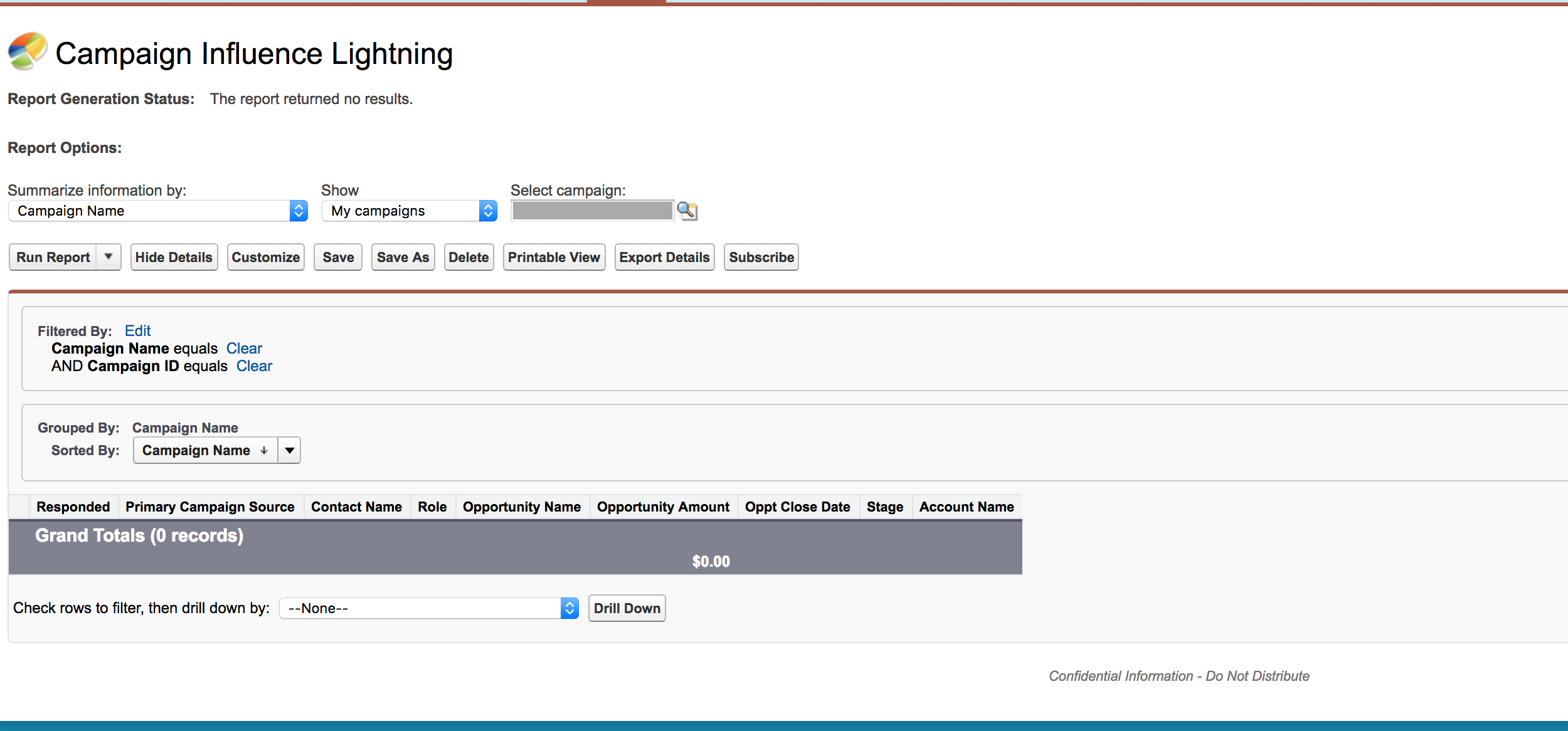
my dynamic URL:
/one/one.app#/sObject/00O1I000000gMcTUAU/view?&fv0={!Campaign.Name}&fv1={!Campaign.Id}
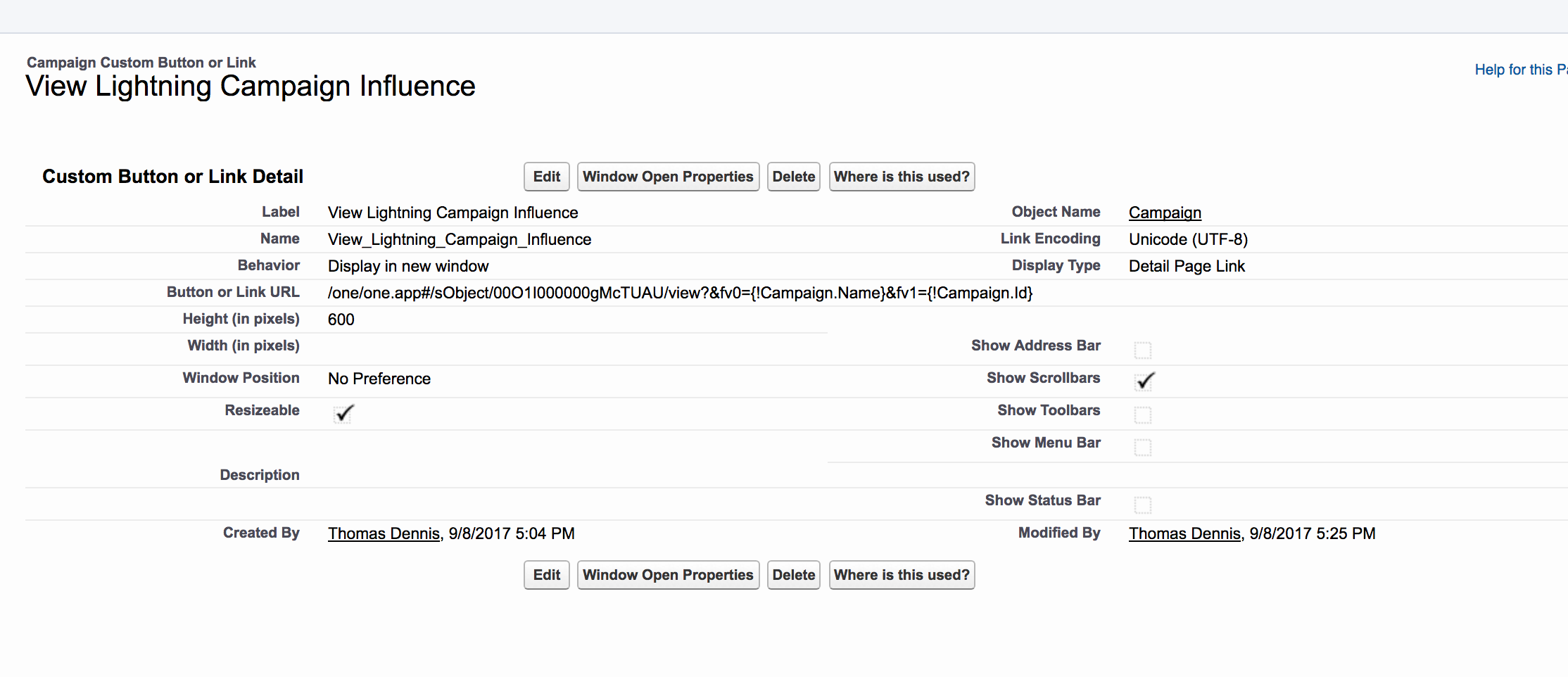
The result from clicking on the link:
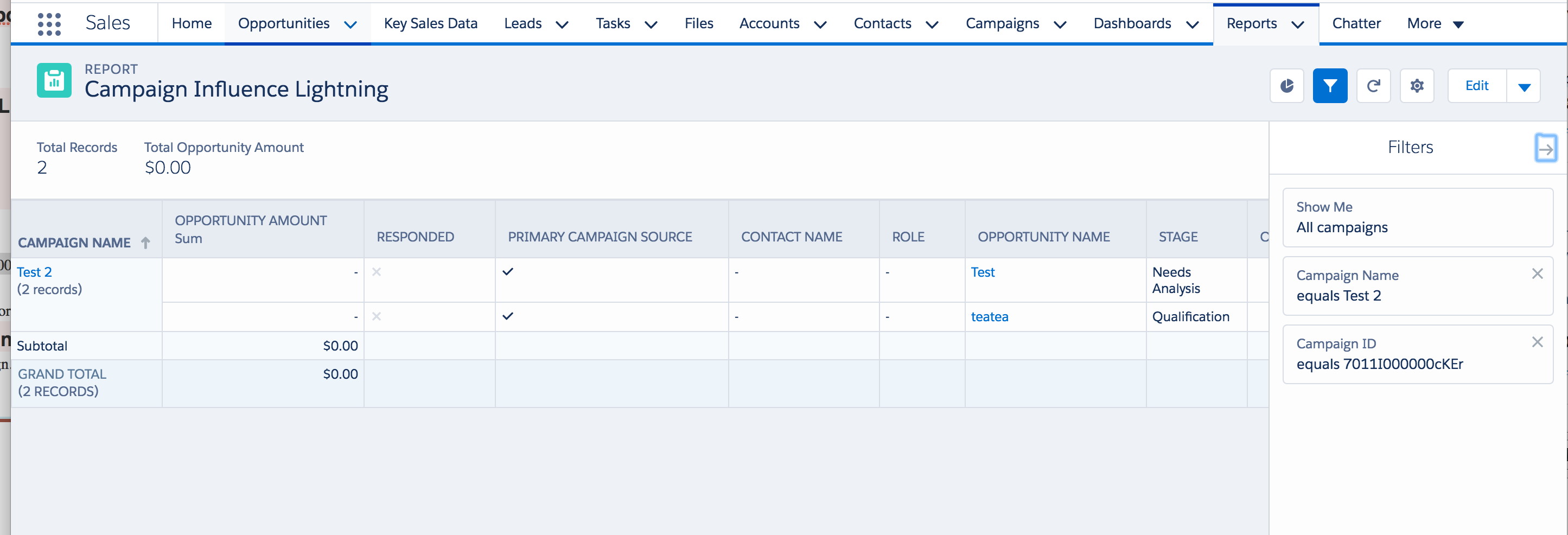
and the error:
Challenge Not yet complete... here's what's wrong:
The View Lightning Campaign Influence Report link on the Campaign object must use a relative URL and dynamic filter values.
filters with blank values so they can be passed in dynamically:
my dynamic URL:
/one/one.app#/sObject/00O1I000000gMcTUAU/view?&fv0={!Campaign.Name}&fv1={!Campaign.Id}
The result from clicking on the link:
and the error:
Challenge Not yet complete... here's what's wrong:
The View Lightning Campaign Influence Report link on the Campaign object must use a relative URL and dynamic filter values.

- Thomas Dennis
- September 09, 2017
- Like
- 0
- Continue reading or reply
Lightning Experience Superbadge step 7
"Challenge Not yet complete... here's what's wrong:
There was an unexpected error while verifying this challenge. Usually this is due to some pre-existing configuration or code in the challenge Org. We recommend using a new Developer Edition (DE) to check this challenge. If you're using a new DE and seeing this error, please post to the developer forums and reference error id: HEMGXMGK"
Is anyone else getting this error for step 7 when creating the report?
There was an unexpected error while verifying this challenge. Usually this is due to some pre-existing configuration or code in the challenge Org. We recommend using a new Developer Edition (DE) to check this challenge. If you're using a new DE and seeing this error, please post to the developer forums and reference error id: HEMGXMGK"
Is anyone else getting this error for step 7 when creating the report?

- Brandon Best 37
- September 08, 2017
- Like
- 1
- Continue reading or reply
Trailhead: Lightning rollout Superbadge Step 8
Hi,
I am unable to understand the step 8 in the lightning rollout superbadge as I have never worked on Knwoldge or Articals
How to add fields to Artical type? Questions, Answer and Record type field
Thanks,
Tushar Mudgal
I am unable to understand the step 8 in the lightning rollout superbadge as I have never worked on Knwoldge or Articals
How to add fields to Artical type? Questions, Answer and Record type field
Thanks,
Tushar Mudgal

- Tushar Mudgal 24
- September 08, 2017
- Like
- 0
- Continue reading or reply
Superbadge: Lightning Experience Rollout Specialist #10
I'm struggling with the custom lightning component on this part. I don't have much background coding and am having trouble finding resources to help me achieve coding the lightning component. If someone could help give me some framework code to create a custom lightning component to hold a URL or direct me to a resource that help break this down I'd be very appreciative.
- Cody Enboden 5
- September 06, 2017
- Like
- 0
- Continue reading or reply
Lightning Experience Superbadge step 7
"Challenge Not yet complete... here's what's wrong:
There was an unexpected error while verifying this challenge. Usually this is due to some pre-existing configuration or code in the challenge Org. We recommend using a new Developer Edition (DE) to check this challenge. If you're using a new DE and seeing this error, please post to the developer forums and reference error id: HEMGXMGK"
Is anyone else getting this error for step 7 when creating the report?
There was an unexpected error while verifying this challenge. Usually this is due to some pre-existing configuration or code in the challenge Org. We recommend using a new Developer Edition (DE) to check this challenge. If you're using a new DE and seeing this error, please post to the developer forums and reference error id: HEMGXMGK"
Is anyone else getting this error for step 7 when creating the report?

- Brandon Best 37
- September 08, 2017
- Like
- 1
- Continue reading or reply





