-
ChatterFeed
-
0Best Answers
-
1Likes Received
-
0Likes Given
-
7Questions
-
11Replies
AWS IAM Signature Version 4 and Canonial Request
What am I missing? Can anyone help me out.
I'm integrating Athena to Salesforce. I'm getting error:
Here is my code:
Thanks in advance
I'm integrating Athena to Salesforce. I'm getting error:
[149]|DEBUG|Response Body<?xml version="1.0" encoding="UTF-8"?> USER_DEBUG <Response><Errors><Error><Code>AuthFailure</Code><Message>AWS was not able to validate the provided access credentials</Message></Error></Errors><RequestID>********-****-****-****-*************</RequestID></Response>
Here is my code:
public class AWSHelper {
private string HTTPRequestMethod ='GET';
private string canonicalURI = '/' ; //since we dont have any path
private string canonicalQueryString= 'Action=DescribeRegions&Version=2015-10-01' ;
private string canonicalHeaders ;
private string signedHeaders ;
private string requestPayload;
private string access_key ='********************';
private string secret_key ='****************************************';
private string service = 'iam';
private string contentType = 'application/x-www-form-urlencoded; charset=utf-8';
private string host = 'iam.amazonaws.com';
private string region = 'us-east-1';
private string endpoint = 'https://iam.amazonaws.com';
private string request_parameters = 'Action=DescribeRegions&Version=2015-10-01&AUTHPARAMS' ;
// Version Dates for Different Services:-
// Athena Version=2017-05-18, EC2 Version=2015-10-01, IAM Version=2012-10-17
private string canonical_request ;
private string algorithm = 'AWS4-HMAC-SHA256';
public string getISO8601DateTime(){
return System.now().formatGMT('YYYYMMdd\'T\'HHmmss\'Z\'');
//+ ' !!============!! ------ > '+ System.now().formatGMT('yyyyMMdd\'T\'HHmmss\'Z\'');
}
public string getISO8601Date(){
return System.now().formatGMT('YYYYMMdd');
//+ ' !!============!! ------ > '+ System.now().formatGMT('yyyyMMdd\'T\'HHmmss\'Z\'');
}
public string payLoad(string payload){
// in case of GET request we have empty payload
Blob hash = Crypto.generateDigest('sha256',Blob.valueOf(payload));
return EncodingUtil.convertToHex(hash);
}
public Blob sign(Blob key, string message){
string algorithm='HmacSHA256';
Blob output=Crypto.generateMac(algorithm, Blob.valueof(message), key);
return output;
}
public void buildCanonicalString()
{
Blob key=Blob.valueof('AWS4'+secret_key);
// TASK 1
canonicalHeaders='content-type:' + contentType + '\n' + 'host:' + host + '\n' + 'x-amz-date:' + getISO8601DateTime() + '\n';
signedHeaders='content-type;host;x-amz-date';
canonical_request=HTTPRequestMethod + '\n' + canonicalURI + '\n' +
canonicalQueryString+ '\n' +canonicalHeaders +'\n' +signedHeaders +'\n' + payload('');
System.debug('canonical_request-->'+canonical_request);
// string hmac='SHA-256';
Blob targetBlob = Blob.valueOf(canonical_request);
Blob hash = Crypto.generateDigest('SHA-256', targetBlob); //using SHA-256
Blob hash2 = Crypto.generateMac('hmacSHA256', targetBlob, key); //using hmacSHA256
String canonical_request_hash = EncodingUtil.convertToHex(hash);
String canonical_request_hash2 = EncodingUtil.convertToHex(hash2);
System.debug('canonical_request_hash---->'+canonical_request_hash);
System.debug('canonical_request_hash2---->'+canonical_request_hash2);
// TASK2
string credential_scope = getISO8601Date() + '/' + 'us-east-1' + '/' + 'ec2' + '/' + 'aws4_request\n';
string stringToSign=algorithm + '\n' + getISO8601DateTime() + '\n' + credential_scope + '\n' + canonical_request_hash2;
System.debug('stringToSign--->'+stringToSign);
// task 3 Calculate the AWS Signature Version 4
Blob keySecret = Blob.valueOf('AWS4' + secret_key);
Blob keyDate = Crypto.generateMac('hmacSHA256', Blob.valueOf(getISO8601Date()), keySecret);
Blob keyRegion = Crypto.generateMac('hmacSHA256', Blob.valueOf(region), keyDate);
Blob keyService = Crypto.generateMac('hmacSHA256', Blob.valueOf(service), keyRegion);
Blob keySigning = Crypto.generateMac('hmacSHA256', Blob.valueOf('aws4_request'), keyService);
// string keysigningstring = EncodingUtil.convertToHex(keySigning);
Blob blobToSign = Blob.valueOf(stringToSign); // from task 2
Blob hmac = Crypto.generateMac('hmacSHA256', blobToSign, keySigning);
String signature = EncodingUtil.convertToHex(hmac);
/* Blob blobToSign = Blob.valueOf(stringToSign);
Blob blobToSignhmac = Crypto.generateMac('hmacSHA256', keySigning, blobToSign);
String signature = EncodingUtil.convertToHex(blobToSignhmac);
*/
// Task 3 Calculate Signature
//Blob signing_key =getSignatureKey (secret_key, getISO8601Date(), region, service);
//Blob signature=sign(signing_key,stringToSign);
//string finalSignature=EncodingUtil.convertToHex(signature).toLowerCase();
// Task 4 Add Signining Information to Header
String authorization = 'AWS4-HMAC-SHA256'
+ ' ' + 'Credential=' + access_key + '/' + credential_scope
+ ', ' + 'SignedHeaders=' + signedHeaders
+ ', ' + 'Signature=' + signature
;
system.debug('authorization----->'+authorization);
system.debug('getISO8601Date----->'+getISO8601Date());
HttpRequest req = new HttpRequest();
string endpoint= endpoint+'?'+canonicalQueryString +
'&X-Amz-Algorithm=AWS4-HMAC-SHA256&'+
'&X-Amz-Credential='+EncodingUtil.urlEncode((access_key + '/' + credential_scope), 'UTF-8')+
+'&X-Amz-Date='+getISO8601Date()+
'&X-Amz-Expires=60'+
'&X-Amz-SignedHeaders='+signedHeaders+
'&X-Amz-Signature='+signature+
'&AWSAccessKeyId='+access_key;
req.setEndpoint(endpoint); // Use authorization_header or querystring
req.setMethod(HTTPRequestMethod);
// req.setHeader('Authorization', authorization);
req.setHeader('content-type' , contentType);
//req.setHeader('host','iam.amazonaws.com');
//req.setHeader('x-amz-date',getISO8601Date());
// req.setHeader('X-Amz-Credential',access_key+'/'+getISO8601Date()+'/us-east-1/s3/aws4_request');
// req.setHeader('X-Amz-Date',getISO8601Date());
//req.setHeader('x-Amz-Host',host);
// req.setHeader('X-Amz-Expires','604678');
// req.setHeader('X-Amz-SignedHeaders','host');
// req.setHeader('x-amz-content-sha256', 'UNSIGNED-PAYLOAD');
// req.setHeader('X-Amz-Signature',finalSignature);
// Http ht = new Http();
HttpResponse res = new Http().send(req);
system.debug('endpoint'+endpoint);
System.debug('Response Body'+res.getBody());
//System.debug('Status'+res.getStatus());
}
}
Thanks in advance
-
- Test User 15
- June 25, 2019
- Like
- 0
- Continue reading or reply
App Customization Specialist - Step 4
Challenge Not yet complete... here's what's wrong:
The report 'Top Volunteers' is not using the correct filter.
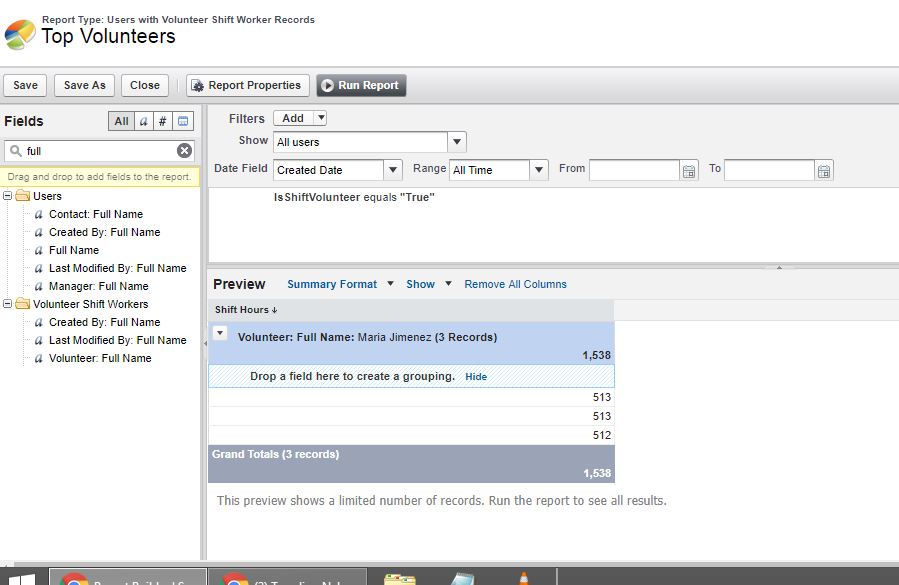
The report 'Top Volunteers' is not using the correct filter.
-
- Test User 15
- April 05, 2018
- Like
- 0
- Continue reading or reply
App Customization Specialist Step 3
Challenge Not yet complete... here's what's wrong:
A Volunteer Shift Worker record created for the logged in user is not automatically being assigned the correct status.
Created Approval Process and Called it in Process builder still getting errors
A Volunteer Shift Worker record created for the logged in user is not automatically being assigned the correct status.
Created Approval Process and Called it in Process builder still getting errors
-
- Test User 15
- April 03, 2018
- Like
- 1
- Continue reading or reply
Trigger to find values from Parent Case Description with given Keywords
Hi,
This is challenge from Apex Academy: Fundamental Salesforce Coding Techniques by David Liu.
I want one child case but this trigger is creating Child case depending on the keywords like if I enter 2 keywords in Parent description, it will create 2 child cases.
Here is the trigger code
If I use break; in for loop, It will create one child case but it shows only first keyword not all the keyword that should be displays in one Child case.
Note: Please Don't use Map collection or SOQL. If there is a possibility that anyone can achieve this without MAP!
Thanks
This is challenge from Apex Academy: Fundamental Salesforce Coding Techniques by David Liu.
I want one child case but this trigger is creating Child case depending on the keywords like if I enter 2 keywords in Parent description, it will create 2 child cases.
Here is the trigger code
trigger CheckSecretInformation on Case (after insert, before update) {
String childCaseSubject = 'Warning: Parent case may contain secret info';
//Step 1: Create a collection containing each of our secret keywords
Set<String> secretKeywords = new Set<String>();
secretKeywords.add('Credit Card');
secretKeywords.add('Social Security');
secretKeywords.add('SSN');
secretKeywords.add('Passport');
secretKeywords.add('Bodyweight');
//Step 2: Check to see if our case contains any of the secret keywords
List<Case> casesWithSecretInfo = new List<Case>();
List<String> SecretKeywordFound = new List<String>();
for(Case myCase : Trigger.new) {
if(myCase.Subject != childCaseSubject) {
for(String keyword : secretKeywords) {
if(myCase.Description != null && myCase.Description.containsIgnoreCase(keyword)) {
casesWithSecretInfo.add(myCase);
SecretKeywordFound.add(keyword);
System.debug('Case ' + myCase.Id + ' include secret keyword ' + keyword);
}
}
}
}
// Step 3: If our case contains a secret keyword, create a child case
List<Case> casesToCreate = new List<Case>();
for(Case caseWithSecretInfo : casesWithSecretInfo) {
Case childCase = new Case();
childCase.subject = childCaseSubject;
childCase.ParentId = caseWithSecretInfo.Id;
childCase.IsEscalated = true;
childCase.Priority = 'High';
childCase.Description = 'At least one of the following keywords were found ' + SecretKeywordFound;
casesToCreate.add(childCase);
}
insert casesToCreate;
}
If I use break; in for loop, It will create one child case but it shows only first keyword not all the keyword that should be displays in one Child case.
trigger CheckSecretInformation on Case (after insert, before update) {
String childCaseSubject = 'Warning: Parent case may contain secret info';
//Step 1: Create a collection containing each of our secret keywords
Set<String> secretKeywords = new Set<String>();
secretKeywords.add('Credit Card');
secretKeywords.add('Social Security');
secretKeywords.add('SSN');
secretKeywords.add('Passport');
secretKeywords.add('Bodyweight');
//Step 2: Check to see if our case contains any of the secret keywords
List<Case> casesWithSecretInfo = new List<Case>();
List<String> SecretKeywordFound = new List<String>();
for(Case myCase : Trigger.new) {
if(myCase.Subject != childCaseSubject) {
for(String keyword : secretKeywords) {
if(myCase.Description != null && myCase.Description.containsIgnoreCase(keyword)) {
casesWithSecretInfo.add(myCase);
SecretKeywordFound.add(keyword);
System.debug('Case ' + myCase.Id + ' include secret keyword ' + keyword);
break;
}
}
}
}
// Step 3: If our case contains a secret keyword, create a child case
List<Case> casesToCreate = new List<Case>();
for(Case caseWithSecretInfo : casesWithSecretInfo) {
Case childCase = new Case();
childCase.subject = childCaseSubject;
childCase.ParentId = caseWithSecretInfo.Id;
childCase.IsEscalated = true;
childCase.Priority = 'High';
childCase.Description = 'At least one of the following keywords were found ' + SecretKeywordFound;
casesToCreate.add(childCase);
}
insert casesToCreate;
}
Note: Please Don't use Map collection or SOQL. If there is a possibility that anyone can achieve this without MAP!
Thanks
-
- Test User 15
- March 08, 2018
- Like
- 0
- Continue reading or reply
multiple users with one enterprise edition
Hi,
I have created one org. Now I want external user and internal user can have access to some of their record. It can be possible that total of users will be more than 10,000 but I don't have a big company to buy so many user licenses. Is there any other way?
Thanks
I have created one org. Now I want external user and internal user can have access to some of their record. It can be possible that total of users will be more than 10,000 but I don't have a big company to buy so many user licenses. Is there any other way?
Thanks
-
- Test User 15
- December 21, 2017
- Like
- 0
- Continue reading or reply
Fixed background image in visualforce Page
I think I tried every developer community post regarding my query still didn't find any solution, thats why posting new question. Hoping that I will get any solution.
So query is:
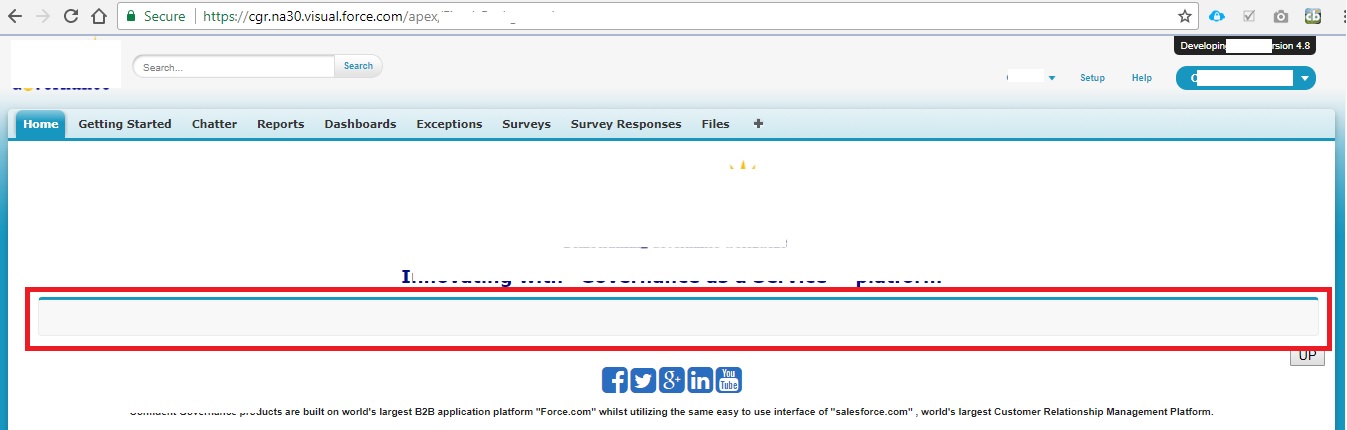
What I want is to add background image inside that pageblocksection.
and here is the code:
VF Page:
So query is:
What I want is to add background image inside that pageblocksection.
and here is the code:
VF Page:
<div class="main-right" style="width:98%;">
<apex:pageBlock >
<apex:pageBlockSection collapsible="false" columns="5" >
<div class="bg-image"></div>
</apex:pageBlockSection>
</apex:pageBlock>
</div>
Internal CSS:.bg-image {
margin : 0px;
background-image: url(https://i.imgur.com/40jNzOy.png);
background-position : center 0;
background-size : auto auto;
background-attachment : scroll;
background-repeat : no-repeat;
overflow :hidden;
}
Thanks in advance.
-
- Test User 15
- October 11, 2017
- Like
- 0
- Continue reading or reply
Task should be closed whenever Account close task updated
I created one Close Task checkbox in Account. Whenever I checked on Close Task in Account, all task should be closed.
I'm learning how to write triggers. I wrote a trigger but it's not working. Please look at it and help.
I'm learning how to write triggers. I wrote a trigger but it's not working. Please look at it and help.
trigger CloseTaskInAccount on Account (before update) {
List<Account> acc = [Select Id From Account];
for(Account acc : Trigger.new) {
Task t = new Task();
if(acc.Close_Task__c == True) {
t.Status = 'Completed';
t.WhatId = acc.Id;
update t;
}
}
}
-
- Test User 15
- June 23, 2017
- Like
- 0
- Continue reading or reply
App Customization Specialist Step 3
Challenge Not yet complete... here's what's wrong:
A Volunteer Shift Worker record created for the logged in user is not automatically being assigned the correct status.
Created Approval Process and Called it in Process builder still getting errors
A Volunteer Shift Worker record created for the logged in user is not automatically being assigned the correct status.
Created Approval Process and Called it in Process builder still getting errors
-
- Test User 15
- April 03, 2018
- Like
- 1
- Continue reading or reply
AWS IAM Signature Version 4 and Canonial Request
What am I missing? Can anyone help me out.
I'm integrating Athena to Salesforce. I'm getting error:
Here is my code:
Thanks in advance
I'm integrating Athena to Salesforce. I'm getting error:
[149]|DEBUG|Response Body<?xml version="1.0" encoding="UTF-8"?> USER_DEBUG <Response><Errors><Error><Code>AuthFailure</Code><Message>AWS was not able to validate the provided access credentials</Message></Error></Errors><RequestID>********-****-****-****-*************</RequestID></Response>
Here is my code:
public class AWSHelper {
private string HTTPRequestMethod ='GET';
private string canonicalURI = '/' ; //since we dont have any path
private string canonicalQueryString= 'Action=DescribeRegions&Version=2015-10-01' ;
private string canonicalHeaders ;
private string signedHeaders ;
private string requestPayload;
private string access_key ='********************';
private string secret_key ='****************************************';
private string service = 'iam';
private string contentType = 'application/x-www-form-urlencoded; charset=utf-8';
private string host = 'iam.amazonaws.com';
private string region = 'us-east-1';
private string endpoint = 'https://iam.amazonaws.com';
private string request_parameters = 'Action=DescribeRegions&Version=2015-10-01&AUTHPARAMS' ;
// Version Dates for Different Services:-
// Athena Version=2017-05-18, EC2 Version=2015-10-01, IAM Version=2012-10-17
private string canonical_request ;
private string algorithm = 'AWS4-HMAC-SHA256';
public string getISO8601DateTime(){
return System.now().formatGMT('YYYYMMdd\'T\'HHmmss\'Z\'');
//+ ' !!============!! ------ > '+ System.now().formatGMT('yyyyMMdd\'T\'HHmmss\'Z\'');
}
public string getISO8601Date(){
return System.now().formatGMT('YYYYMMdd');
//+ ' !!============!! ------ > '+ System.now().formatGMT('yyyyMMdd\'T\'HHmmss\'Z\'');
}
public string payLoad(string payload){
// in case of GET request we have empty payload
Blob hash = Crypto.generateDigest('sha256',Blob.valueOf(payload));
return EncodingUtil.convertToHex(hash);
}
public Blob sign(Blob key, string message){
string algorithm='HmacSHA256';
Blob output=Crypto.generateMac(algorithm, Blob.valueof(message), key);
return output;
}
public void buildCanonicalString()
{
Blob key=Blob.valueof('AWS4'+secret_key);
// TASK 1
canonicalHeaders='content-type:' + contentType + '\n' + 'host:' + host + '\n' + 'x-amz-date:' + getISO8601DateTime() + '\n';
signedHeaders='content-type;host;x-amz-date';
canonical_request=HTTPRequestMethod + '\n' + canonicalURI + '\n' +
canonicalQueryString+ '\n' +canonicalHeaders +'\n' +signedHeaders +'\n' + payload('');
System.debug('canonical_request-->'+canonical_request);
// string hmac='SHA-256';
Blob targetBlob = Blob.valueOf(canonical_request);
Blob hash = Crypto.generateDigest('SHA-256', targetBlob); //using SHA-256
Blob hash2 = Crypto.generateMac('hmacSHA256', targetBlob, key); //using hmacSHA256
String canonical_request_hash = EncodingUtil.convertToHex(hash);
String canonical_request_hash2 = EncodingUtil.convertToHex(hash2);
System.debug('canonical_request_hash---->'+canonical_request_hash);
System.debug('canonical_request_hash2---->'+canonical_request_hash2);
// TASK2
string credential_scope = getISO8601Date() + '/' + 'us-east-1' + '/' + 'ec2' + '/' + 'aws4_request\n';
string stringToSign=algorithm + '\n' + getISO8601DateTime() + '\n' + credential_scope + '\n' + canonical_request_hash2;
System.debug('stringToSign--->'+stringToSign);
// task 3 Calculate the AWS Signature Version 4
Blob keySecret = Blob.valueOf('AWS4' + secret_key);
Blob keyDate = Crypto.generateMac('hmacSHA256', Blob.valueOf(getISO8601Date()), keySecret);
Blob keyRegion = Crypto.generateMac('hmacSHA256', Blob.valueOf(region), keyDate);
Blob keyService = Crypto.generateMac('hmacSHA256', Blob.valueOf(service), keyRegion);
Blob keySigning = Crypto.generateMac('hmacSHA256', Blob.valueOf('aws4_request'), keyService);
// string keysigningstring = EncodingUtil.convertToHex(keySigning);
Blob blobToSign = Blob.valueOf(stringToSign); // from task 2
Blob hmac = Crypto.generateMac('hmacSHA256', blobToSign, keySigning);
String signature = EncodingUtil.convertToHex(hmac);
/* Blob blobToSign = Blob.valueOf(stringToSign);
Blob blobToSignhmac = Crypto.generateMac('hmacSHA256', keySigning, blobToSign);
String signature = EncodingUtil.convertToHex(blobToSignhmac);
*/
// Task 3 Calculate Signature
//Blob signing_key =getSignatureKey (secret_key, getISO8601Date(), region, service);
//Blob signature=sign(signing_key,stringToSign);
//string finalSignature=EncodingUtil.convertToHex(signature).toLowerCase();
// Task 4 Add Signining Information to Header
String authorization = 'AWS4-HMAC-SHA256'
+ ' ' + 'Credential=' + access_key + '/' + credential_scope
+ ', ' + 'SignedHeaders=' + signedHeaders
+ ', ' + 'Signature=' + signature
;
system.debug('authorization----->'+authorization);
system.debug('getISO8601Date----->'+getISO8601Date());
HttpRequest req = new HttpRequest();
string endpoint= endpoint+'?'+canonicalQueryString +
'&X-Amz-Algorithm=AWS4-HMAC-SHA256&'+
'&X-Amz-Credential='+EncodingUtil.urlEncode((access_key + '/' + credential_scope), 'UTF-8')+
+'&X-Amz-Date='+getISO8601Date()+
'&X-Amz-Expires=60'+
'&X-Amz-SignedHeaders='+signedHeaders+
'&X-Amz-Signature='+signature+
'&AWSAccessKeyId='+access_key;
req.setEndpoint(endpoint); // Use authorization_header or querystring
req.setMethod(HTTPRequestMethod);
// req.setHeader('Authorization', authorization);
req.setHeader('content-type' , contentType);
//req.setHeader('host','iam.amazonaws.com');
//req.setHeader('x-amz-date',getISO8601Date());
// req.setHeader('X-Amz-Credential',access_key+'/'+getISO8601Date()+'/us-east-1/s3/aws4_request');
// req.setHeader('X-Amz-Date',getISO8601Date());
//req.setHeader('x-Amz-Host',host);
// req.setHeader('X-Amz-Expires','604678');
// req.setHeader('X-Amz-SignedHeaders','host');
// req.setHeader('x-amz-content-sha256', 'UNSIGNED-PAYLOAD');
// req.setHeader('X-Amz-Signature',finalSignature);
// Http ht = new Http();
HttpResponse res = new Http().send(req);
system.debug('endpoint'+endpoint);
System.debug('Response Body'+res.getBody());
//System.debug('Status'+res.getStatus());
}
}
Thanks in advance
- Test User 15
- June 25, 2019
- Like
- 0
- Continue reading or reply
App Customization Specialist - Step 4
Challenge Not yet complete... here's what's wrong:
The report 'Top Volunteers' is not using the correct filter.
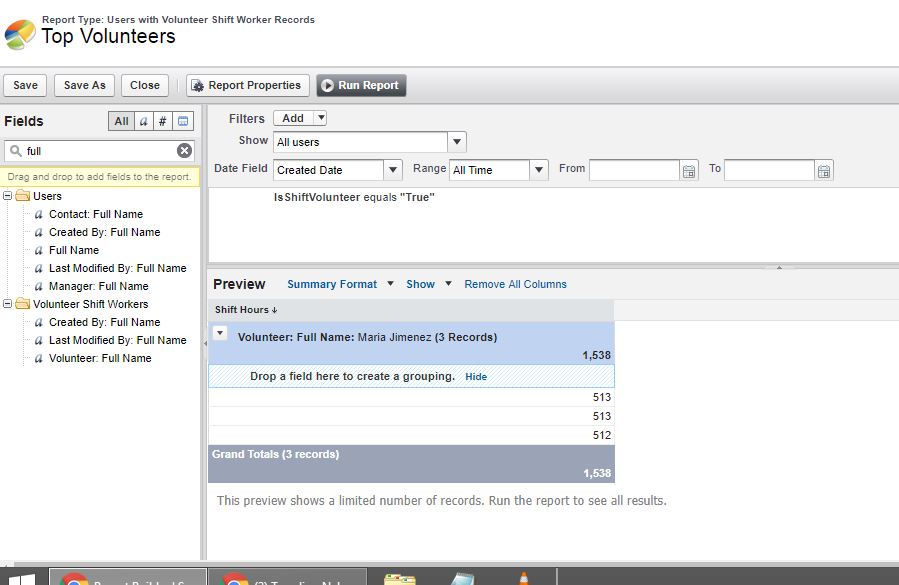
The report 'Top Volunteers' is not using the correct filter.
- Test User 15
- April 05, 2018
- Like
- 0
- Continue reading or reply
App Customization Specialist Step 3
Challenge Not yet complete... here's what's wrong:
A Volunteer Shift Worker record created for the logged in user is not automatically being assigned the correct status.
Created Approval Process and Called it in Process builder still getting errors
A Volunteer Shift Worker record created for the logged in user is not automatically being assigned the correct status.
Created Approval Process and Called it in Process builder still getting errors
- Test User 15
- April 03, 2018
- Like
- 1
- Continue reading or reply
Does salesforce community builder have inbuilt payment option
Does salesforce community builder have inbuilt payment option
- Kirtish Shrotriya
- January 29, 2018
- Like
- 0
- Continue reading or reply
multiple users with one enterprise edition
Hi,
I have created one org. Now I want external user and internal user can have access to some of their record. It can be possible that total of users will be more than 10,000 but I don't have a big company to buy so many user licenses. Is there any other way?
Thanks
I have created one org. Now I want external user and internal user can have access to some of their record. It can be possible that total of users will be more than 10,000 but I don't have a big company to buy so many user licenses. Is there any other way?
Thanks
- Test User 15
- December 21, 2017
- Like
- 0
- Continue reading or reply
Fixed background image in visualforce Page
I think I tried every developer community post regarding my query still didn't find any solution, thats why posting new question. Hoping that I will get any solution.
So query is:
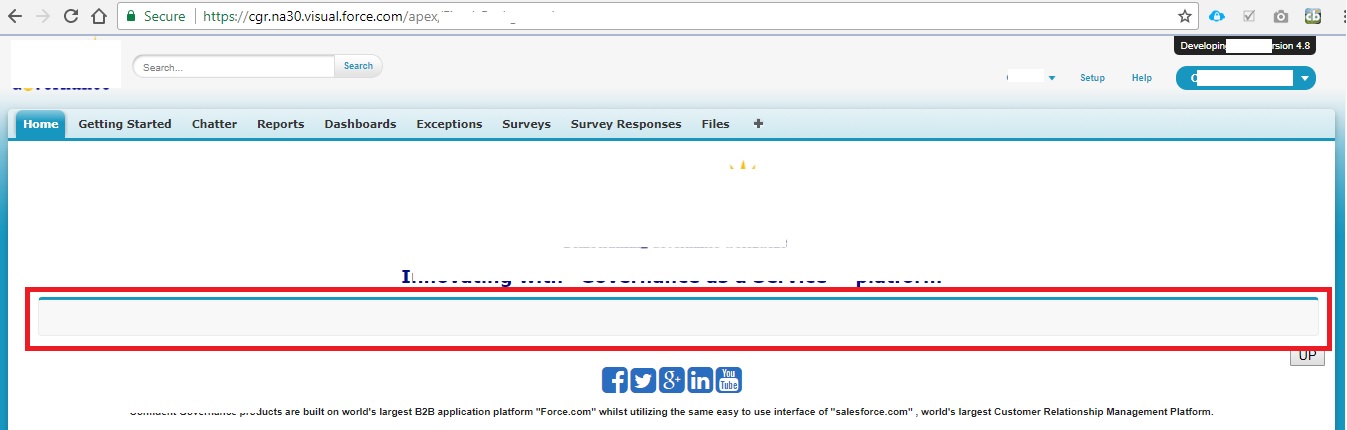
What I want is to add background image inside that pageblocksection.
and here is the code:
VF Page:
So query is:
What I want is to add background image inside that pageblocksection.
and here is the code:
VF Page:
<div class="main-right" style="width:98%;">
<apex:pageBlock >
<apex:pageBlockSection collapsible="false" columns="5" >
<div class="bg-image"></div>
</apex:pageBlockSection>
</apex:pageBlock>
</div>
Internal CSS:.bg-image {
margin : 0px;
background-image: url(https://i.imgur.com/40jNzOy.png);
background-position : center 0;
background-size : auto auto;
background-attachment : scroll;
background-repeat : no-repeat;
overflow :hidden;
}
Thanks in advance.
- Test User 15
- October 11, 2017
- Like
- 0
- Continue reading or reply
Task should be closed whenever Account close task updated
I created one Close Task checkbox in Account. Whenever I checked on Close Task in Account, all task should be closed.
I'm learning how to write triggers. I wrote a trigger but it's not working. Please look at it and help.
I'm learning how to write triggers. I wrote a trigger but it's not working. Please look at it and help.
trigger CloseTaskInAccount on Account (before update) {
List<Account> acc = [Select Id From Account];
for(Account acc : Trigger.new) {
Task t = new Task();
if(acc.Close_Task__c == True) {
t.Status = 'Completed';
t.WhatId = acc.Id;
update t;
}
}
}
- Test User 15
- June 23, 2017
- Like
- 0
- Continue reading or reply




