-
ChatterFeed
-
0Best Answers
-
0Likes Received
-
0Likes Given
-
28Questions
-
26Replies
NPSP Requirements Gathering Template - URGENT!
Hi Guys,
I'm going to implement Salesforce NPSP from scratch to one of my clients. I'm looking for a Requirement Gathering template for Salesforce NPSP. If anyone can share a template that will be of great help!
If I'm in a wrong place now, then please suggest me some pointers.
Thanks,
Sri
I'm going to implement Salesforce NPSP from scratch to one of my clients. I'm looking for a Requirement Gathering template for Salesforce NPSP. If anyone can share a template that will be of great help!
If I'm in a wrong place now, then please suggest me some pointers.
Thanks,
Sri
-

- Sridhar Ramamoorthy
- January 05, 2018
- Like
- 0
- Continue reading or reply
Task Record Type Issue
Hi everyone,
Under opportunities object => Activites Tab => New Task Tab. When I create a new task from here, it's creating a task with a wrong record type.
I've created three record types in Tasks (Contact Report, Briefing, Task (Default). What's currently happening now is, when I create a new task from opportunities object => Activites Tab => New Task Tab, the task record type is Contact Report, please check the image below.

Then when I "Create a Follow-Up Task" from the same task. Then that time, the task is been created with "Task Default" record type. Please check the below image,

It creates lots of confusing and I'd like to fix this issue. What I need here, when I create a new task, I always want the task record type should be "Task (Default)" not Contact Report.
**NOTE right now this task record type issue is occurring on all objects like Leads, Accounts, Contacts when I create a new task from the Activities Tab. What am I missing here, please help me to figure this out?
Thanks,
Sri
Under opportunities object => Activites Tab => New Task Tab. When I create a new task from here, it's creating a task with a wrong record type.
I've created three record types in Tasks (Contact Report, Briefing, Task (Default). What's currently happening now is, when I create a new task from opportunities object => Activites Tab => New Task Tab, the task record type is Contact Report, please check the image below.
Then when I "Create a Follow-Up Task" from the same task. Then that time, the task is been created with "Task Default" record type. Please check the below image,
It creates lots of confusing and I'd like to fix this issue. What I need here, when I create a new task, I always want the task record type should be "Task (Default)" not Contact Report.
**NOTE right now this task record type issue is occurring on all objects like Leads, Accounts, Contacts when I create a new task from the Activities Tab. What am I missing here, please help me to figure this out?
Thanks,
Sri
-

- Sridhar Ramamoorthy
- September 29, 2017
- Like
- 0
- Continue reading or reply
Creating a duplicate contact in Pardot
Hi everyone,
I have an issue with receiving duplicate emails over time. For instance, whenever an individual visits our website and navigates to "Contact Us" form and submit it (https://www.screencast.com/t/y91L1gFdK). Soon after someone submits the form, I'm getting a notification that a new prospect is interested in our business. Which is cool, that's the way I wanted it to work. What's unexpected is, after a week or so, again I'm receiving a notification with same First Name, Last Name, Email Address. That creates a duplication of the same contact with same First&Last Name and Email address. Where is the actual problem from, on the Pardot side or website side? I appreciate all your suggestions, once again thank you all!
Thanks,
Sri
I have an issue with receiving duplicate emails over time. For instance, whenever an individual visits our website and navigates to "Contact Us" form and submit it (https://www.screencast.com/t/y91L1gFdK). Soon after someone submits the form, I'm getting a notification that a new prospect is interested in our business. Which is cool, that's the way I wanted it to work. What's unexpected is, after a week or so, again I'm receiving a notification with same First Name, Last Name, Email Address. That creates a duplication of the same contact with same First&Last Name and Email address. Where is the actual problem from, on the Pardot side or website side? I appreciate all your suggestions, once again thank you all!
Thanks,
Sri
-

- Sridhar Ramamoorthy
- August 08, 2017
- Like
- 0
- Continue reading or reply
Duplication of contact is created in MailChimp
Hi All,
I'm seeing few duplicates are being added to my MailChimp Account.
My issue is if a contact’s email address is changed in Salesforce this change is not correctly handled in MailChimp. A new MailChimp record is created, instead of updating the existing MailChimp record. This leads to extra MailChimp contacts which can potentially cost us time. Do anybody faced a similar situation like this? Refer the link below for more information,
Link 01 - https://www.screencast.com/t/YCISUKfrmK
Link 02 - https://www.screencast.com/t/KobtjDvpC
Thanks,
Sri
I'm seeing few duplicates are being added to my MailChimp Account.
My issue is if a contact’s email address is changed in Salesforce this change is not correctly handled in MailChimp. A new MailChimp record is created, instead of updating the existing MailChimp record. This leads to extra MailChimp contacts which can potentially cost us time. Do anybody faced a similar situation like this? Refer the link below for more information,
Link 01 - https://www.screencast.com/t/YCISUKfrmK
Link 02 - https://www.screencast.com/t/KobtjDvpC
Thanks,
Sri
-

- Sridhar Ramamoorthy
- July 21, 2017
- Like
- 0
- Continue reading or reply
Contact Sharing Rule
Hi All,
Currently, I've 500 contact records. In that, 300 records I need to make it as PRIVATE and remaining 200 records as PUBLIC. The CEO should have access to see all those 500 records and whereas the sales rep should have access to only 200 records. I tried the following step, but I can't able to satisfy both the criteria here.
1. Under Sharing Settings => OWD => I changed the contact object to "Private" from "Public" for both internal & external access. In this case, all my 500 contact records are marked as Private. Others in my organization can't able to see it other than the CEO.
Any pointers on how to achieve that? Very much appreciate all your comments/feedbacks.
Thanks,
Sri
Currently, I've 500 contact records. In that, 300 records I need to make it as PRIVATE and remaining 200 records as PUBLIC. The CEO should have access to see all those 500 records and whereas the sales rep should have access to only 200 records. I tried the following step, but I can't able to satisfy both the criteria here.
1. Under Sharing Settings => OWD => I changed the contact object to "Private" from "Public" for both internal & external access. In this case, all my 500 contact records are marked as Private. Others in my organization can't able to see it other than the CEO.
Any pointers on how to achieve that? Very much appreciate all your comments/feedbacks.
Thanks,
Sri
-

- Sridhar Ramamoorthy
- July 10, 2017
- Like
- 0
- Continue reading or reply
Lighting Experience
Hi All,
On this Accounts, under billing address field, I can see the address contains some comma's, please refer the check below,
When I Edit this Account to remove those comma's, it's not showing them up on the Edit page. Please refer the below image,

I don't want those commas to been seen on the Account page layout. Is this is the default behavior from Salesforce Lighting or there is any other workaround for it? Very much appreciate all your comments.
Thanks,
Sri
On this Accounts, under billing address field, I can see the address contains some comma's, please refer the check below,
When I Edit this Account to remove those comma's, it's not showing them up on the Edit page. Please refer the below image,
I don't want those commas to been seen on the Account page layout. Is this is the default behavior from Salesforce Lighting or there is any other workaround for it? Very much appreciate all your comments.
Thanks,
Sri
-

- Sridhar Ramamoorthy
- June 10, 2017
- Like
- 0
- Continue reading or reply
Case Status field values
Hi All,
I'm not able to see some values under the case status field. Attached a couple of screencast links,
Link 1 - These are the picklist values I selected (https://www.screencast.com/t/V1YChP7O)
Link 2 - When I click the case status dropdown, I'm not able to see the selected values (https://www.screencast.com/t/jgjsvlrU)
Also, I enabled the "Show closed status in case of status field" under support settings. Still, I can't the desired result, what I'm missing here?
Very much appreciate your replies.
Thank you all!
I'm not able to see some values under the case status field. Attached a couple of screencast links,
Link 1 - These are the picklist values I selected (https://www.screencast.com/t/V1YChP7O)
Link 2 - When I click the case status dropdown, I'm not able to see the selected values (https://www.screencast.com/t/jgjsvlrU)
Also, I enabled the "Show closed status in case of status field" under support settings. Still, I can't the desired result, what I'm missing here?
Very much appreciate your replies.
Thank you all!
-

- Sridhar Ramamoorthy
- May 24, 2017
- Like
- 0
- Continue reading or reply
Email templates - Lighting Experience
Hi All,
I've created an email template under "Email Templates" option in Salesforce LE mode. When I go to my contacts to use that template, I can't able to see it. Attached two images for your convenience.
Image 1 - I clicked this button for inserting the email template.

Image 2 - I can't able to see any email templates which I created on the Lighting Experience

Thank you!
I've created an email template under "Email Templates" option in Salesforce LE mode. When I go to my contacts to use that template, I can't able to see it. Attached two images for your convenience.
Image 1 - I clicked this button for inserting the email template.
Image 2 - I can't able to see any email templates which I created on the Lighting Experience
Thank you!
-

- Sridhar Ramamoorthy
- April 17, 2017
- Like
- 0
- Continue reading or reply
Object History in Salesforce LE
Hi Everyone,
Can you help me to figure out this challenge? I have already added a "Lead History" section on the Lead page layout (https://www.screencast.com/t/oItbKJCeLRsE). But, on the lead landing page, under a related tab, I 'm unable to see the Lead history section. Please check the image below,

Thank you all!
Can you help me to figure out this challenge? I have already added a "Lead History" section on the Lead page layout (https://www.screencast.com/t/oItbKJCeLRsE). But, on the lead landing page, under a related tab, I 'm unable to see the Lead history section. Please check the image below,
Thank you all!
-

- Sridhar Ramamoorthy
- March 31, 2017
- Like
- 0
- Continue reading or reply
Exact Target
Hi Everyone,
In Exact Target marketing cloud, we have publications list object (it is similar to a campaign in the Sales cloud Salesforce). How can I push publication list records/data's into sales cloud Campaign? I want both this to be synced. Is it possible?
For instance, currently, we are using Exact Target to send emails to our customers. In our email template, we have a subscribe link. Through this link, our customers can register to the respective campaigns they want. Right now, this information is captured in the publication list. And we want to sync those subscribers (i.e. their contact details) to our related campaign in the Salesforce.
Thanks,
Sridhar
In Exact Target marketing cloud, we have publications list object (it is similar to a campaign in the Sales cloud Salesforce). How can I push publication list records/data's into sales cloud Campaign? I want both this to be synced. Is it possible?
For instance, currently, we are using Exact Target to send emails to our customers. In our email template, we have a subscribe link. Through this link, our customers can register to the respective campaigns they want. Right now, this information is captured in the publication list. And we want to sync those subscribers (i.e. their contact details) to our related campaign in the Salesforce.
Thanks,
Sridhar
-

- Sridhar Ramamoorthy
- March 31, 2017
- Like
- 0
- Continue reading or reply
How to customize the section above the Related, Details tabs in LE
Hi All,
How to customize this section, please refer the image below. Is it possible to edit?

Thank you,
Sri
How to customize this section, please refer the image below. Is it possible to edit?
Thank you,
Sri
-

- Sridhar Ramamoorthy
- March 30, 2017
- Like
- 0
- Continue reading or reply
S-Docs Template
Hi,
How to remove the table from the template. Please check the image below,

Thanks!
How to remove the table from the template. Please check the image below,
Thanks!
-

- Sridhar Ramamoorthy
- March 24, 2017
- Like
- 0
- Continue reading or reply
Reorder the convert button on Lead layout
Hi All,
On the Lead landing page, I want to reorder the "convert" button. Also, I've attached an image for the reference. Let me know your thoughts.

Thanks!
On the Lead landing page, I want to reorder the "convert" button. Also, I've attached an image for the reference. Let me know your thoughts.
Thanks!
-

- Sridhar Ramamoorthy
- March 23, 2017
- Like
- 0
- Continue reading or reply
How to change the picklist value on the new Task
Hi All,
Under opportunities object, how do I add/remove the picklist values for the field called "TYPE" under "NEW TASK" tab in Salesforce Lighting Experience? I have attached the below image for reference,

Thank you all in advance!
Under opportunities object, how do I add/remove the picklist values for the field called "TYPE" under "NEW TASK" tab in Salesforce Lighting Experience? I have attached the below image for reference,
Thank you all in advance!
-

- Sridhar Ramamoorthy
- March 13, 2017
- Like
- 0
- Continue reading or reply
Account Hierarchy in Salesforce Lightning
Hi All,
How to fix an Account Hierarchy in Lighting Exp. In my developer org, I can able to see the "Account Hierarchy" option, please check out this link (https://www.screencast.com/t/61X35XYI8). Whereas in my production org, I can't able to see the (little upside down triangle) option, check this link (https://www.screencast.com/t/QUEqGOEWXS).
Looks pretty weird, am I missing anything here? If this issue because of winter '17 or spring '17 release, then please suggest me any workarounds?
Thank you all!
How to fix an Account Hierarchy in Lighting Exp. In my developer org, I can able to see the "Account Hierarchy" option, please check out this link (https://www.screencast.com/t/61X35XYI8). Whereas in my production org, I can't able to see the (little upside down triangle) option, check this link (https://www.screencast.com/t/QUEqGOEWXS).
Looks pretty weird, am I missing anything here? If this issue because of winter '17 or spring '17 release, then please suggest me any workarounds?
Thank you all!
-

- Sridhar Ramamoorthy
- March 07, 2017
- Like
- 0
- Continue reading or reply
List view on Saleforce Lighting
Hi,
How to I create/edit leads list view in the salesforce lighting experience? Please look into the below image,

Thanks
How to I create/edit leads list view in the salesforce lighting experience? Please look into the below image,
Thanks
-

- Sridhar Ramamoorthy
- February 24, 2017
- Like
- 0
- Continue reading or reply
List view on Saleforce Lighting Exp
Hi,
How to I create/edit leads list view in the salesforce lighting experience? Please look into the below image,
Thanks!
How to I create/edit leads list view in the salesforce lighting experience? Please look into the below image,
Thanks!
-

- Sridhar Ramamoorthy
- February 24, 2017
- Like
- 0
- Continue reading or reply
List view on Saleforce LE
Hi,
How to I create/edit leads list view in the salesforce lighting experience? Please look into the below link,
https://www.screencast.com/t/6CtZZc3Xi
Thanks!
How to I create/edit leads list view in the salesforce lighting experience? Please look into the below link,
https://www.screencast.com/t/6CtZZc3Xi
Thanks!
-

- Sridhar Ramamoorthy
- February 24, 2017
- Like
- 0
- Continue reading or reply
Leads list view in salesforce lighting experience
Hi,
How to I create/edit leads list view in the salesforce lighting experience? Please look into the below link,
https://www.screencast.com/t/6CtZZc3Xi
Thanks!
How to I create/edit leads list view in the salesforce lighting experience? Please look into the below link,
https://www.screencast.com/t/6CtZZc3Xi
Thanks!
-

- Sridhar Ramamoorthy
- February 24, 2017
- Like
- 0
- Continue reading or reply
Due date field in task
Hi All,
I created a New Task under Contacts object (https://www.screencast.com/t/bewmw26Nc). We have a field called Due Date (Date/Time). I hit Save, after capturing all the informations under the Task. Under Due Date field, I can see the Date but not the time. I want to see both time and date. Is there any workaround to fix this default behaviour from Salesforce?
Thanks,
Sri
I created a New Task under Contacts object (https://www.screencast.com/t/bewmw26Nc). We have a field called Due Date (Date/Time). I hit Save, after capturing all the informations under the Task. Under Due Date field, I can see the Date but not the time. I want to see both time and date. Is there any workaround to fix this default behaviour from Salesforce?
Thanks,
Sri
-

- Sridhar Ramamoorthy
- February 20, 2017
- Like
- 0
- Continue reading or reply
Creating a duplicate contact in Pardot
Hi everyone,
I have an issue with receiving duplicate emails over time. For instance, whenever an individual visits our website and navigates to "Contact Us" form and submit it (https://www.screencast.com/t/y91L1gFdK). Soon after someone submits the form, I'm getting a notification that a new prospect is interested in our business. Which is cool, that's the way I wanted it to work. What's unexpected is, after a week or so, again I'm receiving a notification with same First Name, Last Name, Email Address. That creates a duplication of the same contact with same First&Last Name and Email address. Where is the actual problem from, on the Pardot side or website side? I appreciate all your suggestions, once again thank you all!
Thanks,
Sri
I have an issue with receiving duplicate emails over time. For instance, whenever an individual visits our website and navigates to "Contact Us" form and submit it (https://www.screencast.com/t/y91L1gFdK). Soon after someone submits the form, I'm getting a notification that a new prospect is interested in our business. Which is cool, that's the way I wanted it to work. What's unexpected is, after a week or so, again I'm receiving a notification with same First Name, Last Name, Email Address. That creates a duplication of the same contact with same First&Last Name and Email address. Where is the actual problem from, on the Pardot side or website side? I appreciate all your suggestions, once again thank you all!
Thanks,
Sri

- Sridhar Ramamoorthy
- August 08, 2017
- Like
- 0
- Continue reading or reply
Duplication of contact is created in MailChimp
Hi All,
I'm seeing few duplicates are being added to my MailChimp Account.
My issue is if a contact’s email address is changed in Salesforce this change is not correctly handled in MailChimp. A new MailChimp record is created, instead of updating the existing MailChimp record. This leads to extra MailChimp contacts which can potentially cost us time. Do anybody faced a similar situation like this? Refer the link below for more information,
Link 01 - https://www.screencast.com/t/YCISUKfrmK
Link 02 - https://www.screencast.com/t/KobtjDvpC
Thanks,
Sri
I'm seeing few duplicates are being added to my MailChimp Account.
My issue is if a contact’s email address is changed in Salesforce this change is not correctly handled in MailChimp. A new MailChimp record is created, instead of updating the existing MailChimp record. This leads to extra MailChimp contacts which can potentially cost us time. Do anybody faced a similar situation like this? Refer the link below for more information,
Link 01 - https://www.screencast.com/t/YCISUKfrmK
Link 02 - https://www.screencast.com/t/KobtjDvpC
Thanks,
Sri

- Sridhar Ramamoorthy
- July 21, 2017
- Like
- 0
- Continue reading or reply
Email templates - Lighting Experience
Hi All,
I've created an email template under "Email Templates" option in Salesforce LE mode. When I go to my contacts to use that template, I can't able to see it. Attached two images for your convenience.
Image 1 - I clicked this button for inserting the email template.

Image 2 - I can't able to see any email templates which I created on the Lighting Experience

Thank you!
I've created an email template under "Email Templates" option in Salesforce LE mode. When I go to my contacts to use that template, I can't able to see it. Attached two images for your convenience.
Image 1 - I clicked this button for inserting the email template.
Image 2 - I can't able to see any email templates which I created on the Lighting Experience
Thank you!

- Sridhar Ramamoorthy
- April 17, 2017
- Like
- 0
- Continue reading or reply
Reorder the convert button on Lead layout
Hi All,
On the Lead landing page, I want to reorder the "convert" button. Also, I've attached an image for the reference. Let me know your thoughts.

Thanks!
On the Lead landing page, I want to reorder the "convert" button. Also, I've attached an image for the reference. Let me know your thoughts.
Thanks!

- Sridhar Ramamoorthy
- March 23, 2017
- Like
- 0
- Continue reading or reply
How to change the picklist value on the new Task
Hi All,
Under opportunities object, how do I add/remove the picklist values for the field called "TYPE" under "NEW TASK" tab in Salesforce Lighting Experience? I have attached the below image for reference,

Thank you all in advance!
Under opportunities object, how do I add/remove the picklist values for the field called "TYPE" under "NEW TASK" tab in Salesforce Lighting Experience? I have attached the below image for reference,
Thank you all in advance!

- Sridhar Ramamoorthy
- March 13, 2017
- Like
- 0
- Continue reading or reply
Account Hierarchy in Salesforce Lightning
Hi All,
How to fix an Account Hierarchy in Lighting Exp. In my developer org, I can able to see the "Account Hierarchy" option, please check out this link (https://www.screencast.com/t/61X35XYI8). Whereas in my production org, I can't able to see the (little upside down triangle) option, check this link (https://www.screencast.com/t/QUEqGOEWXS).
Looks pretty weird, am I missing anything here? If this issue because of winter '17 or spring '17 release, then please suggest me any workarounds?
Thank you all!
How to fix an Account Hierarchy in Lighting Exp. In my developer org, I can able to see the "Account Hierarchy" option, please check out this link (https://www.screencast.com/t/61X35XYI8). Whereas in my production org, I can't able to see the (little upside down triangle) option, check this link (https://www.screencast.com/t/QUEqGOEWXS).
Looks pretty weird, am I missing anything here? If this issue because of winter '17 or spring '17 release, then please suggest me any workarounds?
Thank you all!

- Sridhar Ramamoorthy
- March 07, 2017
- Like
- 0
- Continue reading or reply
How to access Activities Object in Salesforce LE
Hi All,
I can't able to see Activities Object in Salesforce Lighting. How to access to Activities (Tasks, Events) fields, page layout in Salesforce LE.
Thanks,
Sri
I can't able to see Activities Object in Salesforce Lighting. How to access to Activities (Tasks, Events) fields, page layout in Salesforce LE.
Thanks,
Sri

- Sridhar Ramamoorthy
- February 20, 2017
- Like
- 0
- Continue reading or reply
Salesforce for outlook
Hi All,
I want to use "Salesforce for outlook". I downloaded the setup file from my Salesforce org and installed in my laptop. While, I'm doing the sync with Outlook 2010 with Salesforce, I can't able to sync my objects. I'm getting an error message, saying "IT'S NEED TO CONNECTED WITH MICROSOFT EXCHANGE SERVER". What i'm missing here, I have enclosed the below error image. Thanks in advance!
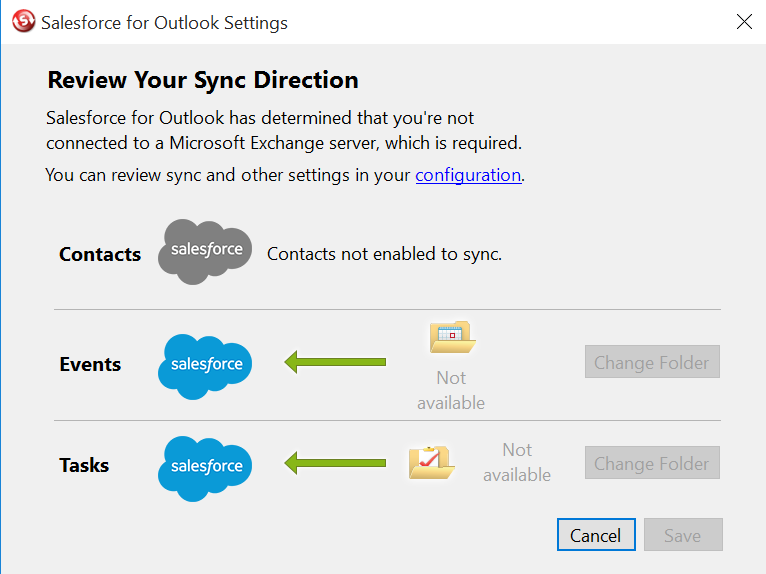
I want to use "Salesforce for outlook". I downloaded the setup file from my Salesforce org and installed in my laptop. While, I'm doing the sync with Outlook 2010 with Salesforce, I can't able to sync my objects. I'm getting an error message, saying "IT'S NEED TO CONNECTED WITH MICROSOFT EXCHANGE SERVER". What i'm missing here, I have enclosed the below error image. Thanks in advance!

- Sridhar Ramamoorthy
- November 16, 2016
- Like
- 0
- Continue reading or reply





