-
ChatterFeed
-
0Best Answers
-
0Likes Received
-
0Likes Given
-
4Questions
-
2Replies
How do i check how data is feeding into an object in Salesforce
I have two objecs in salesforce that are beeing feed data from an external system. How do i check how data is being fed into those object.
-

- Jonathan Pena
- April 22, 2022
- Like
- 0
- Continue reading or reply
I'm trying to create a lightning component that allows me to capture a list of cases that is tied to a particular email address. .
We currently track cases in salesforce.com via our community. However, we do not store any of the consumer's data (Contacts, Accounts) in salesforce. We onlys create the case record along with name and email (Custome fields) of the person submitting the case via community.
I would like to create a custom lightning component that will allow me to view all related cases based on a particular email. For example, below is a screenshot of a particular case record in the Service Console,i would like to be able to build a lightning component next to the "Email Us" tab that shows all cases related to this email address.
Greatly appreciate any guidance you can provide.
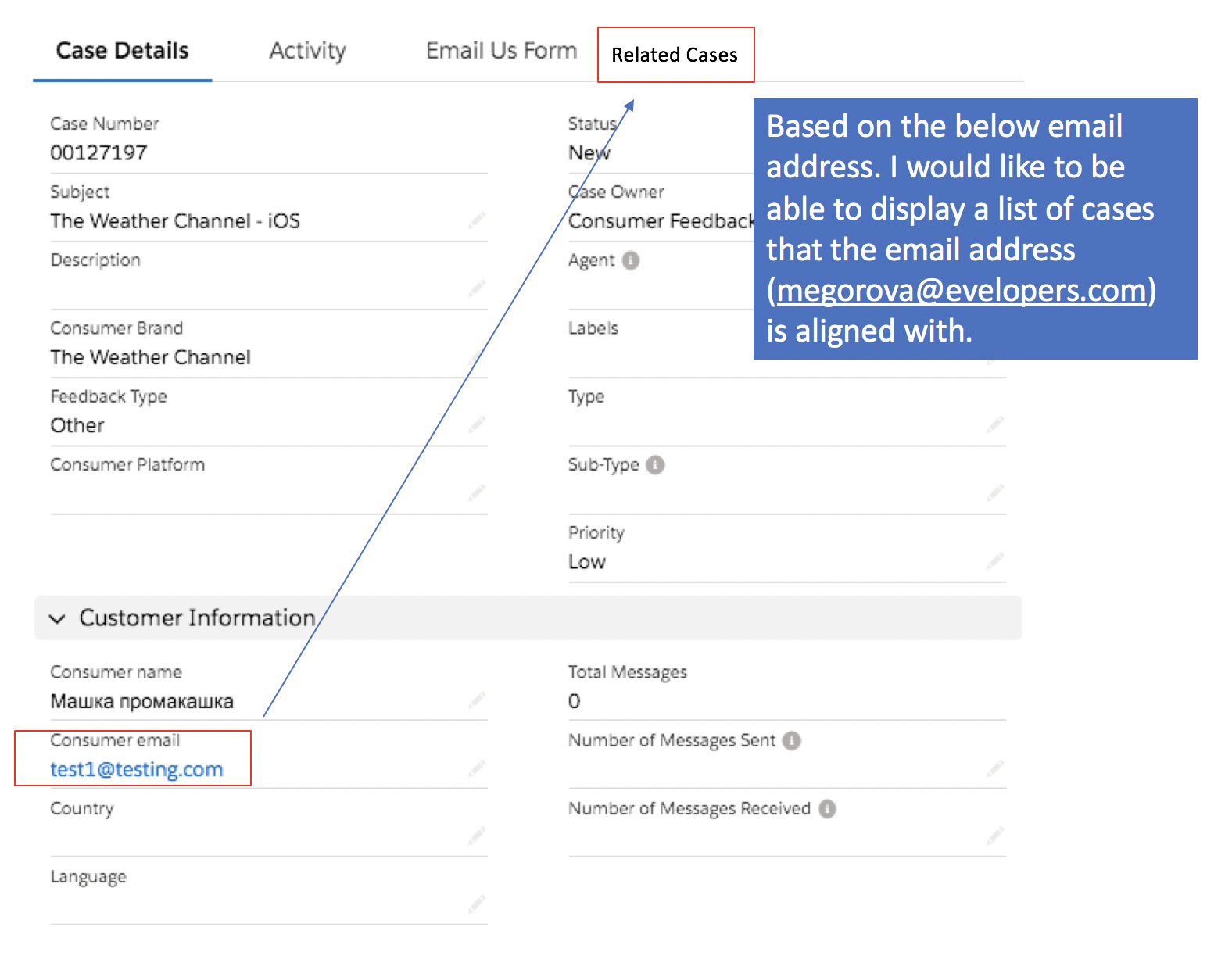
I would like to create a custom lightning component that will allow me to view all related cases based on a particular email. For example, below is a screenshot of a particular case record in the Service Console,i would like to be able to build a lightning component next to the "Email Us" tab that shows all cases related to this email address.
Greatly appreciate any guidance you can provide.
-

- Jonathan Pena
- September 24, 2019
- Like
- 0
- Continue reading or reply
Automatically assign value to pick list field based on option selected within existing field
I'm looking to create a custom Pick list field on the "Account" object that is automatically populated based on the options of another field within the Account Object. For example the new field name is "Type" and the available options are: Strategic and Emerging. I would like the value of this field to be automatically populated based on the value selected under existing picklst field field "Vertical" within standard account object.
Vertical field has the follwoing options: Automotive, CPG, Entertainment, Financial, Oil Gas and Power, Other, Pharmaceuticals, Restaurants, Retail, Tech, Telecommunications, Travel, Insurance
The mapping will be as follow:
Automotive - Strategic
CPG - Strategic
Entertainment - Emerging
Financial - Strategic
Oil Gas and Power - Emerging
Other - Emerging
Pharmaceuticals - Strategic
Restaurants - Strategic
Retail - Strategic
Telecommunications - Emerging
Travel - Emerging
Insurance - Strategic
Greatly appreciate any guidance you can provide.
Best,
JP
-

- Jonathan Pena
- January 03, 2017
- Like
- 0
- Continue reading or reply
Display field value based on opportunity stage
I'm trying to create a formula field which wwill dsipalay an assigned value based on the opportunity stage:
For Example:
Lead/Idea Generation = 02-Noticed
Needs Analysis = 04-Validated
Request for Plan/Proposal = 05-Qualified
Working likely = 05-Qualified
Verbal = 05-Qualified
I/O In House - Order In = 06-Conditional
Contract Complete = 07-Won/Implementing
Lead Disqualified = Lost
Lost = Lost
Here is the formula field i started:
IF(ISPICKVAL(StageName ,"Lead/Idea Generation"), 02-Noticed),
If(ISPICKVAL(StageName ,"Needs Analysis"), 04-Validated),
If(ISPICKVAL(StageName ,"04-Validated"), 100, 0.1),
If(ISPICKVAL(StageName ,"Request for Plan/Proposal","Working likely","Verbal" ), 05-Qualified),
If(ISPICKVAL(StageName ,"I/O In House - Order In"), 06-Conditional),
If(ISPICKVAL(StageName ,"Contract Complete"), 07-Won/Implementing),
If(ISPICKVAL(StageName ,"Lead Disqualified", "Lost"), Lost
)
)
)
)
)
)
)
For Example:
Lead/Idea Generation = 02-Noticed
Needs Analysis = 04-Validated
Request for Plan/Proposal = 05-Qualified
Working likely = 05-Qualified
Verbal = 05-Qualified
I/O In House - Order In = 06-Conditional
Contract Complete = 07-Won/Implementing
Lead Disqualified = Lost
Lost = Lost
Here is the formula field i started:
IF(ISPICKVAL(StageName ,"Lead/Idea Generation"), 02-Noticed),
If(ISPICKVAL(StageName ,"Needs Analysis"), 04-Validated),
If(ISPICKVAL(StageName ,"04-Validated"), 100, 0.1),
If(ISPICKVAL(StageName ,"Request for Plan/Proposal","Working likely","Verbal" ), 05-Qualified),
If(ISPICKVAL(StageName ,"I/O In House - Order In"), 06-Conditional),
If(ISPICKVAL(StageName ,"Contract Complete"), 07-Won/Implementing),
If(ISPICKVAL(StageName ,"Lead Disqualified", "Lost"), Lost
)
)
)
)
)
)
)
-

- Jonathan Pena
- May 12, 2016
- Like
- 0
- Continue reading or reply
Automatically assign value to pick list field based on option selected within existing field
I'm looking to create a custom Pick list field on the "Account" object that is automatically populated based on the options of another field within the Account Object. For example the new field name is "Type" and the available options are: Strategic and Emerging. I would like the value of this field to be automatically populated based on the value selected under existing picklst field field "Vertical" within standard account object.
Vertical field has the follwoing options: Automotive, CPG, Entertainment, Financial, Oil Gas and Power, Other, Pharmaceuticals, Restaurants, Retail, Tech, Telecommunications, Travel, Insurance
The mapping will be as follow:
Automotive - Strategic
CPG - Strategic
Entertainment - Emerging
Financial - Strategic
Oil Gas and Power - Emerging
Other - Emerging
Pharmaceuticals - Strategic
Restaurants - Strategic
Retail - Strategic
Telecommunications - Emerging
Travel - Emerging
Insurance - Strategic
Greatly appreciate any guidance you can provide.
Best,
JP

- Jonathan Pena
- January 03, 2017
- Like
- 0
- Continue reading or reply
Display field value based on opportunity stage
I'm trying to create a formula field which wwill dsipalay an assigned value based on the opportunity stage:
For Example:
Lead/Idea Generation = 02-Noticed
Needs Analysis = 04-Validated
Request for Plan/Proposal = 05-Qualified
Working likely = 05-Qualified
Verbal = 05-Qualified
I/O In House - Order In = 06-Conditional
Contract Complete = 07-Won/Implementing
Lead Disqualified = Lost
Lost = Lost
Here is the formula field i started:
IF(ISPICKVAL(StageName ,"Lead/Idea Generation"), 02-Noticed),
If(ISPICKVAL(StageName ,"Needs Analysis"), 04-Validated),
If(ISPICKVAL(StageName ,"04-Validated"), 100, 0.1),
If(ISPICKVAL(StageName ,"Request for Plan/Proposal","Working likely","Verbal" ), 05-Qualified),
If(ISPICKVAL(StageName ,"I/O In House - Order In"), 06-Conditional),
If(ISPICKVAL(StageName ,"Contract Complete"), 07-Won/Implementing),
If(ISPICKVAL(StageName ,"Lead Disqualified", "Lost"), Lost
)
)
)
)
)
)
)
For Example:
Lead/Idea Generation = 02-Noticed
Needs Analysis = 04-Validated
Request for Plan/Proposal = 05-Qualified
Working likely = 05-Qualified
Verbal = 05-Qualified
I/O In House - Order In = 06-Conditional
Contract Complete = 07-Won/Implementing
Lead Disqualified = Lost
Lost = Lost
Here is the formula field i started:
IF(ISPICKVAL(StageName ,"Lead/Idea Generation"), 02-Noticed),
If(ISPICKVAL(StageName ,"Needs Analysis"), 04-Validated),
If(ISPICKVAL(StageName ,"04-Validated"), 100, 0.1),
If(ISPICKVAL(StageName ,"Request for Plan/Proposal","Working likely","Verbal" ), 05-Qualified),
If(ISPICKVAL(StageName ,"I/O In House - Order In"), 06-Conditional),
If(ISPICKVAL(StageName ,"Contract Complete"), 07-Won/Implementing),
If(ISPICKVAL(StageName ,"Lead Disqualified", "Lost"), Lost
)
)
)
)
)
)
)

- Jonathan Pena
- May 12, 2016
- Like
- 0
- Continue reading or reply





