-
ChatterFeed
-
0Best Answers
-
1Likes Received
-
0Likes Given
-
4Questions
-
4Replies
When we Einstein bot with whatsapp all the dialog messages are going in single block
I have a einstein which is attached to whatsapp channel,i have 2 different dialogs in bot,the first one will answers the question and second dialog basically ask the customer regarding feedback question.
On web chat these 2 messages are coming separately one by one but where in case of whatsapp all these 2 dialogs are going as single message so customer is couldn't identify the feedback question actually we are asking.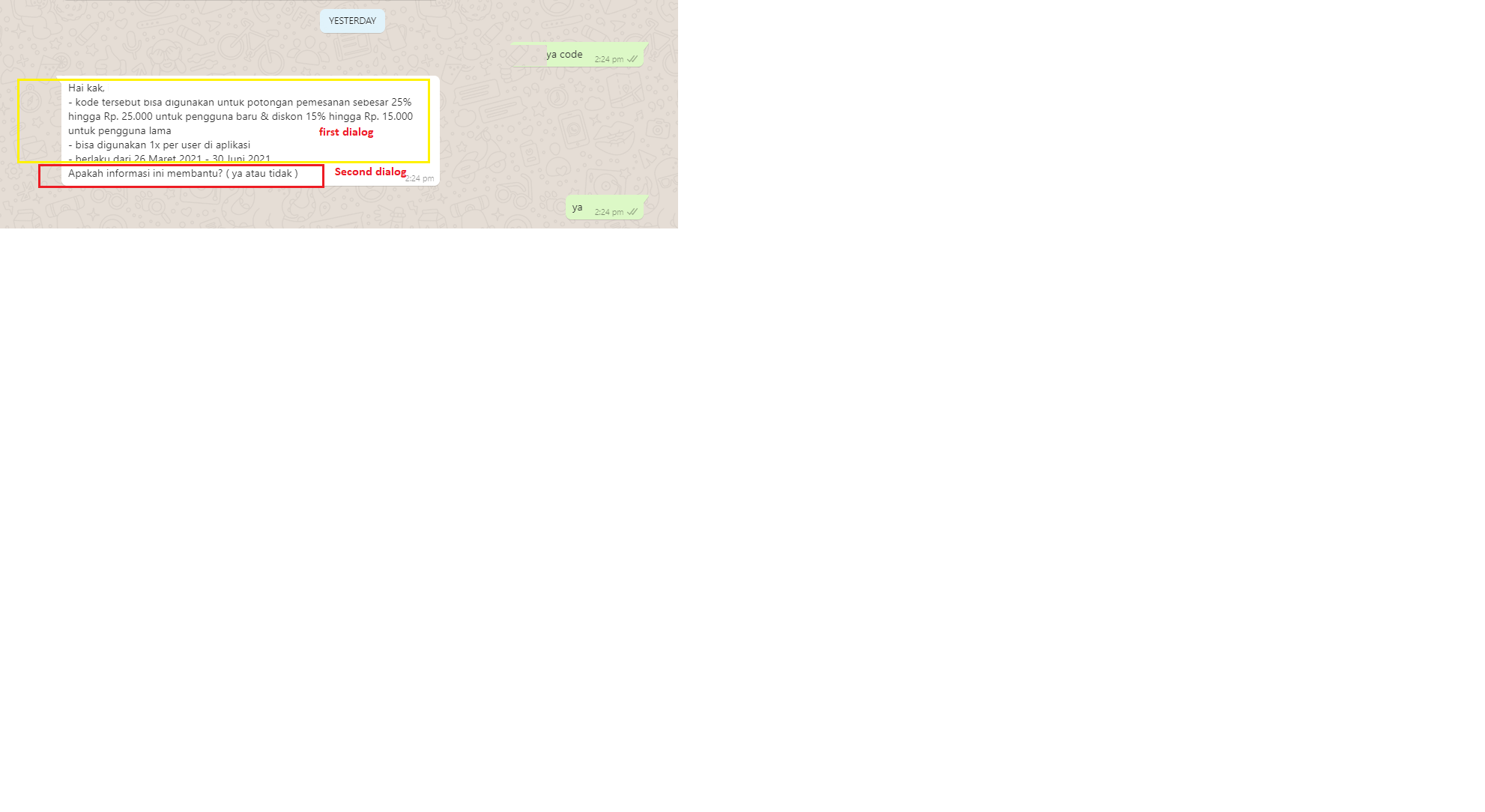
On web chat these 2 messages are coming separately one by one but where in case of whatsapp all these 2 dialogs are going as single message so customer is couldn't identify the feedback question actually we are asking.
-

- Sreenivas M
- May 09, 2021
- Like
- 1
- Continue reading or reply
<apex:inputfield> in visualforce page is not visible in community sites
I am having a visual force which is having StandardControl and as well as Extension with some <apex:inputfield> on page.When i executed same VF page in SFDC it's working fine.But when I'm executing same page in Sites it's not working.The portal user is having Partner Community User profile,which is a standard profile we can't change the settings .So I have created a permission set and assigned to all portal user.I have given all field level and object level permssion but still it's not working.I tried with <apex:outputText> but still it's not getting rendered.
-

- Sreenivas M
- October 16, 2015
- Like
- 0
- Continue reading or reply
When we Einstein bot with whatsapp all the dialog messages are going in single block
I have a einstein which is attached to whatsapp channel,i have 2 different dialogs in bot,the first one will answers the question and second dialog basically ask the customer regarding feedback question.
On web chat these 2 messages are coming separately one by one but where in case of whatsapp all these 2 dialogs are going as single message so customer is couldn't identify the feedback question actually we are asking.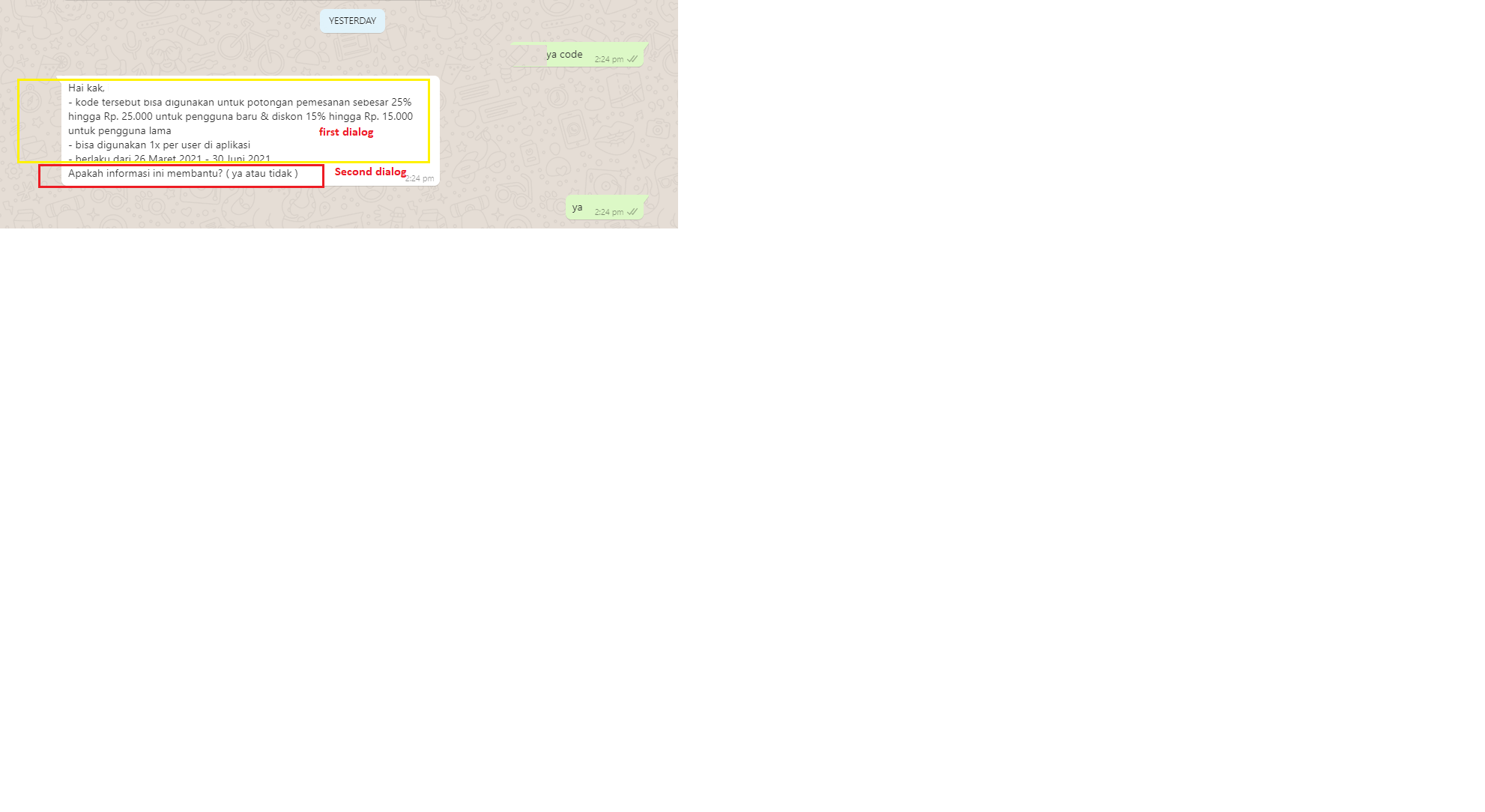
On web chat these 2 messages are coming separately one by one but where in case of whatsapp all these 2 dialogs are going as single message so customer is couldn't identify the feedback question actually we are asking.
-

- Sreenivas M
- May 09, 2021
- Like
- 1
- Continue reading or reply
When we Einstein bot with whatsapp all the dialog messages are going in single block
I have a einstein which is attached to whatsapp channel,i have 2 different dialogs in bot,the first one will answers the question and second dialog basically ask the customer regarding feedback question.
On web chat these 2 messages are coming separately one by one but where in case of whatsapp all these 2 dialogs are going as single message so customer is couldn't identify the feedback question actually we are asking.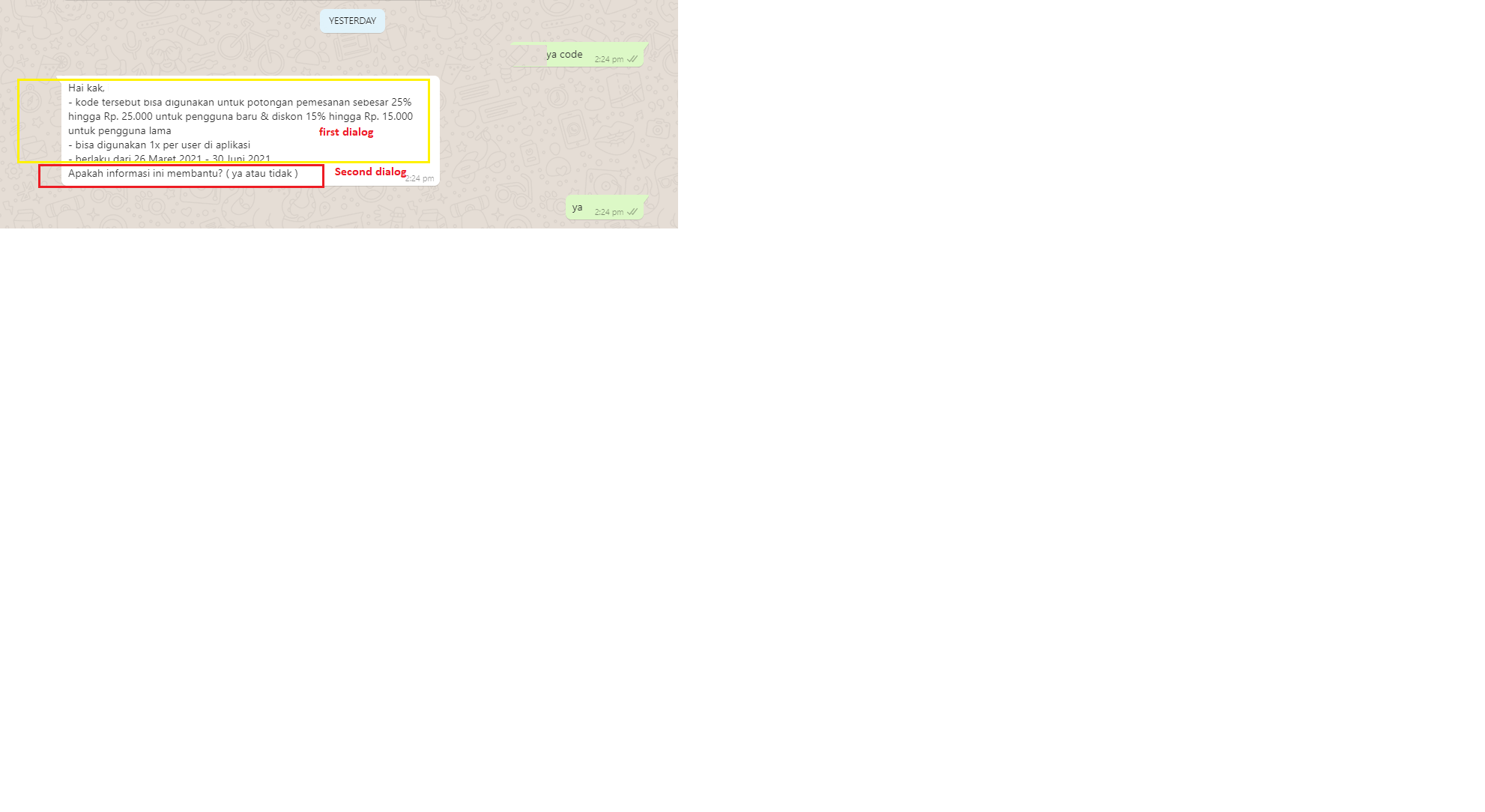
On web chat these 2 messages are coming separately one by one but where in case of whatsapp all these 2 dialogs are going as single message so customer is couldn't identify the feedback question actually we are asking.

- Sreenivas M
- May 09, 2021
- Like
- 1
- Continue reading or reply
Check agent status before transfer to agent (Einstein Chatbot)
Hi,
While calling the Transfer to Agent function within Chatbot/Live Agent, I want to have a check to see if any agents are online prior to transferring (currently, it just displays a msg "no agents available", which is not very desirable). If no one is online, either display the Web-to-case form or just a link to the form.
The "Offline Support" feature does not work, with Chatbot.
Any suggestions welcomed. I'm thinking custom APex code is the only way to go.
While calling the Transfer to Agent function within Chatbot/Live Agent, I want to have a check to see if any agents are online prior to transferring (currently, it just displays a msg "no agents available", which is not very desirable). If no one is online, either display the Web-to-case form or just a link to the form.
The "Offline Support" feature does not work, with Chatbot.
Any suggestions welcomed. I'm thinking custom APex code is the only way to go.

- Dimitri G.
- October 18, 2019
- Like
- 1
- Continue reading or reply
How to view Visualforce page Tab in lightning with some Parameters ?
Hi All,
I have usecase where we need to use Visualforce page Tab to display a Lead record details by passing Lead Id to url which is working fine in Classis view, but How to view in Lighning Experience?. See belowscreenshots.
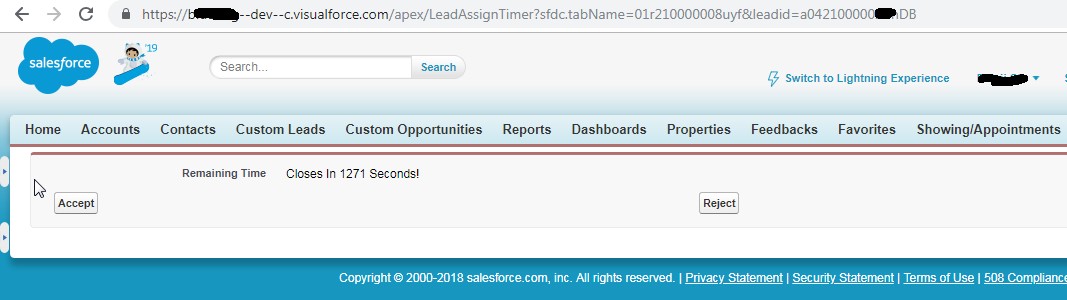

I have usecase where we need to use Visualforce page Tab to display a Lead record details by passing Lead Id to url which is working fine in Classis view, but How to view in Lighning Experience?. See belowscreenshots.

- Mike Jack
- November 29, 2018
- Like
- 0
- Continue reading or reply





