-
ChatterFeed
-
0Best Answers
-
0Likes Received
-
0Likes Given
-
13Questions
-
19Replies
Package Install Failed - Yikes this should have been working a month ago
I'm trying to install this package and I keep getting this error and I have. I have no idea what it means, we don't even have any of these fields on the contact. I'd love any help!
***
Your request to install package "BrightTALK for Salesforce DP-108" was unsuccessful. None of the data or setup information in your salesforce.com organization was affected.
If your install continues to fail, contact Salesforce CRM Support through your normal channels and provide the following information.
Organization: Exterro (00D500000006aTV)
User: Cody Bustamante (00538000004sxRj)
Package: BrightTALK for Salesforce (04t0X0000005pBD)
Problem:
1. (Contact.Engagement_Score__c) Record Currently Unavailable
The record you are attempting to edit, or one of its related records, is currently being modified by another user. Please try again.
2. (Contact.Intent_Lead_Score__c) Record Currently Unavailable
The record you are attempting to edit, or one of its related records, is currently being modified by another user. Please try again.
3. (Contact.Intent_Lead_Scores__c) Record Currently Unavailable
The record you are attempting to edit, or one of its related records, is currently being modified by another user. Please try again.
4. (Contact.Lead_Context__c) Record Currently Unavailable
The record you are attempting to edit, or one of its related records, is currently being modified by another user. Please try again.
5. (Contact.Lead_Type__c) Record Currently Unavailable
The record you are attempting to edit, or one of its related records, is currently being modified by another user. Please try again.
6. (Contact.Referral__c) Record Currently Unavailable
The record you are attempting to edit, or one of its related records, is currently being modified by another user. Please try again.
7. (Contact.TimeZone__c) Record Currently Unavailable
The record you are attempting to edit, or one of its related records, is currently being modified by another user. Please try again.
8. (Contact.UTM_Campaign__c) Record Currently Unavailable
The record you are attempting to edit, or one of its related records, is currently being modified by another user. Please try again.
9. (Contact.UTM_Content__c) Record Currently Unavailable
The record you are attempting to edit, or one of its related records, is currently being modified by another user. Please try again.
10. (Contact.UTM_Medium__c) Record Currently Unavailable
The record you are attempting to edit, or one of its related records, is currently being modified by another user. Please try again.
11. (Contact.UTM_Source__c) Record Currently Unavailable
The record you are attempting to edit, or one of its related records, is currently being modified by another user. Please try again.
12. (Contact.UTM_Term__c) Record Currently Unavailable
The record you are attempting to edit, or one of its related records, is currently being modified by another user. Please try again.
13. (Contact.UserQuestionAnswered__c) Record Currently Unavailable
The record you are attempting to edit, or one of its related records, is currently being modified by another user. Please try again.
14. (Contact.UserQuestionText__c) Record Currently Unavailable
The record you are attempting to edit, or one of its related records, is currently being modified by another user. Please try again
***
Your request to install package "BrightTALK for Salesforce DP-108" was unsuccessful. None of the data or setup information in your salesforce.com organization was affected.
If your install continues to fail, contact Salesforce CRM Support through your normal channels and provide the following information.
Organization: Exterro (00D500000006aTV)
User: Cody Bustamante (00538000004sxRj)
Package: BrightTALK for Salesforce (04t0X0000005pBD)
Problem:
1. (Contact.Engagement_Score__c) Record Currently Unavailable
The record you are attempting to edit, or one of its related records, is currently being modified by another user. Please try again.
2. (Contact.Intent_Lead_Score__c) Record Currently Unavailable
The record you are attempting to edit, or one of its related records, is currently being modified by another user. Please try again.
3. (Contact.Intent_Lead_Scores__c) Record Currently Unavailable
The record you are attempting to edit, or one of its related records, is currently being modified by another user. Please try again.
4. (Contact.Lead_Context__c) Record Currently Unavailable
The record you are attempting to edit, or one of its related records, is currently being modified by another user. Please try again.
5. (Contact.Lead_Type__c) Record Currently Unavailable
The record you are attempting to edit, or one of its related records, is currently being modified by another user. Please try again.
6. (Contact.Referral__c) Record Currently Unavailable
The record you are attempting to edit, or one of its related records, is currently being modified by another user. Please try again.
7. (Contact.TimeZone__c) Record Currently Unavailable
The record you are attempting to edit, or one of its related records, is currently being modified by another user. Please try again.
8. (Contact.UTM_Campaign__c) Record Currently Unavailable
The record you are attempting to edit, or one of its related records, is currently being modified by another user. Please try again.
9. (Contact.UTM_Content__c) Record Currently Unavailable
The record you are attempting to edit, or one of its related records, is currently being modified by another user. Please try again.
10. (Contact.UTM_Medium__c) Record Currently Unavailable
The record you are attempting to edit, or one of its related records, is currently being modified by another user. Please try again.
11. (Contact.UTM_Source__c) Record Currently Unavailable
The record you are attempting to edit, or one of its related records, is currently being modified by another user. Please try again.
12. (Contact.UTM_Term__c) Record Currently Unavailable
The record you are attempting to edit, or one of its related records, is currently being modified by another user. Please try again.
13. (Contact.UserQuestionAnswered__c) Record Currently Unavailable
The record you are attempting to edit, or one of its related records, is currently being modified by another user. Please try again.
14. (Contact.UserQuestionText__c) Record Currently Unavailable
The record you are attempting to edit, or one of its related records, is currently being modified by another user. Please try again
-

- Cody Bustamante 9
- November 04, 2020
- Like
- 0
- Continue reading or reply
I've reviewed all rules, but can't find the problem. Need help creating/ reading debug logs
Hi everyone.
I have found a problem where a lead is being set to the default lead owner, yet none of my rules are dsoing this. I THINK this may be happening when a lead is edited by a 3rd party app that can't find a lead assignment rule and then updates that lead to the default owner. The problem is I don't know how to say if this is true or if some sort of trigger is going off.
Could anyone help me set up/ run / read a debug log?
Or have any other suggestions on what to do next?
Thanks,
Cody
I have found a problem where a lead is being set to the default lead owner, yet none of my rules are dsoing this. I THINK this may be happening when a lead is edited by a 3rd party app that can't find a lead assignment rule and then updates that lead to the default owner. The problem is I don't know how to say if this is true or if some sort of trigger is going off.
Could anyone help me set up/ run / read a debug log?
Or have any other suggestions on what to do next?
Thanks,
Cody
-

- Cody Bustamante 9
- June 03, 2019
- Like
- 0
- Continue reading or reply
Flow to convert lead: Add options for conversion status?
I have a flow that is a cutom way of converting a lead, long story short I needed a way to update a field upon conversion of the lead and we needed a custom convert flow to accomplish this. The problem is I needed to remove a status "sales qualified" as an option upon conversion and replace it with "Active Opportunity" but it's not working for me. Can someone help me figure out why?
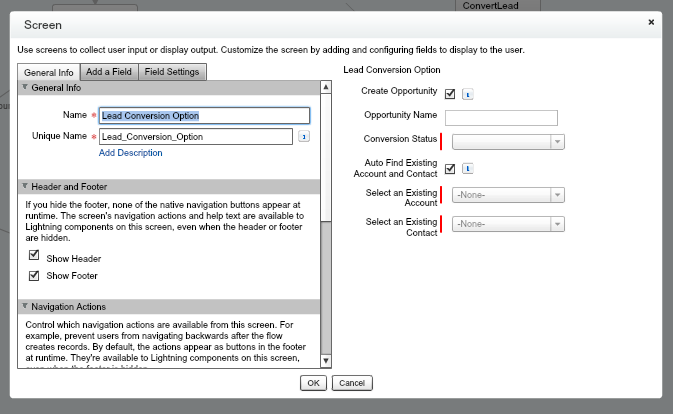
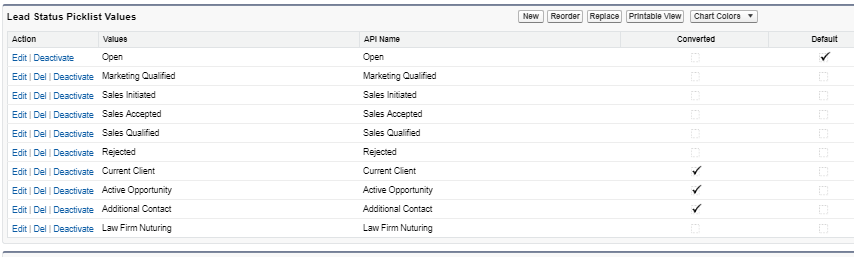
You can see I have "Active Opportunity" as an option for conversion, but it's not letting me chose that as an option. Where in this flow do I update the choices for conversion?
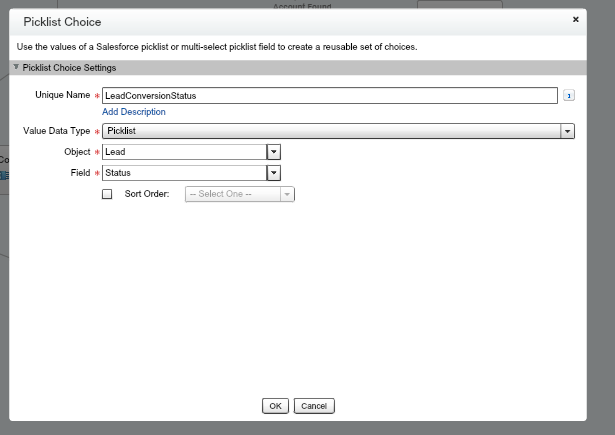
You can see I have "Active Opportunity" as an option for conversion, but it's not letting me chose that as an option. Where in this flow do I update the choices for conversion?
-

- Cody Bustamante 9
- October 12, 2018
- Like
- 0
- Continue reading or reply
Flow executing even when criteria isn't true...?
I have a flow that updates a bunch of fields when a lead is converted with an opportunity. But it is updating even when the lead is converted without an opportunity. I think I found out why, where. All I need is a second piece of criteria. Currently it just says:
Converted = yes THEN proceed.
I need to add in, converted AND has an opportunity. Can anyone help me put that piece into the puzzle?
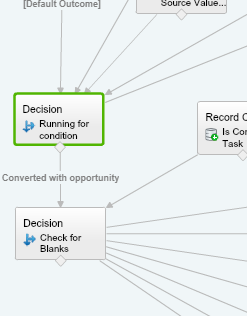
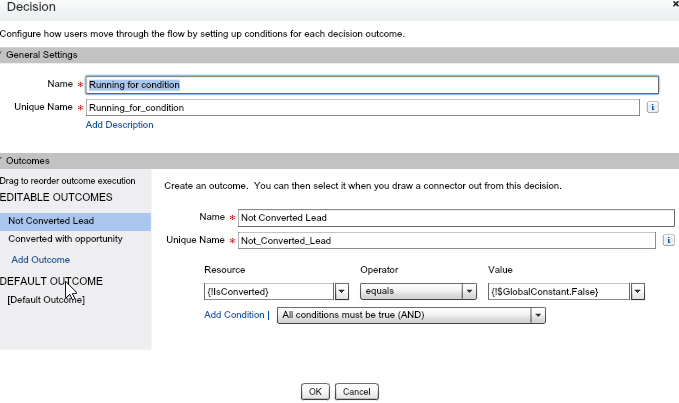

Converted = yes THEN proceed.
I need to add in, converted AND has an opportunity. Can anyone help me put that piece into the puzzle?
-

- Cody Bustamante 9
- August 07, 2018
- Like
- 0
- Continue reading or reply
Cannot execute trigger: Apex CPU time limit exceeded.
I have a series of process builders that are routinely causing this error. I have already enabled: Query optimization in bulk mode. Is there a limit to the number of process builder that are recommended running at a single time or what can I do to help resolve this?
Here is one of the error messages I get frequently:
Cannot execute flow trigger: We can't save this record because the “Regional Territory Assignment” process failed. Give your Salesforce admin these details. This error occurred when the flow tried to update records: CANNOT_INSERT_UPDATE_ACTIVATE_ENTITY: DSCORGPKG.DiscoverOrgCustomMapping_Lead: System.LimitException: Apex CPU time limit exceeded. You can look up ExceptionCode values in the SOAP API Developer Guide. Error ID: 93739643-76958 (-820305936)
Here is one of the error messages I get frequently:
Cannot execute flow trigger: We can't save this record because the “Regional Territory Assignment” process failed. Give your Salesforce admin these details. This error occurred when the flow tried to update records: CANNOT_INSERT_UPDATE_ACTIVATE_ENTITY: DSCORGPKG.DiscoverOrgCustomMapping_Lead: System.LimitException: Apex CPU time limit exceeded. You can look up ExceptionCode values in the SOAP API Developer Guide. Error ID: 93739643-76958 (-820305936)
-

- Cody Bustamante 9
- August 01, 2018
- Like
- 0
- Continue reading or reply
I need an account lookup option in flow screen (search menu w magnifying glass)
I have a flow that converts a lead to a contact, during this process we have a screen with a picklist that allows people to chose the account they want to attach it to. The problem is Salesforce has a hard limit of 200 values in this drop down. So I need to implement a search bar instead. So that the screen allows you to look up accounts similar to the main search menu on the home page of salesforce.
Like this:
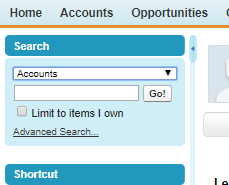
Can someone help me build this element into my screen?
Like this:
Can someone help me build this element into my screen?
-

- Cody Bustamante 9
- June 27, 2018
- Like
- 0
- Continue reading or reply
Visual Flow drop down (Dynamic Record Choice) limiting the number of values I see
It looks like there is a limit to how many values this drop down can display. I see accounts starting with numbers, then the letter A, but then it stops. I checked the dynamic record choice and made sure it wasn't limiting the results to not exceed a certain number of values, and it doesn't have any sort of limit specified. Can anyone help me so that this drop-down will display all of our account choices?
If there is a default max limit of values, can someone help me add a search menu to this screen?
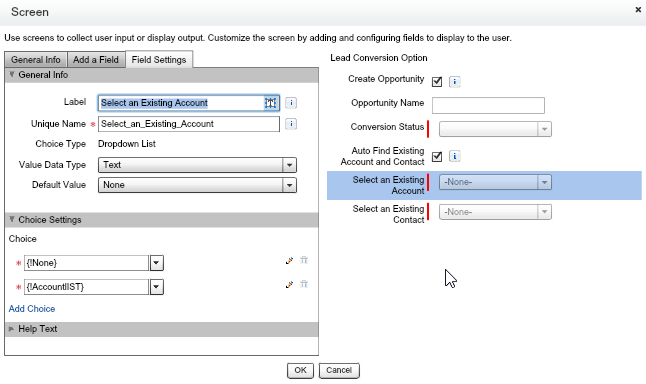
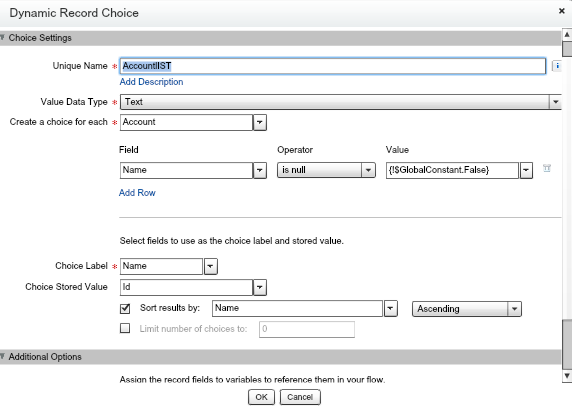

If there is a default max limit of values, can someone help me add a search menu to this screen?
-

- Cody Bustamante 9
- June 19, 2018
- Like
- 0
- Continue reading or reply
Process Builder to Acknowledge Lead Conversion not Working...
I have a flow that updates a bunch of fields upon lead conversion and a Process Builder that checks for the conversion. Problem is, something isn't working. My flow doesn't seem to acknowledge that my lead has been converted. I'm thinking this is coming from a faulty Process Builder? I could be wrong but this makes the most sense.
Can someone analyze this PB and tell me if something is wrong? Or how would you tell a flow that a lead conversion has happened?
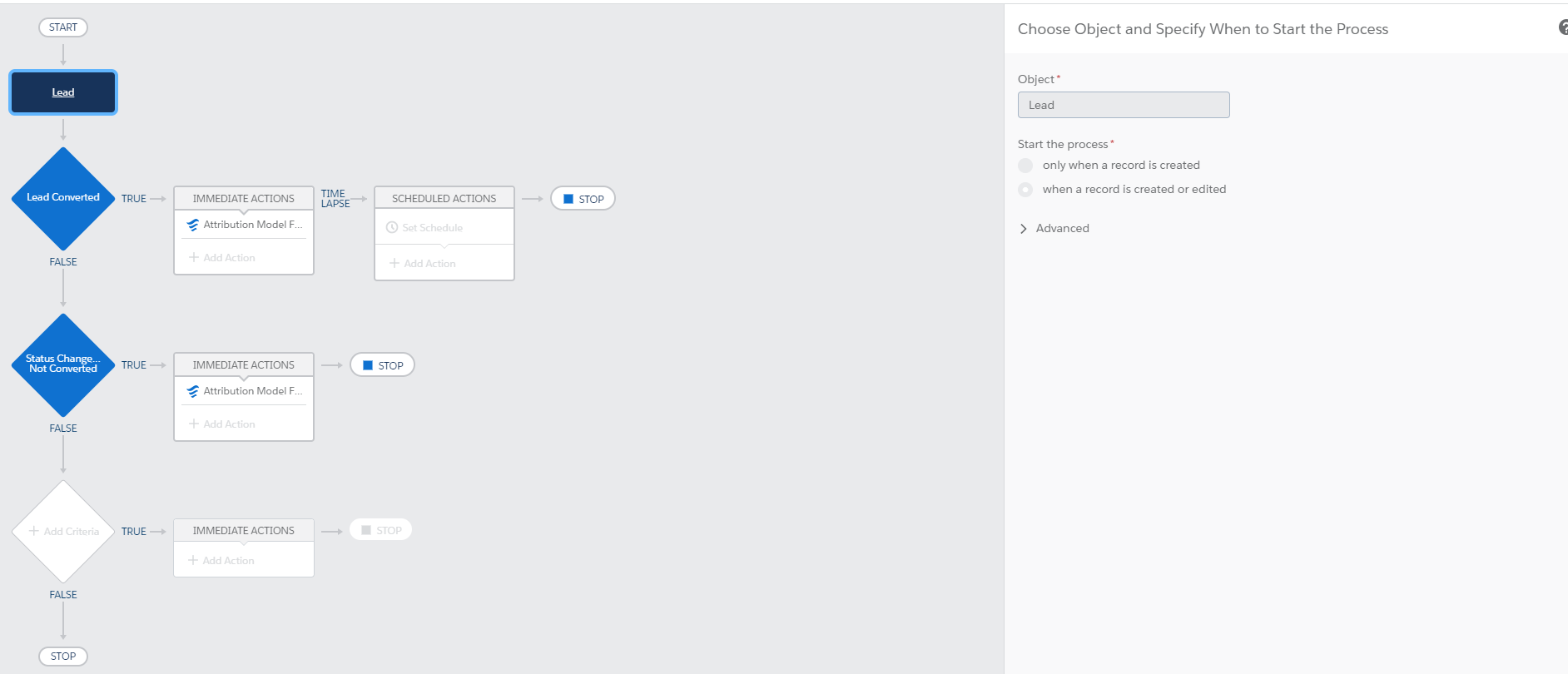
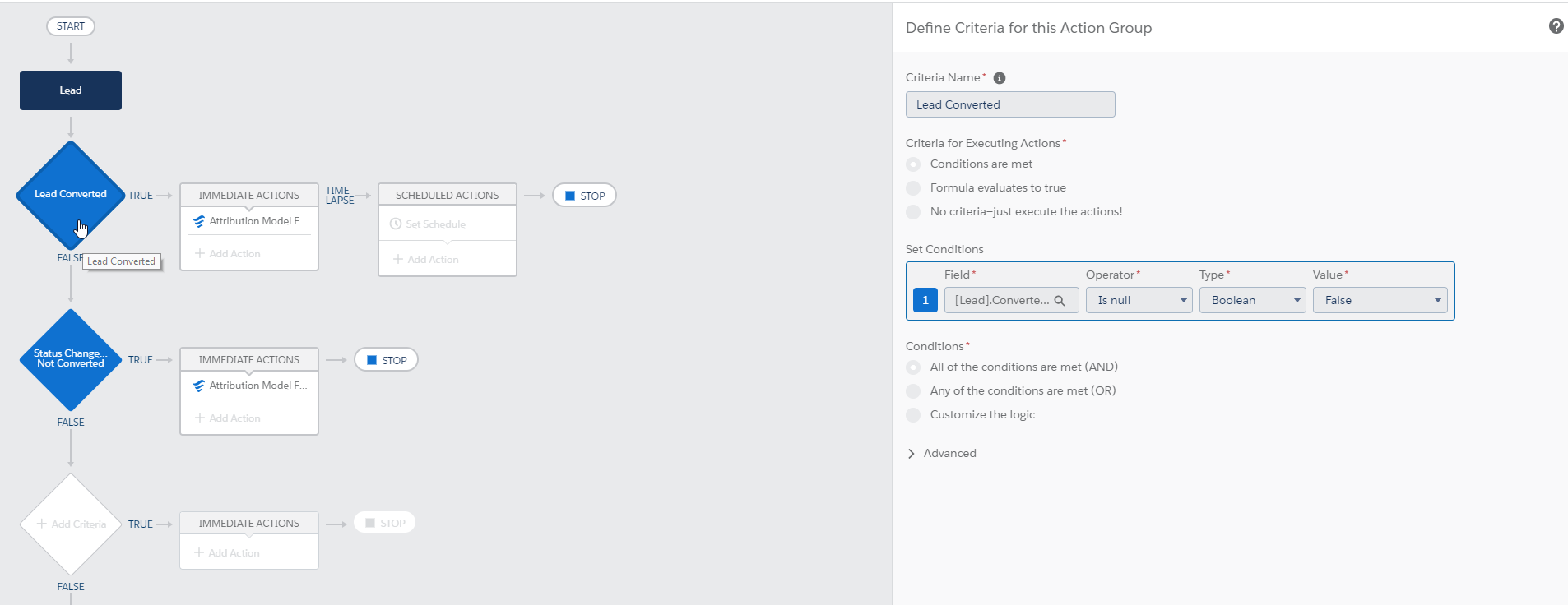
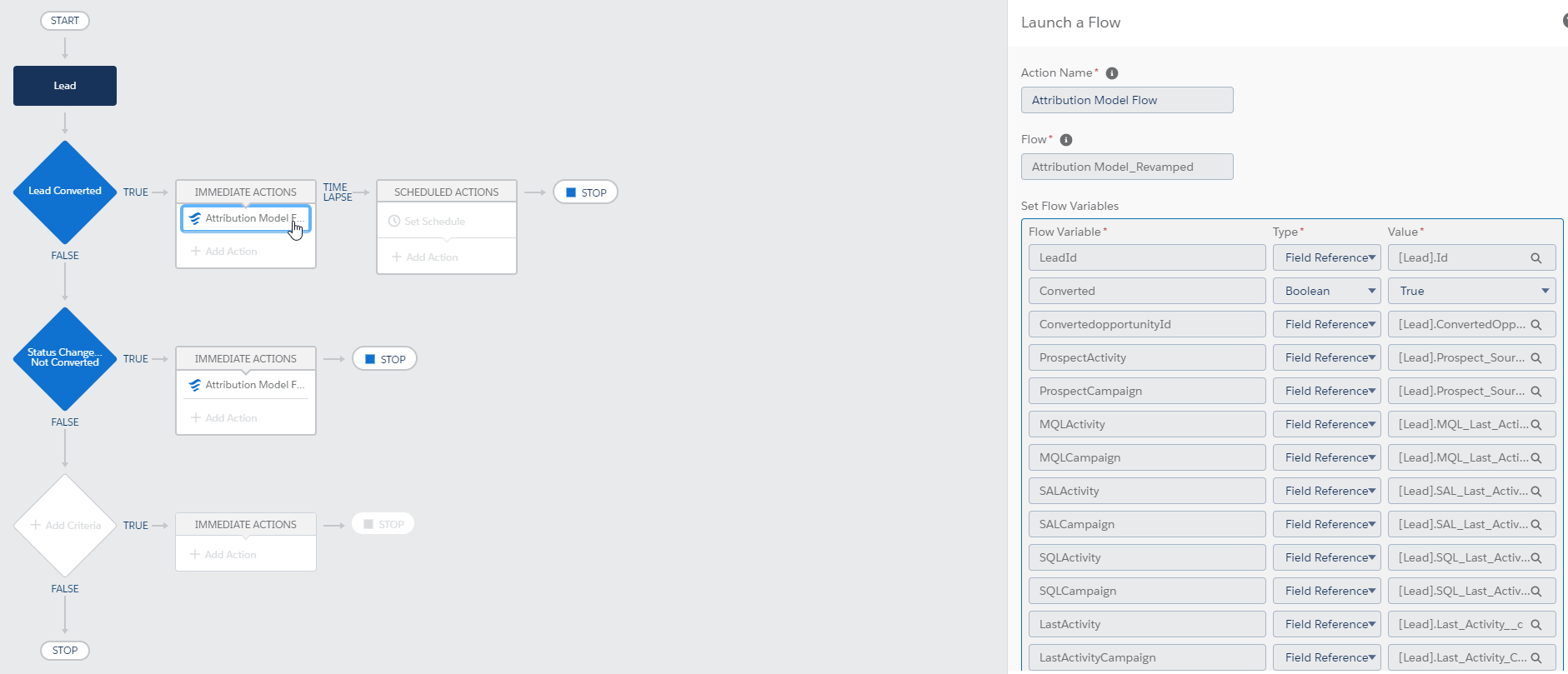
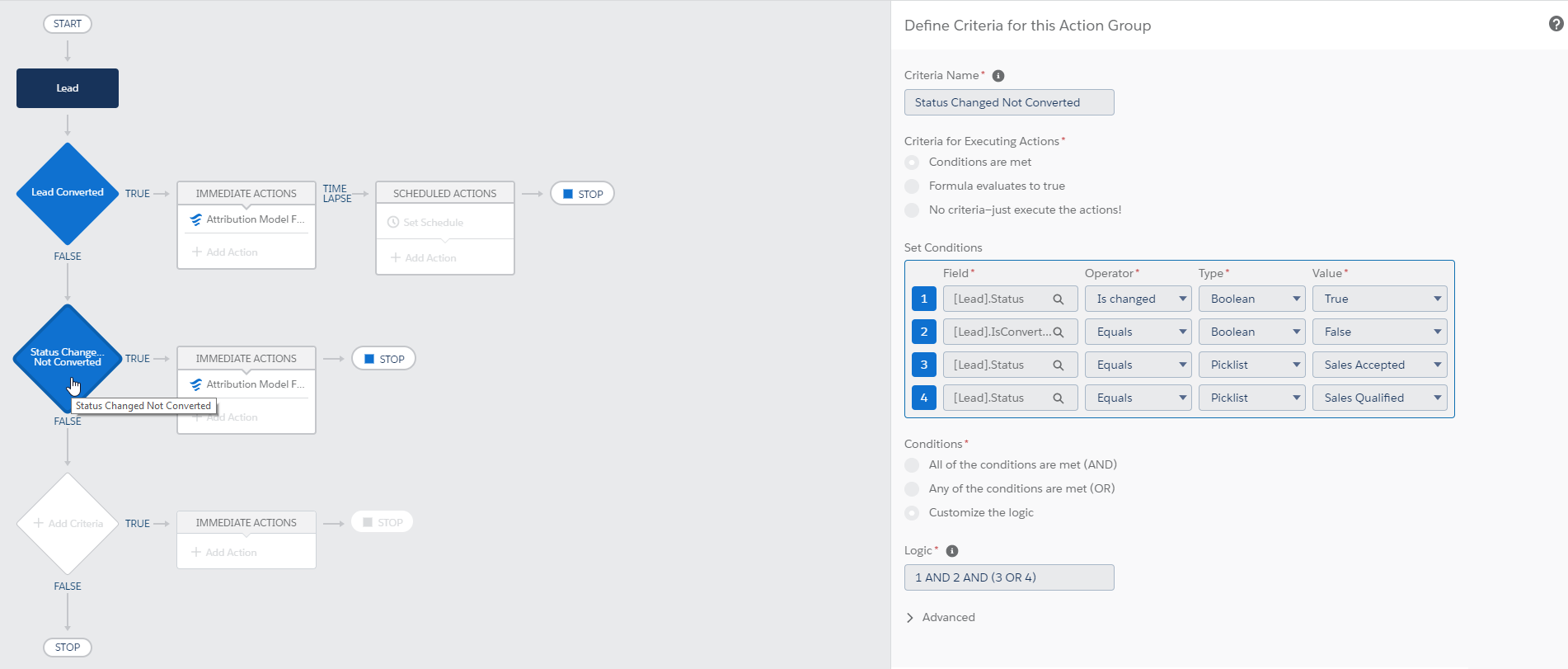
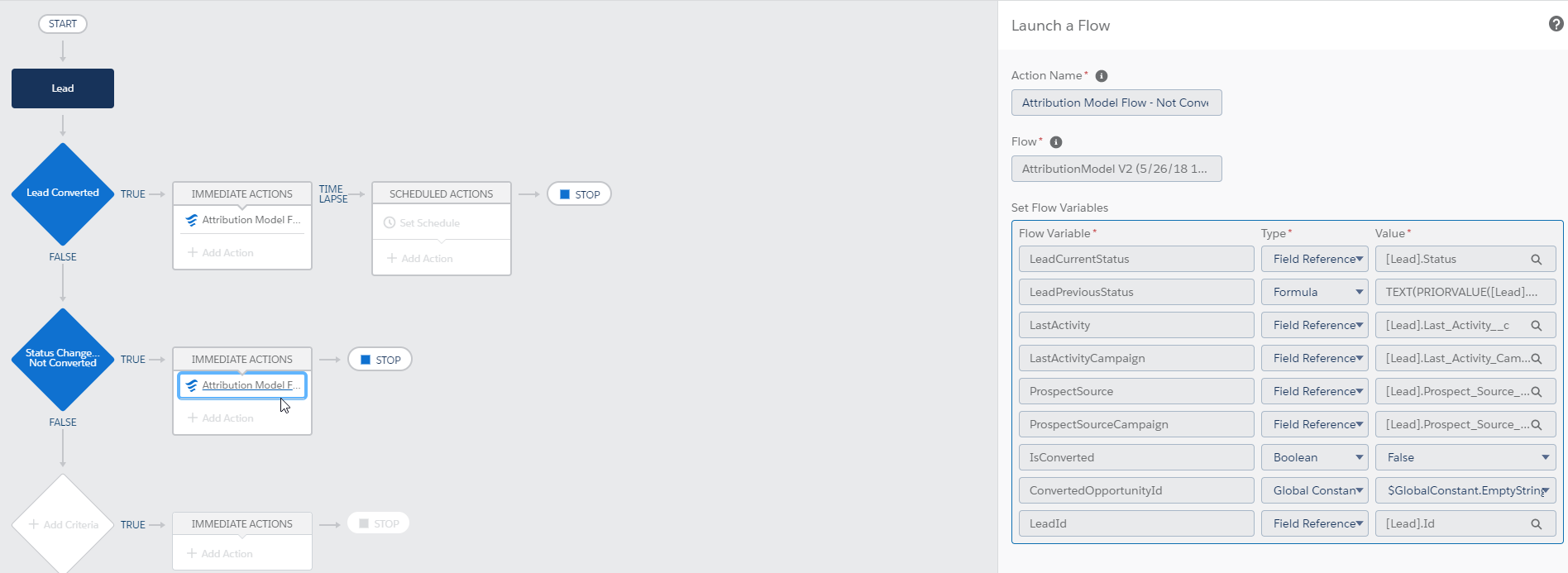
Can someone analyze this PB and tell me if something is wrong? Or how would you tell a flow that a lead conversion has happened?
-

- Cody Bustamante 9
- March 20, 2018
- Like
- 0
- Continue reading or reply
Flow not working? (Not populating field upon lead conversion)
I have a visual flow that is supposed to update some fields upon lead conversion but it isn't doing it. Everything looks correct to me, I feel like something is broken? Can anyone help me troubleshoot?
-

- Cody Bustamante 9
- March 07, 2018
- Like
- 0
- Continue reading or reply
Need a formula that updates a field when someone moves from one lead status to the next...
When a lead moves from one status "Open" to "Marketing-Qualified" I want a rule to auto-populate "MQL Last Activity" and "MQL Last Activity Campaign" fields based on whatever their last activity and last activity campaign was.
The status we have are:
Open
MQL
SIL
Law Firm Nurturing
SAL
SQL
Opportunity
But the only fields I need to be updated are
MQL
SAL
SQL
Opportunity
One thing I also need to ensure happens is if someone skips a status (i.e. MQL straight to SQL) that the current last activity is also updated for SAL. I need this for every combination that can happen when a status is skipped.
How might I do this? I was told to use Visual Workflow, but I have only completed the Trailhead and that's as much as I know, can someone help me figure this one out?
The status we have are:
Open
MQL
SIL
Law Firm Nurturing
SAL
SQL
Opportunity
But the only fields I need to be updated are
MQL
SAL
SQL
Opportunity
One thing I also need to ensure happens is if someone skips a status (i.e. MQL straight to SQL) that the current last activity is also updated for SAL. I need this for every combination that can happen when a status is skipped.
How might I do this? I was told to use Visual Workflow, but I have only completed the Trailhead and that's as much as I know, can someone help me figure this one out?
-

- Cody Bustamante 9
- January 12, 2018
- Like
- 0
- Continue reading or reply
Build the Object Model Trailhead - Master Detail Relationship
Battle Station is missing from the option to have for "related to" for a master-detail relationship in the object "Battle Station".... any ideas? I have followed all of the steps prior to this step...?
-

- Cody Bustamante 9
- November 20, 2017
- Like
- 0
- Continue reading or reply
Mass Relate Leads to Accounts? Maybe a formula?
I was going to try to run a report on accounts with sales strategy = fortune500
Then run a report on all leads with email contains: @"fortune500 domain"
Then use the data loader to update the lead related account id to match the fortune500 account id; however, it appears there is not an option in reporting for related account id.
Then I started thinking, this would be really time-consuming anyways, maybe I could use a formula or process builder.
I need help creating the formula or if you have a better idea let me know but I would need the logic to be like this:
IF leads email contains (account domain) THEN update lead related account
Can anyone think of a way to do this?
Then run a report on all leads with email contains: @"fortune500 domain"
Then use the data loader to update the lead related account id to match the fortune500 account id; however, it appears there is not an option in reporting for related account id.
Then I started thinking, this would be really time-consuming anyways, maybe I could use a formula or process builder.
I need help creating the formula or if you have a better idea let me know but I would need the logic to be like this:
IF leads email contains (account domain) THEN update lead related account
Can anyone think of a way to do this?
-

- Cody Bustamante 9
- November 10, 2017
- Like
- 0
- Continue reading or reply
Trailhead is broken and its driving me NUTS!!!!!!! Someone please help!!!
Trailhead > Admin > Intermediate > Data Security > Control Access to Fields
Trailhead keeps saying "Challenge Not yet complete... here's what's wrong:
The 'Account' profile did not have the appropriate object and field-level security for the Account object."
Here are the requirements:
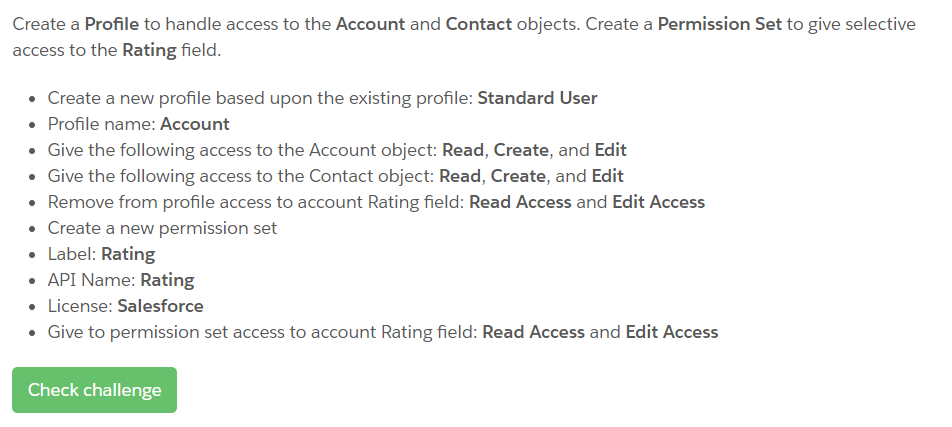
I have the correct access granted but Trailhead says I don't. Please see the image. What else could I possibly do?!?!?!!
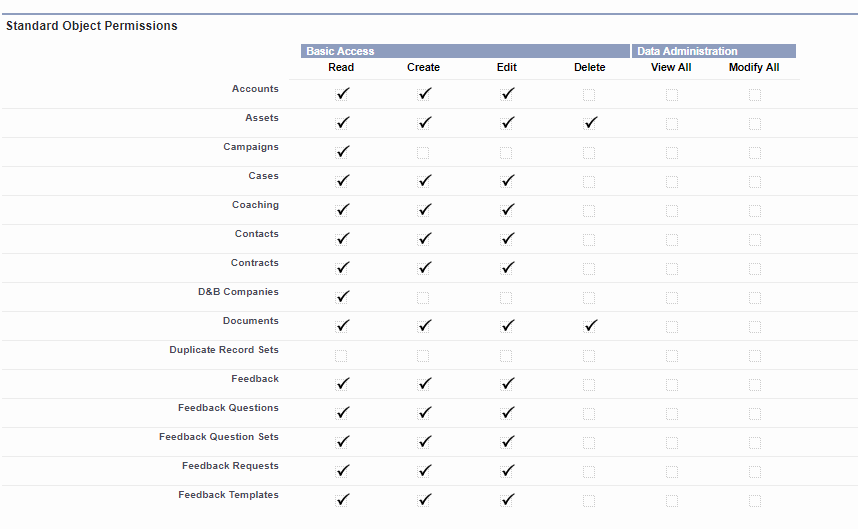
Trailhead keeps saying "Challenge Not yet complete... here's what's wrong:
The 'Account' profile did not have the appropriate object and field-level security for the Account object."
Here are the requirements:
I have the correct access granted but Trailhead says I don't. Please see the image. What else could I possibly do?!?!?!!
-

- Cody Bustamante 9
- September 11, 2017
- Like
- 0
- Continue reading or reply
Package Install Failed - Yikes this should have been working a month ago
I'm trying to install this package and I keep getting this error and I have. I have no idea what it means, we don't even have any of these fields on the contact. I'd love any help!
***
Your request to install package "BrightTALK for Salesforce DP-108" was unsuccessful. None of the data or setup information in your salesforce.com organization was affected.
If your install continues to fail, contact Salesforce CRM Support through your normal channels and provide the following information.
Organization: Exterro (00D500000006aTV)
User: Cody Bustamante (00538000004sxRj)
Package: BrightTALK for Salesforce (04t0X0000005pBD)
Problem:
1. (Contact.Engagement_Score__c) Record Currently Unavailable
The record you are attempting to edit, or one of its related records, is currently being modified by another user. Please try again.
2. (Contact.Intent_Lead_Score__c) Record Currently Unavailable
The record you are attempting to edit, or one of its related records, is currently being modified by another user. Please try again.
3. (Contact.Intent_Lead_Scores__c) Record Currently Unavailable
The record you are attempting to edit, or one of its related records, is currently being modified by another user. Please try again.
4. (Contact.Lead_Context__c) Record Currently Unavailable
The record you are attempting to edit, or one of its related records, is currently being modified by another user. Please try again.
5. (Contact.Lead_Type__c) Record Currently Unavailable
The record you are attempting to edit, or one of its related records, is currently being modified by another user. Please try again.
6. (Contact.Referral__c) Record Currently Unavailable
The record you are attempting to edit, or one of its related records, is currently being modified by another user. Please try again.
7. (Contact.TimeZone__c) Record Currently Unavailable
The record you are attempting to edit, or one of its related records, is currently being modified by another user. Please try again.
8. (Contact.UTM_Campaign__c) Record Currently Unavailable
The record you are attempting to edit, or one of its related records, is currently being modified by another user. Please try again.
9. (Contact.UTM_Content__c) Record Currently Unavailable
The record you are attempting to edit, or one of its related records, is currently being modified by another user. Please try again.
10. (Contact.UTM_Medium__c) Record Currently Unavailable
The record you are attempting to edit, or one of its related records, is currently being modified by another user. Please try again.
11. (Contact.UTM_Source__c) Record Currently Unavailable
The record you are attempting to edit, or one of its related records, is currently being modified by another user. Please try again.
12. (Contact.UTM_Term__c) Record Currently Unavailable
The record you are attempting to edit, or one of its related records, is currently being modified by another user. Please try again.
13. (Contact.UserQuestionAnswered__c) Record Currently Unavailable
The record you are attempting to edit, or one of its related records, is currently being modified by another user. Please try again.
14. (Contact.UserQuestionText__c) Record Currently Unavailable
The record you are attempting to edit, or one of its related records, is currently being modified by another user. Please try again
***
Your request to install package "BrightTALK for Salesforce DP-108" was unsuccessful. None of the data or setup information in your salesforce.com organization was affected.
If your install continues to fail, contact Salesforce CRM Support through your normal channels and provide the following information.
Organization: Exterro (00D500000006aTV)
User: Cody Bustamante (00538000004sxRj)
Package: BrightTALK for Salesforce (04t0X0000005pBD)
Problem:
1. (Contact.Engagement_Score__c) Record Currently Unavailable
The record you are attempting to edit, or one of its related records, is currently being modified by another user. Please try again.
2. (Contact.Intent_Lead_Score__c) Record Currently Unavailable
The record you are attempting to edit, or one of its related records, is currently being modified by another user. Please try again.
3. (Contact.Intent_Lead_Scores__c) Record Currently Unavailable
The record you are attempting to edit, or one of its related records, is currently being modified by another user. Please try again.
4. (Contact.Lead_Context__c) Record Currently Unavailable
The record you are attempting to edit, or one of its related records, is currently being modified by another user. Please try again.
5. (Contact.Lead_Type__c) Record Currently Unavailable
The record you are attempting to edit, or one of its related records, is currently being modified by another user. Please try again.
6. (Contact.Referral__c) Record Currently Unavailable
The record you are attempting to edit, or one of its related records, is currently being modified by another user. Please try again.
7. (Contact.TimeZone__c) Record Currently Unavailable
The record you are attempting to edit, or one of its related records, is currently being modified by another user. Please try again.
8. (Contact.UTM_Campaign__c) Record Currently Unavailable
The record you are attempting to edit, or one of its related records, is currently being modified by another user. Please try again.
9. (Contact.UTM_Content__c) Record Currently Unavailable
The record you are attempting to edit, or one of its related records, is currently being modified by another user. Please try again.
10. (Contact.UTM_Medium__c) Record Currently Unavailable
The record you are attempting to edit, or one of its related records, is currently being modified by another user. Please try again.
11. (Contact.UTM_Source__c) Record Currently Unavailable
The record you are attempting to edit, or one of its related records, is currently being modified by another user. Please try again.
12. (Contact.UTM_Term__c) Record Currently Unavailable
The record you are attempting to edit, or one of its related records, is currently being modified by another user. Please try again.
13. (Contact.UserQuestionAnswered__c) Record Currently Unavailable
The record you are attempting to edit, or one of its related records, is currently being modified by another user. Please try again.
14. (Contact.UserQuestionText__c) Record Currently Unavailable
The record you are attempting to edit, or one of its related records, is currently being modified by another user. Please try again

- Cody Bustamante 9
- November 04, 2020
- Like
- 0
- Continue reading or reply
Flow to convert lead: Add options for conversion status?
I have a flow that is a cutom way of converting a lead, long story short I needed a way to update a field upon conversion of the lead and we needed a custom convert flow to accomplish this. The problem is I needed to remove a status "sales qualified" as an option upon conversion and replace it with "Active Opportunity" but it's not working for me. Can someone help me figure out why?
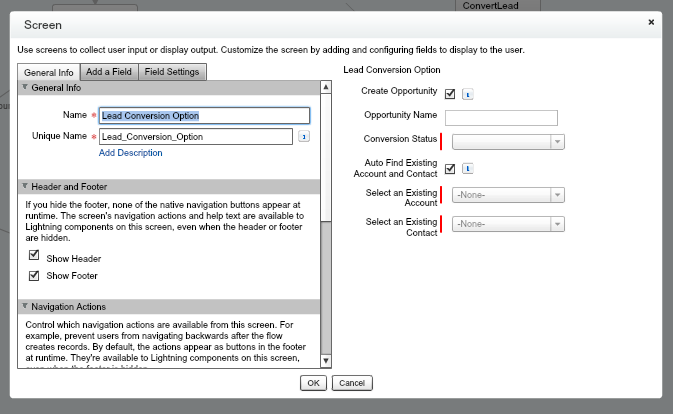
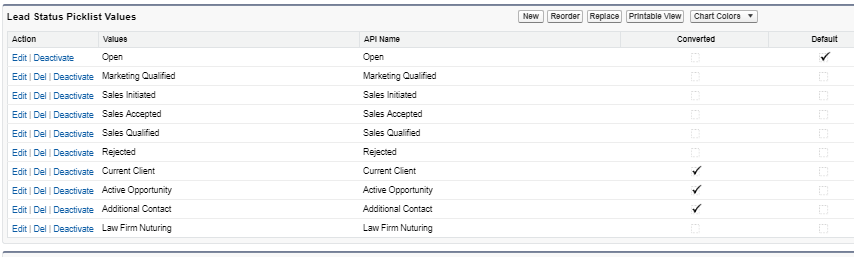
You can see I have "Active Opportunity" as an option for conversion, but it's not letting me chose that as an option. Where in this flow do I update the choices for conversion?
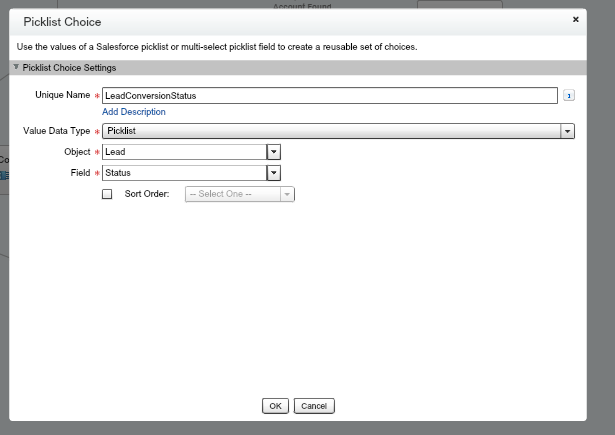
You can see I have "Active Opportunity" as an option for conversion, but it's not letting me chose that as an option. Where in this flow do I update the choices for conversion?

- Cody Bustamante 9
- October 12, 2018
- Like
- 0
- Continue reading or reply
Cannot execute trigger: Apex CPU time limit exceeded.
I have a series of process builders that are routinely causing this error. I have already enabled: Query optimization in bulk mode. Is there a limit to the number of process builder that are recommended running at a single time or what can I do to help resolve this?
Here is one of the error messages I get frequently:
Cannot execute flow trigger: We can't save this record because the “Regional Territory Assignment” process failed. Give your Salesforce admin these details. This error occurred when the flow tried to update records: CANNOT_INSERT_UPDATE_ACTIVATE_ENTITY: DSCORGPKG.DiscoverOrgCustomMapping_Lead: System.LimitException: Apex CPU time limit exceeded. You can look up ExceptionCode values in the SOAP API Developer Guide. Error ID: 93739643-76958 (-820305936)
Here is one of the error messages I get frequently:
Cannot execute flow trigger: We can't save this record because the “Regional Territory Assignment” process failed. Give your Salesforce admin these details. This error occurred when the flow tried to update records: CANNOT_INSERT_UPDATE_ACTIVATE_ENTITY: DSCORGPKG.DiscoverOrgCustomMapping_Lead: System.LimitException: Apex CPU time limit exceeded. You can look up ExceptionCode values in the SOAP API Developer Guide. Error ID: 93739643-76958 (-820305936)

- Cody Bustamante 9
- August 01, 2018
- Like
- 0
- Continue reading or reply
Flow not working? (Not populating field upon lead conversion)
I have a visual flow that is supposed to update some fields upon lead conversion but it isn't doing it. Everything looks correct to me, I feel like something is broken? Can anyone help me troubleshoot?

- Cody Bustamante 9
- March 07, 2018
- Like
- 0
- Continue reading or reply
Need a formula that updates a field when someone moves from one lead status to the next...
When a lead moves from one status "Open" to "Marketing-Qualified" I want a rule to auto-populate "MQL Last Activity" and "MQL Last Activity Campaign" fields based on whatever their last activity and last activity campaign was.
The status we have are:
Open
MQL
SIL
Law Firm Nurturing
SAL
SQL
Opportunity
But the only fields I need to be updated are
MQL
SAL
SQL
Opportunity
One thing I also need to ensure happens is if someone skips a status (i.e. MQL straight to SQL) that the current last activity is also updated for SAL. I need this for every combination that can happen when a status is skipped.
How might I do this? I was told to use Visual Workflow, but I have only completed the Trailhead and that's as much as I know, can someone help me figure this one out?
The status we have are:
Open
MQL
SIL
Law Firm Nurturing
SAL
SQL
Opportunity
But the only fields I need to be updated are
MQL
SAL
SQL
Opportunity
One thing I also need to ensure happens is if someone skips a status (i.e. MQL straight to SQL) that the current last activity is also updated for SAL. I need this for every combination that can happen when a status is skipped.
How might I do this? I was told to use Visual Workflow, but I have only completed the Trailhead and that's as much as I know, can someone help me figure this one out?

- Cody Bustamante 9
- January 12, 2018
- Like
- 0
- Continue reading or reply
Build the Object Model Trailhead - Master Detail Relationship
Battle Station is missing from the option to have for "related to" for a master-detail relationship in the object "Battle Station".... any ideas? I have followed all of the steps prior to this step...?

- Cody Bustamante 9
- November 20, 2017
- Like
- 0
- Continue reading or reply
Mass Relate Leads to Accounts? Maybe a formula?
I was going to try to run a report on accounts with sales strategy = fortune500
Then run a report on all leads with email contains: @"fortune500 domain"
Then use the data loader to update the lead related account id to match the fortune500 account id; however, it appears there is not an option in reporting for related account id.
Then I started thinking, this would be really time-consuming anyways, maybe I could use a formula or process builder.
I need help creating the formula or if you have a better idea let me know but I would need the logic to be like this:
IF leads email contains (account domain) THEN update lead related account
Can anyone think of a way to do this?
Then run a report on all leads with email contains: @"fortune500 domain"
Then use the data loader to update the lead related account id to match the fortune500 account id; however, it appears there is not an option in reporting for related account id.
Then I started thinking, this would be really time-consuming anyways, maybe I could use a formula or process builder.
I need help creating the formula or if you have a better idea let me know but I would need the logic to be like this:
IF leads email contains (account domain) THEN update lead related account
Can anyone think of a way to do this?

- Cody Bustamante 9
- November 10, 2017
- Like
- 0
- Continue reading or reply
Trailhead is broken and its driving me NUTS!!!!!!! Someone please help!!!
Trailhead > Admin > Intermediate > Data Security > Control Access to Fields
Trailhead keeps saying "Challenge Not yet complete... here's what's wrong:
The 'Account' profile did not have the appropriate object and field-level security for the Account object."
Here are the requirements:
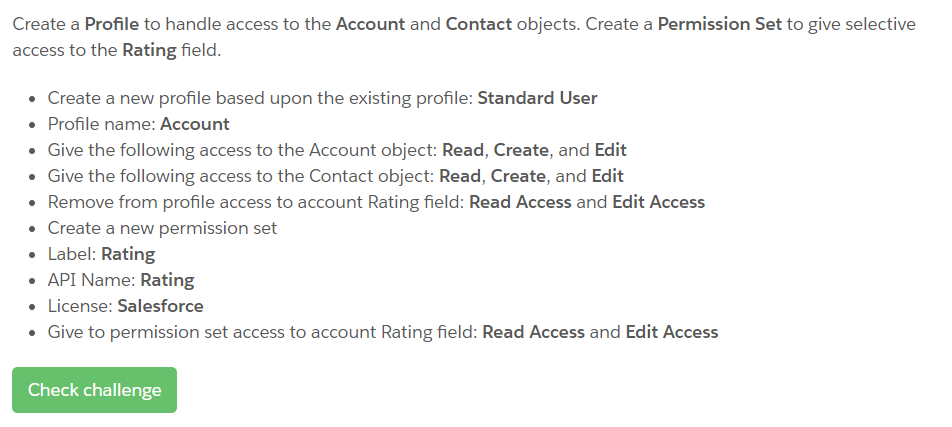
I have the correct access granted but Trailhead says I don't. Please see the image. What else could I possibly do?!?!?!!
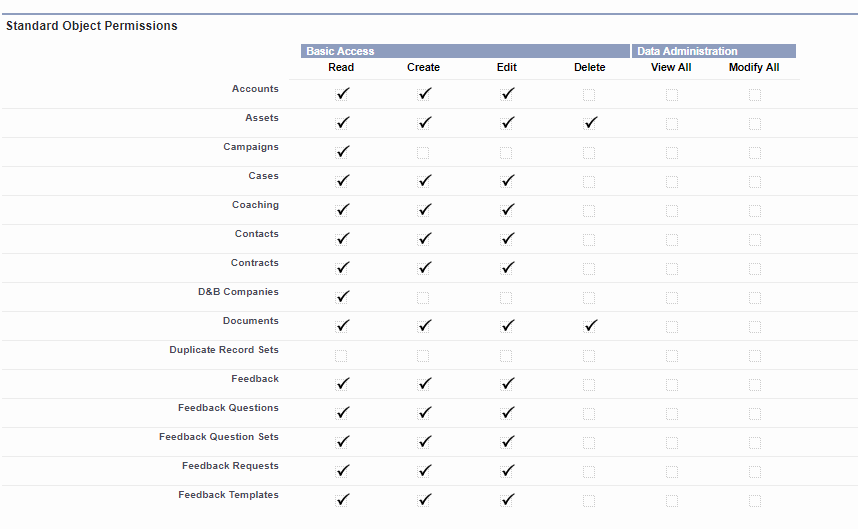
Trailhead keeps saying "Challenge Not yet complete... here's what's wrong:
The 'Account' profile did not have the appropriate object and field-level security for the Account object."
Here are the requirements:
I have the correct access granted but Trailhead says I don't. Please see the image. What else could I possibly do?!?!?!!

- Cody Bustamante 9
- September 11, 2017
- Like
- 0
- Continue reading or reply





